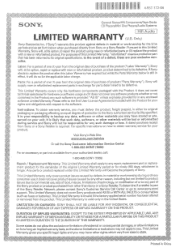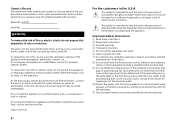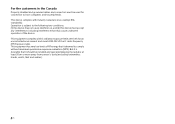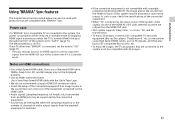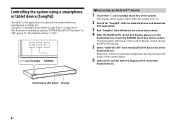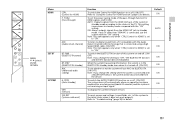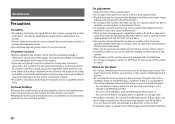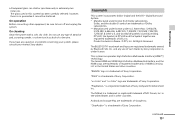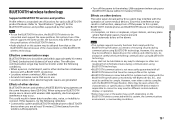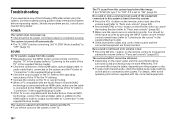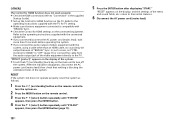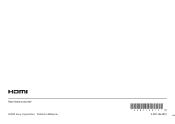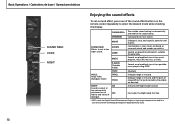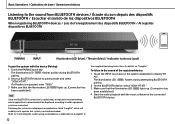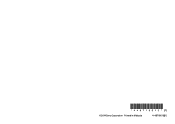Sony HT-XT1 Support Question
Find answers below for this question about Sony HT-XT1.Need a Sony HT-XT1 manual? We have 4 online manuals for this item!
Question posted by hwachtel218 on June 20th, 2015
Hi, I'm Connecting To A Cable Box/sony Tv And Sony Blu Ray. I Have A Hdmi Conn
The person who posted this question about this Sony product did not include a detailed explanation. Please use the "Request More Information" button to the right if more details would help you to answer this question.
Current Answers
Related Sony HT-XT1 Manual Pages
Similar Questions
Can I Connect My Relatively New Phone To The Usb?
When I try to connect my phone via the USB port, the system says "no device" and won't connect. Why ...
When I try to connect my phone via the USB port, the system says "no device" and won't connect. Why ...
(Posted by mmia13840 4 months ago)
Sony Ss-wsb91 Subwoofer
Hi, I just moved and the movers 'lost' the purple ended wire that goes from the subwoofer to the Son...
Hi, I just moved and the movers 'lost' the purple ended wire that goes from the subwoofer to the Son...
(Posted by insure57594 9 years ago)
Optical Input
My Samsung TV does not have an optical input jack. How do I connect to my tv?
My Samsung TV does not have an optical input jack. How do I connect to my tv?
(Posted by haslett 11 years ago)
Screeching
Every time we play a blu ray DVD we get a screeching noise throughout the movie. It does not happen ...
Every time we play a blu ray DVD we get a screeching noise throughout the movie. It does not happen ...
(Posted by maskvig 11 years ago)