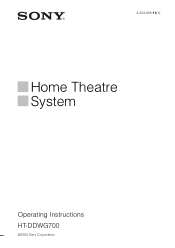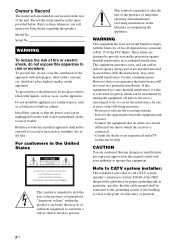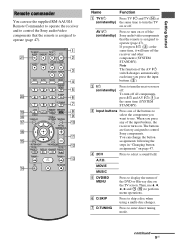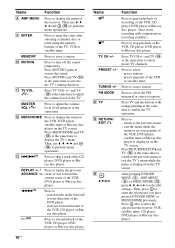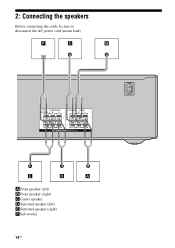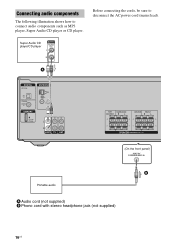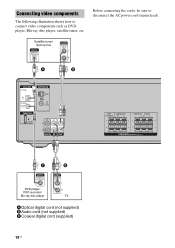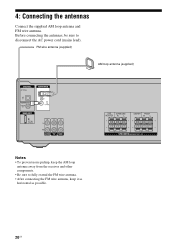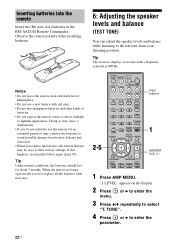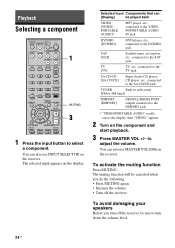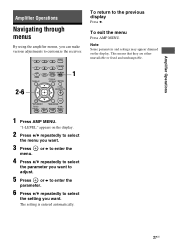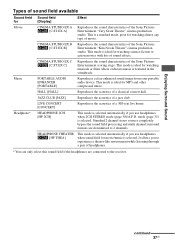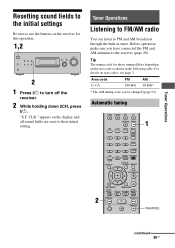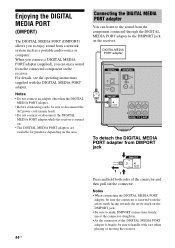Sony HTDDWG700 Support Question
Find answers below for this question about Sony HTDDWG700 - HT Home Theater System.Need a Sony HTDDWG700 manual? We have 1 online manual for this item!
Question posted by Anonymous-91300 on December 28th, 2012
How To Connect Htct150 To A Wall Outlet
No power cord to turn ON the HTCT150 HTS
Current Answers
Related Sony HTDDWG700 Manual Pages
Similar Questions
What Function Is Used To Connect Your Phone To The Home Theatre System?
I have connect the phone to the home theatre system using a usb cable. My phone is charging when it ...
I have connect the phone to the home theatre system using a usb cable. My phone is charging when it ...
(Posted by annaali13 9 years ago)
Sony Dvd Home Theater System Dav-dz175 How Do I Turn Up The Base
(Posted by sunaruto 10 years ago)
How Do I Connect An Sa-wm500 Powered Subwoofer To My Bdve570 Home Theater System
I have a Sony BDVE570 home theater system that came with a passive subwoofer.. I also have a Sony SA...
I have a Sony BDVE570 home theater system that came with a passive subwoofer.. I also have a Sony SA...
(Posted by Prit53 11 years ago)