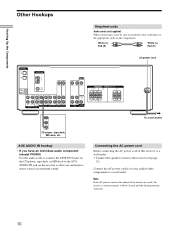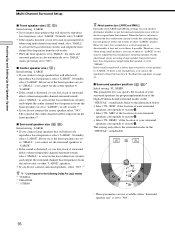Sony HT-DDW830 Support Question
Find answers below for this question about Sony HT-DDW830.Need a Sony HT-DDW830 manual? We have 3 online manuals for this item!
Question posted by lrperna on November 15th, 2013
Surround
Current Answers
Answer #1: Posted by BusterDoogen on November 15th, 2013 8:00 AM
I hope this is helpful to you!
Please respond to my effort to provide you with the best possible solution by using the "Acceptable Solution" and/or the "Helpful" buttons when the answer has proven to be helpful. Please feel free to submit further info for your question, if a solution was not provided. I appreciate the opportunity to serve you!
Related Sony HT-DDW830 Manual Pages
Similar Questions
Where Can I Purchase A Sony Ht-ddw830 Tunner Card? Mine Is Broken.
I have a Sony BDVE570 home theater system that came with a passive subwoofer.. I also have a Sony SA...
My Sony HCD-DZ120K home theater system isnot operating properly. On power on I get a fault message w...
After watching TV using this HOME THEATER fos @ 20 minutes, I loose all the sound-The "locked displa...
How do we get the sound when watching regular TV to go through the home theater system? When watchi...