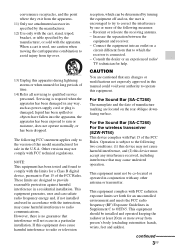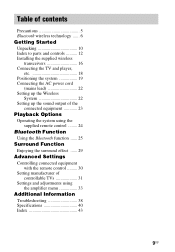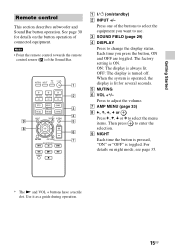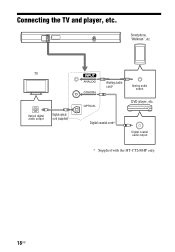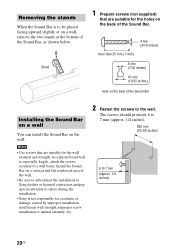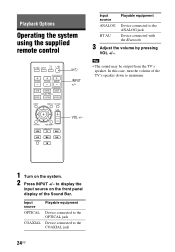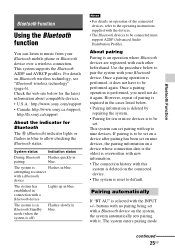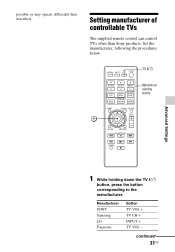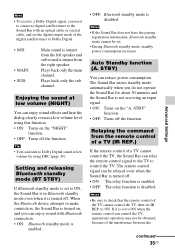Sony HT-CT260 Support Question
Find answers below for this question about Sony HT-CT260.Need a Sony HT-CT260 manual? We have 2 online manuals for this item!
Question posted by chris8819 on November 4th, 2012
Compatibility With Sony Bravia Kdl-40v250 Tv
Is the HT-CT260 compatible with the Sony Bravia KDL-40V250. Specifically, the Bravia user manual says that the Digital Optical is only available on digital channels. I am a Time Warner cable HD subscriber.
Current Answers
Related Sony HT-CT260 Manual Pages
Similar Questions
How To Connect Sony Home Theatre Sound Bar Ct260 To Bravia Tv
(Posted by alwjh 10 years ago)
Sony Blu-ray Disc/dvd Home Theater System Models Bdv-e980, Bvd-e880, & Bvd-e580
I have a Sony Blu-ray Disc/DVD Home Theater System (Model BDV-E980, BDV-E880, or BVD-E580) connected...
I have a Sony Blu-ray Disc/DVD Home Theater System (Model BDV-E980, BDV-E880, or BVD-E580) connected...
(Posted by lawcoleman 10 years ago)
There Is No Connection At Back Of Sony Tv To Take Optical Cable From Soundbar Ht
(Posted by cortinamk3 11 years ago)
Sony Hcd-dz120k Home Theater System
Not Operating Properly.
My Sony HCD-DZ120K home theater system isnot operating properly. On power on I get a fault message w...
My Sony HCD-DZ120K home theater system isnot operating properly. On power on I get a fault message w...
(Posted by davidberlouis 12 years ago)