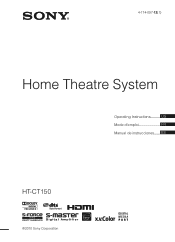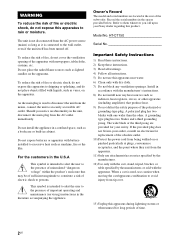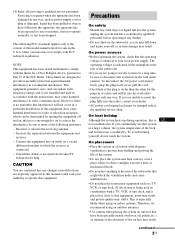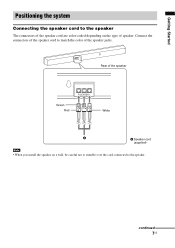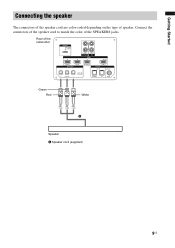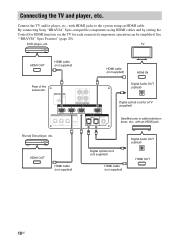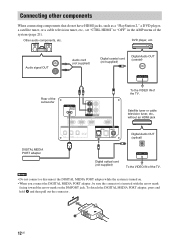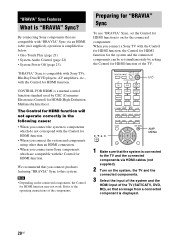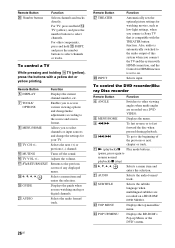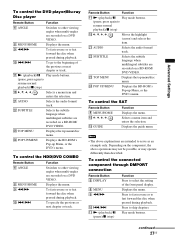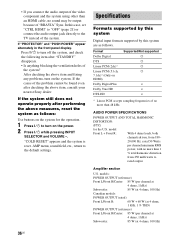Sony HT-CT150 Support Question
Find answers below for this question about Sony HT-CT150 - Home Theatre System.Need a Sony HT-CT150 manual? We have 1 online manual for this item!
Question posted by danBrady on October 14th, 2013
How To Connect Sony Ht-ct150 To Ps3
The person who posted this question about this Sony product did not include a detailed explanation. Please use the "Request More Information" button to the right if more details would help you to answer this question.
Current Answers
Related Sony HT-CT150 Manual Pages
Similar Questions
Does Anybody Know How To Enable Optical Audio Ps3 To Ht-ct150
(Posted by zeDeser 10 years ago)
Sony Blu-ray Disc/dvd Home Theater System Models Bdv-e980, Bvd-e880, & Bvd-e580
I have a Sony Blu-ray Disc/DVD Home Theater System (Model BDV-E980, BDV-E880, or BVD-E580) connected...
I have a Sony Blu-ray Disc/DVD Home Theater System (Model BDV-E980, BDV-E880, or BVD-E580) connected...
(Posted by lawcoleman 10 years ago)
How Do I Connect An Sa-wm500 Powered Subwoofer To My Bdve570 Home Theater System
I have a Sony BDVE570 home theater system that came with a passive subwoofer.. I also have a Sony SA...
I have a Sony BDVE570 home theater system that came with a passive subwoofer.. I also have a Sony SA...
(Posted by Prit53 11 years ago)
Can Blue Ray Player Be Connected To Sony Dvd 5.1 Hone Theater Sys Dav-hdx7-274
(Posted by sarasssw22 11 years ago)