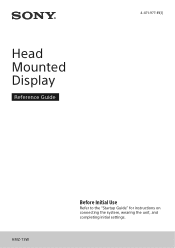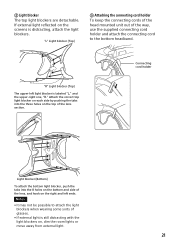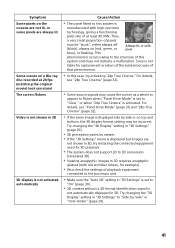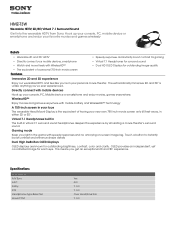Sony HMZ-T3W Support Question
Find answers below for this question about Sony HMZ-T3W.Need a Sony HMZ-T3W manual? We have 4 online manuals for this item!
Question posted by shizmatic69 on March 12th, 2018
International Model
Ik it's been discontinued, but why is it I'm only finding the Japan import? There got to be somewhere or someplace that still have a few international models left
Current Answers
Answer #1: Posted by Odin on March 13th, 2018 6:55 AM
Maybe so, maybe not. Your best bet is http://www.searchtempest.com/, which will provide many useful filters, will let you search locally or country-wide and even globally, and covers Craigslist, eBay, Amazon, and many other sources. In case you don't immediately see it listed, you might want to use a free tracking program like https://www.followthatpage.com/, to avoid having to repeatedly check back.
Hope this is useful. Please don't forget to click the Accept This Answer button if you do accept it. My aim is to provide reliable helpful answers, not just a lot of them. See https://www.helpowl.com/profile/Odin.
Related Sony HMZ-T3W Manual Pages
Similar Questions
3d Movies
sir plz help me . i convert a movie in 3d. and put this 3d movie file in 3d dvd player through usb o...
sir plz help me . i convert a movie in 3d. and put this 3d movie file in 3d dvd player through usb o...
(Posted by naeemsdr11 10 years ago)
Sony 3d Glasses
Must you have a 3D television if you already have a ps3 system AND the Sony 3D glasses?
Must you have a 3D television if you already have a ps3 system AND the Sony 3D glasses?
(Posted by Quilldriver 11 years ago)
3d Glasses
Do you need to use Sony's glasses to view 3D on the KDL55HX750?
Do you need to use Sony's glasses to view 3D on the KDL55HX750?
(Posted by dmelles 11 years ago)
How Do I Syinc 3d Glasses With My Sony 3d Model#kdl-55nx720
(Posted by abidaK27 11 years ago)