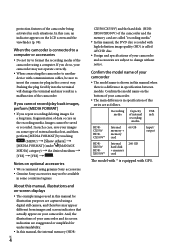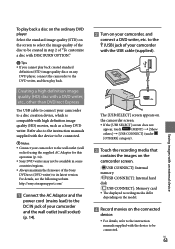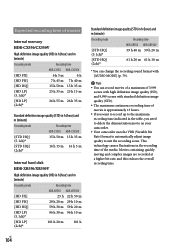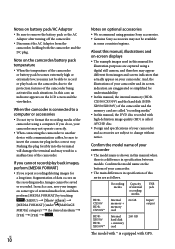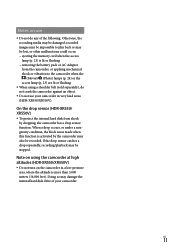Sony HDR-XR550V Support Question
Find answers below for this question about Sony HDR-XR550V - High Definition Hard Disk Drive Handycam Camcorder.Need a Sony HDR-XR550V manual? We have 4 online manuals for this item!
Question posted by hcty1112 on August 4th, 2011
New Or Use One @ This Price
The person who posted this question about this Sony product did not include a detailed explanation. Please use the "Request More Information" button to the right if more details would help you to answer this question.
Current Answers
Related Sony HDR-XR550V Manual Pages
Similar Questions
Asistance
Ihope to get high definition drive hard for sony HDR-XR550E
Ihope to get high definition drive hard for sony HDR-XR550E
(Posted by alinadheer9 1 year ago)
How To Fix Hard Disk Sony Handycam
(Posted by Palersi 9 years ago)
My Sony Camcorder With Model Dcr-sr 21 E Has The Problem Of Hard Disk Format Err
(Posted by wnkondokaya 11 years ago)
I Have A Sony Cx160 Handycam. Beside The External Hard Disk Drive, How Do I
transfer the video images from the camcorder to an external media device without using a PC.
transfer the video images from the camcorder to an external media device without using a PC.
(Posted by caesarwan 11 years ago)
How Do I Use My Mac Computer With This Video Camera?
(Posted by Dolores61907 12 years ago)