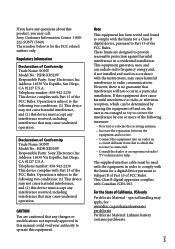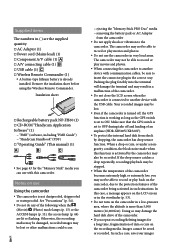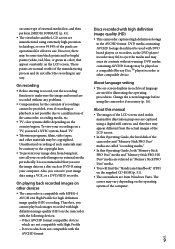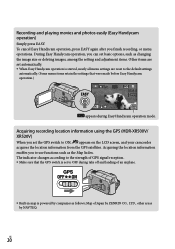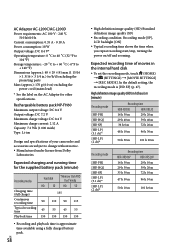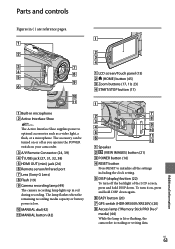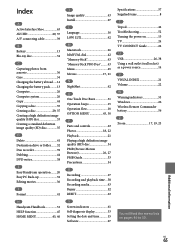Sony HDR XR500V Support Question
Find answers below for this question about Sony HDR XR500V - Handycam Camcorder - 1080i.Need a Sony HDR XR500V manual? We have 1 online manual for this item!
Question posted by ronniehawkins on December 1st, 2013
Is A Memory Card Needed To Start Operating Hdr-pj230
Current Answers
Answer #1: Posted by BusterDoogen on December 1st, 2013 1:22 PM
I hope this is helpful to you!
Please respond to my effort to provide you with the best possible solution by using the "Acceptable Solution" and/or the "Helpful" buttons when the answer has proven to be helpful. Please feel free to submit further info for your question, if a solution was not provided. I appreciate the opportunity to serve you!
Related Sony HDR XR500V Manual Pages
Similar Questions
When I insert a memory card in the camera a "code" "C:13:01" aappears at top of scre...
How can i tell how much memory is left on my hard drive of the sony HDR-XR500V?
i want a free copy or download for an operation manual of sony dcr tvr27 digital video camera record...