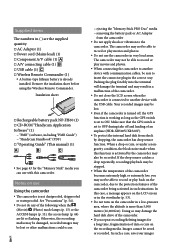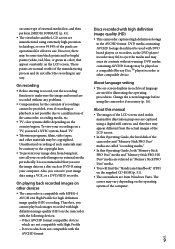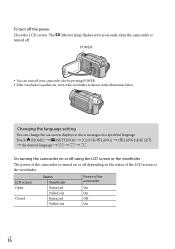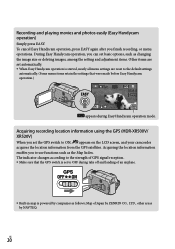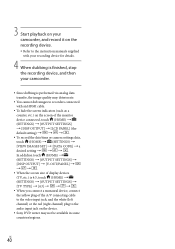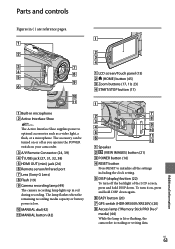Sony HDR XR500V Support Question
Find answers below for this question about Sony HDR XR500V - Handycam Camcorder - 1080i.Need a Sony HDR XR500V manual? We have 1 online manual for this item!
Question posted by Anonymous-75559 on September 21st, 2012
Display Screen
how do i remove date& time from screen so as not to have it on a cd after downloading to the cd dvd ?
Current Answers
Related Sony HDR XR500V Manual Pages
Similar Questions
Sony Video Camera Recorder 8 (ccd-fx310) Troubleshooting
I have a Sony Video Camera Recorder 8 (CCD-FX310) which has not been used for years....... I am supp...
I have a Sony Video Camera Recorder 8 (CCD-FX310) which has not been used for years....... I am supp...
(Posted by bobkerestes 1 year ago)
How Can I Tell How Much Memory Is Left On My Hard Drive Of The Sony Hdr-xr500v?
How can i tell how much memory is left on my hard drive of the sony HDR-XR500V?
How can i tell how much memory is left on my hard drive of the sony HDR-XR500V?
(Posted by vhagedorn 10 years ago)
How To Download Video From Sony Video Camera Hdr-cx190 To A Mac Computer
(Posted by kichison 10 years ago)
How Much Space Remains In Camcorder? Where Is This Information On Lcd Screen?
(Posted by jschramm11 11 years ago)