Sony HDR-XR260V Support Question
Find answers below for this question about Sony HDR-XR260V.Need a Sony HDR-XR260V manual? We have 2 online manuals for this item!
Question posted by timaesfe on March 10th, 2014
How Do I Import Movie Video From My Sony Handycam Xr260v To My Computer
The person who posted this question about this Sony product did not include a detailed explanation. Please use the "Request More Information" button to the right if more details would help you to answer this question.
Current Answers
There are currently no answers that have been posted for this question.
Be the first to post an answer! Remember that you can earn up to 1,100 points for every answer you submit. The better the quality of your answer, the better chance it has to be accepted.
Be the first to post an answer! Remember that you can earn up to 1,100 points for every answer you submit. The better the quality of your answer, the better chance it has to be accepted.
Related Sony HDR-XR260V Manual Pages
Operating Guide - Page 8


... very loud areas (HDR-PJ600/PJ600V/XR260V).
When ...on a TV, you need a NTSC system-based TV.
Television programs, films, video tapes, and other malfunctions could occur. ejecting the memory card when the access ... from the camcorder, or applying mechanical shock or vibration to the camcorder when the (Movie)/ (Photo) lamps (p. 27) or the access lamp (p. 25) are lit or...
Operating Guide - Page 9
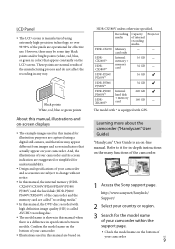
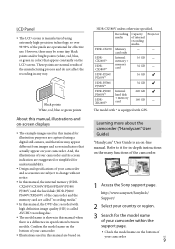
...internal memory (HDRCX260V/CX580V/PJ260/PJ260V/PJ580/ PJ580V) and the hard disk (HDR-PJ600/ PJ600V/XR260V) of the camcorder and the memory card are normal results of the manufacturing process....
1 Access the Sony support page. Refer to change without notice.
In this manual for effective use. Learning more about the camcorder ("Handycam" User Guide)
"Handycam" User Guide is ...
Operating Guide - Page 10
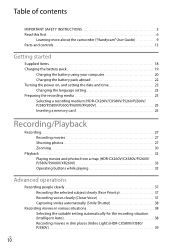
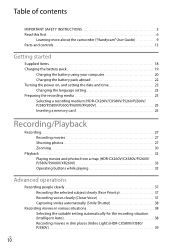
...of contents
IMPORTANT SAFETY INSTRUCTIONS 3 Read this first 6
Learning more about the camcorder ("Handycam" User Guide...HDR-CX260V/CX580V/PJ260/PJ260V/ PJ580/PJ580V/PJ600/PJ600V/XR260V 25 Inserting a memory card 25
Recording/Playback
Recording 27 Recording movies 27 Shooting photos 27 Zooming 30
Playback 32 Playing movies and photos from a map (HDR-CX260V/CX580V/PJ260V/ PJ580V/PJ600V/XR260V...
Operating Guide - Page 12


... recording and playback with each battery pack 74 Expected recording time of movies 75 Expected number of recordable photos 78 About handling of your camcorder 79 Specifications 84 END-USER LICENSE AGREEMENT FOR MAP DATA FOR VIDEO CAMERA RECORDER PRODUCTS (HDR-CX260V/CX580V/PJ260V/PJ580V/PJ600V/XR260V 88 Screen indicators 91 Index 93
US
12
Operating Guide - Page 13
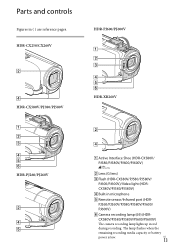
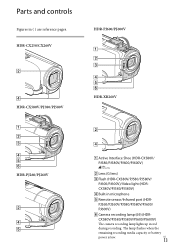
...)
Camera recording lamp (69) (HDR- The lamp flashes when the
remaining recording media capacity or battery
power is low. HDR-CX250/CX260V
HDR-PJ600/PJ600V
HDR-CX580V/PJ580/PJ580V
HDR-XR260V
HDR-PJ260/PJ260V
Active Interface Shoe (HDR-CX580V/ PJ580/PJ580V/PJ600/PJ600V)
Lens (G lens)
Flash (HDR-CX580V/PJ580/PJ580V/
PJ600/PJ600V)/Video light (HDR- Parts...
Operating Guide - Page 15
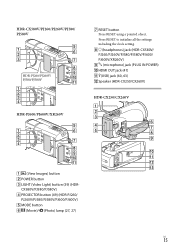
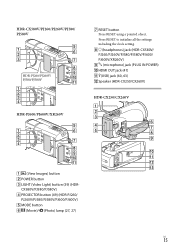
... IN POWER) HDMI OUT jack (47) (USB) jack (60, 63) Speaker (HDR-CX250/CX260V)
HDR-CX250/CX260V
(View Images) button POWER button LIGHT (Video Light) button (39) (HDR-
HDR-CX580V/PJ260/PJ260V/PJ580/ PJ580V
HDR-PJ260/PJ260V/ PJ580/PJ580V
HDR-PJ600/PJ600V/XR260V
RESET button Press RESET using a pointed object.
Operating Guide - Page 39


...)
Recording movies in front of the eyes at close range.
The battery drains quickly while using the Intelligent Auto function
Select
[Camera/Mic]
[ Manual Settings] [Low Lux].
Off (no indicator) Auto (
)
On ( ) ... US
39 Do not use the video light directly in dim places (Video Light) (HDR-CX580V...
Operating Guide - Page 48


Enjoying 5.1ch surround sound
(HDR-CX580V/PJ260/PJ260V/PJ580/PJ580V/ PJ600/PJ600V/XR260V)
You can be enjoyed when playing a movie on one audio input jack)
Connect the yellow plug of the A/V connecting cable to the video input jack and connect the white (left channel) or red (right channel) plug to the audio input jack of...
Operating Guide - Page 51


...important movies and photos in advance.
Do not remove the battery pack or the AC Adaptor from the memory card.
If you want to delete using
/ , and then select . Deleting movies and photos
1 Select
[Edit/Copy]
[Delete].
2 Select [Multiple Images], and then select the type of a movie... or dividing the images. Dividing a movie
1 Select [Divide] on...
Operating Guide - Page 54


... file system is recommended as an Administrator for the following operations: Importing the movies and photos to the
computer Creating a Blu-ray disc/AVCHD recording
disc/DVD-video (Intel Core Duo 1.66 GHz or faster is required when creating a DVD video by converting high definition image quality (HD) to standard definition image...
Operating Guide - Page 55


... is not guaranteed if you read or write video data from or to the camcorder using software other... 7, click [Start], then double click the camera icon for this "PlayMemories Home" software. &#...visit the PlayMemories Home support page (http:// www.sony.co.jp/pmh-se/). Follow the instructions and...a computer. Using the enclosed
US
55
Saving movies and photos with the "PlayMemories Home" software. ...
Operating Guide - Page 61
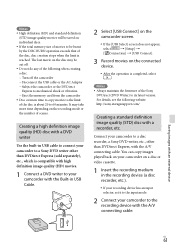
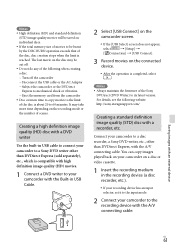
... http://sony.storagesupport.com/
Creating a standard definition image quality (STD) disc with the A/V connecting cable. You can copy images played back on your camcorder on a disc or video cassette.
...and standard definition
(STD) image quality movies will be saved on individual discs. If the total memory size of movies to a disc recorder, a Sony DVD writer, etc., other than DVDirect...
Operating Guide - Page 62
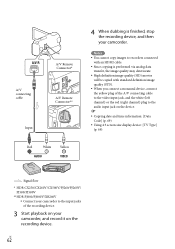
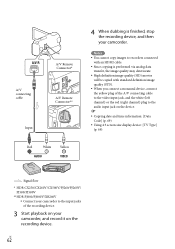
... you connect a monaural device, connect the yellow plug of the A/V connecting cable to the video input jack, and the white (left channel) or the red (right channel) plug to ...Using 4:3 screen size display device: [TV Type] (p. 69)
Signal flow
* HDR-CX250/CX260V/CX580V/PJ260/PJ260V/ PJ580/PJ580V
** HDR-PJ600/PJ600V/XR260V Connect your camcorder to the input jacks of the recording device.
3 ...
Operating Guide - Page 71
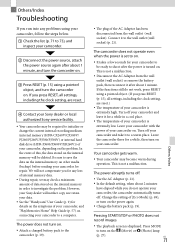
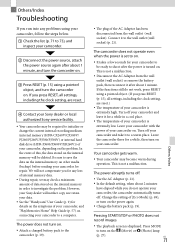
...HDR-CX260V/CX580V/ PJ260/PJ260V/PJ580/PJ580V) or internal hard disk drive (HDR-PJ600/PJ600V/XR260V)) of your camcorder, depending on your camcorder. This is displayed. Press MODE
to turn on the (Movie...reset.
Contact your Sony dealer or local authorized Sony service facility.
...copy nor retain your data.
See the "Handycam" User Guide (p. 9) for details on the symptoms...
Operating Guide - Page 85


...Video and audio output jack
HDMI OUT jack: HDMI mini connector USB jack: mini-AB/Type A (Built-in . US
85
Others/Index
*1 The unique pixel array of Sony... camera recording using LCD screen at normal brightness: HDR-CX250/CX260V: HD: 2.6 W STD: 2.4 W HDR-CX580V/PJ580/PJ580V: HD: 3.1 W STD: 2.9 W HDR-PJ260/PJ260V:
HD: 2.7 W STD: 2.5 W HDR-PJ600/PJ600V: HD: 3.9 W STD: 3.6 W HDR-XR260V:...
Operating Guide - Page 88
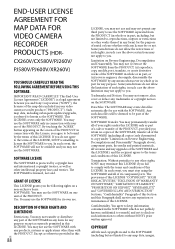
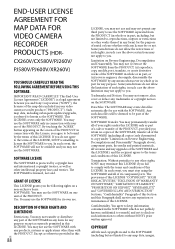
...IMPORTANT...SONY's prior written approval. Confidentiality. You agree to any form) for use the SOFTWARE with the PRODUCT.
You may terminate this LICENSE if you the following rights on one unit of this LICENSE. Termination. CX260V/CX580V/PJ260V/
PJ580V/PJ600V/XR260V.... END-USER LICENSE
AGREEMENT FOR
MAP DATA FOR
VIDEO CAMERA
RECORDER
PRODUCTS (HDR- You may not apply to you must stop ...
Operating Guide - Page 90
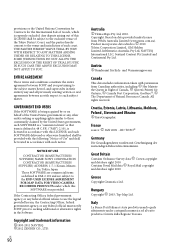
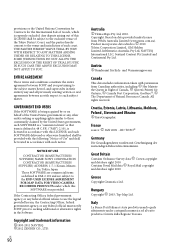
..., the Contracting Officer, federal government agency, or any federal official must notify SONY prior to such subject matter. Copyright and trademark information
1993-2011 NAVTEQ...NAME: SONY CORPORATION
CONTRACTOR (MANUFACTURER/ SUPPLIER) ADDRESS: 1-7-1 Konan, Minato- ku, Tokyo, Japan These SOFTWARE are subject to the END-USER LICENSE AGREEMENT FOR MAP DATA FOR VIDEO CAMERA RECORDER ...
Marketing Specifications (Black model) - Page 1


... for greater degrees of camera shake to deliver stunningly smooth video from being lost if the camcorder is accidentally dropped. Enjoy the advantage of superb low light shooting with the HDR-XR260V Handycam® camcorder.
HDR-XR260V
Record and store up to 60 hours of 1920x1080p Full HD video and thousands of 8.9MP photos with Sony's Exmor R® CMOS...
Marketing Specifications (Black model) - Page 2


... Detection to allow you to include in lower lighting conditions. Designed for compact cameras and camcorders, the Exmor R® CMOS sensor relocates the photo diodes above the...scene modes and wind noise reduction. Event Browse groups photos/videos for you experienced them while recording.
Highlight Playback creates movies with Sony's back-illuminated Exmor R® CMOS sensor. Wind noise...
Marketing Specifications (Black model) - Page 3
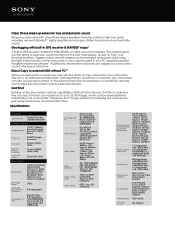
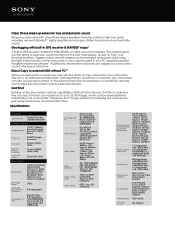
...Size 16:9
Movie mode: 8.9 megapixels 16:9 (3984x2240); STD HQ: 9Mbps
HD: 1920x1080/60p (PS), 24p, 60i (FX, FH), 1440x1080/60i (HQ, LP); Specifications
Camera
Camera Type
Digital HD Video Camera Recorder
Imaging...built-in GPS receiver & NAVTEQ® maps7
A built-in GPS receiver7 makes the HDR-XR260V an ideal choice for analyzing the nuances of up to your memories in Zoom Microphone;Clear...
Similar Questions
Hdr-xr150 Can't Import Some Videos
(Posted by Jcartwinst 9 years ago)
How To Download Video From Sony Video Camera Hdr-cx190 To A Mac Computer
(Posted by kichison 10 years ago)

