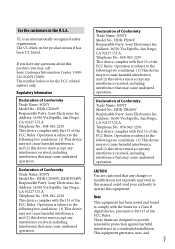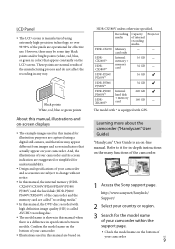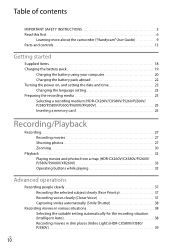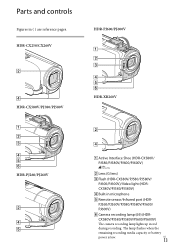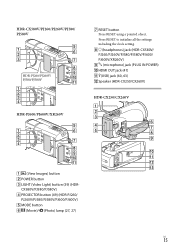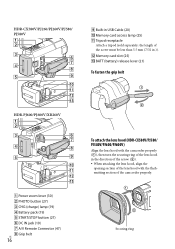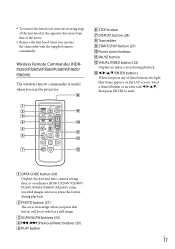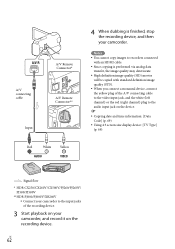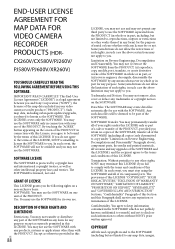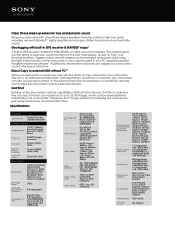Sony HDR-XR260V Support Question
Find answers below for this question about Sony HDR-XR260V.Need a Sony HDR-XR260V manual? We have 2 online manuals for this item!
Question posted by cimarelli on September 28th, 2012
How To Download My Videos Onto My Computer?
Current Answers
Answer #1: Posted by slammu31 on September 29th, 2012 5:01 AM
This link will tell you about the camcorder's Video transfer functions and how to make the connection http://esupport.sony.com/US/perl/support-info.pl?&info_id=64&mdl=HDRXR260V
This link will give you the entire manual to the camcorder in case link one didin't satisfy you. http://esupport.sony.com/US/perl/model-home.pl?XID=M:products:crmportal&LOC=3&mdl=HDRXR260V
Hope this helps and enjoy your camcorder!
Related Sony HDR-XR260V Manual Pages
Similar Questions
HAVE HAD MAJOR PROBLEMS WHILE VIDEO ON WARMER DAYS WITH A SHUDDER OR PICTURE VIBRATION WHILE VIDEO A...