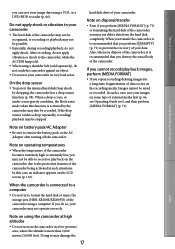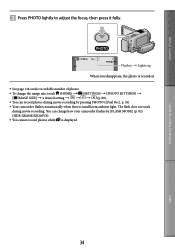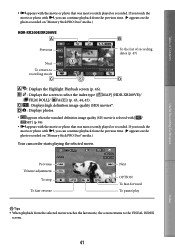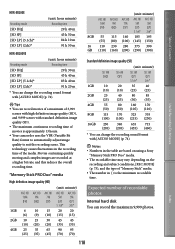Sony HDR XR200E Support Question
Find answers below for this question about Sony HDR XR200E - 120 GB HD Handycam PAL Camcorder.Need a Sony HDR XR200E manual? We have 1 online manual for this item!
Current Answers
Answer #1: Posted by SoCalWoman on February 8th, 2014 1:17 AM
There does not seem to be a driver available for use in the USA. However, you can review the downloads that are available for use at the Sony's Support site for this model number here
You can also review the User's Manual for further information
Much appreciation to those who acknowledge our members for their contribution toward finding a solution.
~It always seems impossible until it is done~
Nelson Mandela
Related Sony HDR XR200E Manual Pages
Similar Questions
Sony Hd Handycam Hdr-cx160, How To Delete Data From Sd Card
(Posted by Nerlrsoto 9 years ago)
How Do You Empty Internal Storage On A Sony Hd Handycam Hdr-cx160
(Posted by byakas 10 years ago)
Can I Download The Sony Usb Driver For My Video Camera Rec Modeldcr-trv 33?
I have the Home Vista Premiun OS in my Toshiba Satellite Computer and I need the USB driver for my D...
I have the Home Vista Premiun OS in my Toshiba Satellite Computer and I need the USB driver for my D...
(Posted by simbad112 13 years ago)