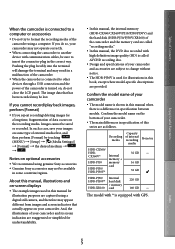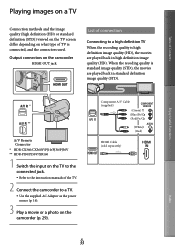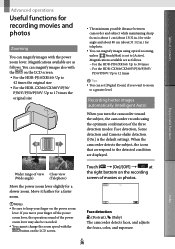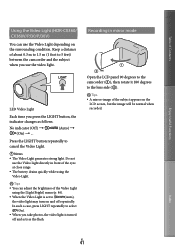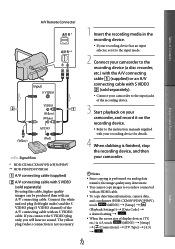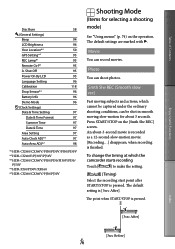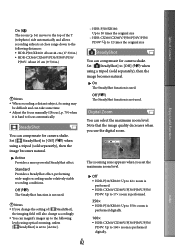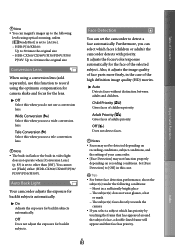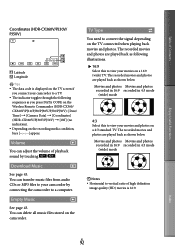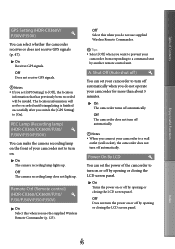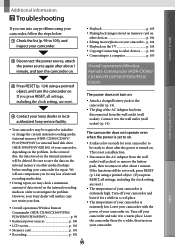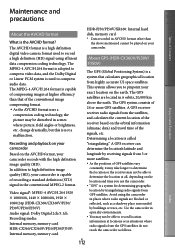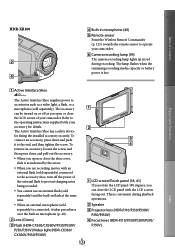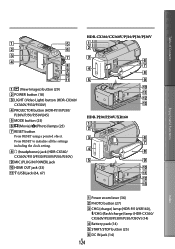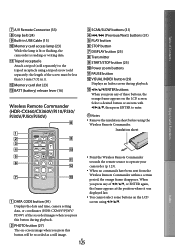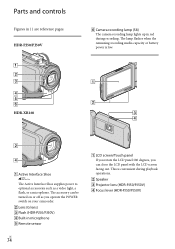Sony HDR-XR160 Support Question
Find answers below for this question about Sony HDR-XR160.Need a Sony HDR-XR160 manual? We have 2 online manuals for this item!
Question posted by krotovs on November 28th, 2011
Remote Commander
Specs for Sony HDR-XR160 say that it has wireless remote commander. Yet, there is no remote control in the box. What is 'remote commander'? How to utilize this functionality?
Current Answers
Answer #1: Posted by kcmjr on November 28th, 2011 5:57 PM
I believe that this is what you are looking for.
http://www.amazon.com/HDR-CX110-HDR-CX360V-HDR-CX560V-HDR-CX700V-HDR-XR550V/dp/B002SQIE7K
Licenses & Certifications: Microsoft, Cisco, VMware, Novell, FCC RF & Amateur Radio licensed.
Related Sony HDR-XR160 Manual Pages
Similar Questions
Video Camera Eating Tapes
My video camera Sony DCR-TRV27 started messing up tapes (eating tapes) Any sugestion
My video camera Sony DCR-TRV27 started messing up tapes (eating tapes) Any sugestion
(Posted by janosurimb 1 year ago)
How To Download Video From Sony Video Camera Hdr-cx190 To A Mac Computer
(Posted by kichison 10 years ago)
Captions Or Words For The Video
i would like to know how to caption the video. is it included in the video camera or need to buy a s...
i would like to know how to caption the video. is it included in the video camera or need to buy a s...
(Posted by lsi262000 12 years ago)