Sony HDR-XR160 Support Question
Find answers below for this question about Sony HDR-XR160.Need a Sony HDR-XR160 manual? We have 2 online manuals for this item!
Question posted by trongp on October 22nd, 2011
Highlight Playback
How to disable highlight playback. I would like playback without highlight. (HDR XR160)
Current Answers
There are currently no answers that have been posted for this question.
Be the first to post an answer! Remember that you can earn up to 1,100 points for every answer you submit. The better the quality of your answer, the better chance it has to be accepted.
Be the first to post an answer! Remember that you can earn up to 1,100 points for every answer you submit. The better the quality of your answer, the better chance it has to be accepted.
Related Sony HDR-XR160 Manual Pages
Handycam® Handbook - Page 5
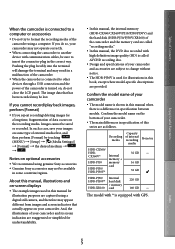
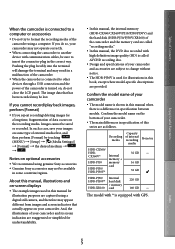
...recording
media
Projector
HDR-CX360/ HDRCX360V*
HDR-PJ10
HDR-PJ30/ HDR-PJ30V*
Internal memory + memory card
32 GB - 16 GB 32 GB
HDR-PJ50/ Internal HDR-PJ50V* hard disk
220 GB
+ memory
HDR-XR160 card
160 ...in the correct way.
Confirm the model name of the camcorder using a digital still camera, and therefore may result in specification between models. Index
US
Table of Contents...
Handycam® Handbook - Page 6
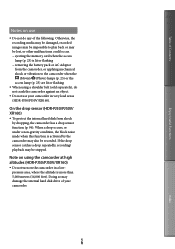
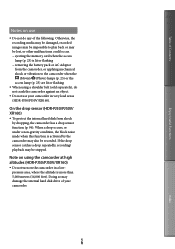
If the drop sensor catches a drop repeatedly, recording/ playback may damage the internal hard disk drive of your camcorder in a lowpressure area, ... the battery pack or AC Adaptor from shock by the camcorder may also be recorded. On the drop sensor (HDR-PJ50/PJ50V/ XR160)
To protect the internal hard disk from the camcorder, or applying mechanical shock or vibration to the ...
Handycam® Handbook - Page 11


... Preparing the recording media 21
Selecting recording media 21 Inserting a memory card 22
Recording/Playback
Recording 24 Recording movies 25 Shooting photos 27
Playback on the camcorder 29 Operating the camcorder while playing a movie 31 Viewing photos 32
Playing... high quality photos during movie recording (Dual Rec 40 Using the Video Light (HDR-CX360/CX360V/PJ30/PJ30V 41
US
11
Index
Handycam® Handbook - Page 21
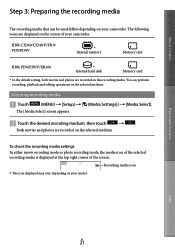
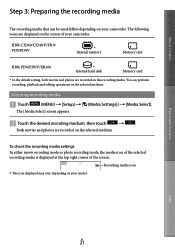
... 3: Preparing the recording media
The recording media that can perform recording, playback and editing operations on your camcorder. The following icons are recorded on the screen of your model. HDR-CX360/CX360V/PJ10/ PJ30/PJ30V
* Internal memory
Memory card
HDR-PJ50/PJ50V/XR160
* Internal hard disk
Memory card
* In the default setting, both movies...
Handycam® Handbook - Page 24
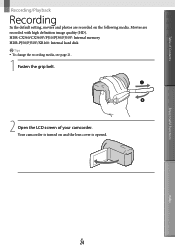
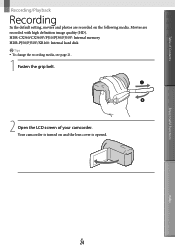
.../PJ10/PJ30/PJ30V: Internal memory HDR-PJ50/PJ50V/XR160: Internal hard disk Tips To change the recording media, see page 21.
1 Fasten the grip belt.
2 Open the LCD screen of Contents
Enjoy Useful Functions
Recording/Playback
Recording
In the default setting, movies and photos are recorded with high definition image quality...
Handycam® Handbook - Page 29
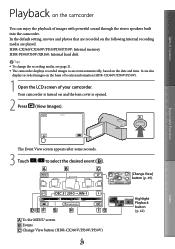
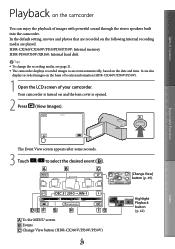
.../PJ30V: Internal memory HDR-PJ50/PJ50V/XR160: Internal hard disk
Tips To change the recording media, see page 21. The camcorder displays recorded images as an event automatically, based on and the lens cover is opened.
2 Press (View Images). Highlight Playback button (p. 42).
It can enjoy the playback of your camcorder. Enjoy...
Handycam® Handbook - Page 36
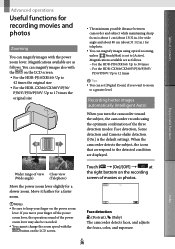
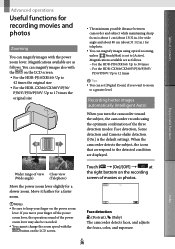
...lever.
US
36 Magnifications available are as follows. For the HDR-PJ10/XR160: Up to 30 times For the HDR-CX360/CX360V/PJ30/PJ30V/ PJ50/PJ50V: Up to 12 times
... magnify images using the optimum combination of the three detection modes: Face detection, Scene detection and Camera-shake detection ([On] is set [Digital Zoom] if you turn the camcorder toward the subject,...
Handycam® Handbook - Page 41
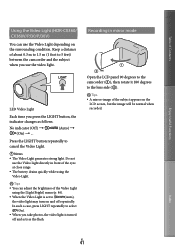
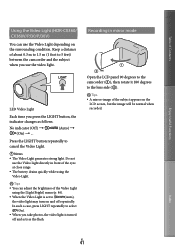
... depending on the surrounding condition. Table of Contents
Enjoy Useful Functions
Using the Video Light (HDR-CX360/ CX360V/PJ30/PJ30V)
You can adjust the brightness of the Video Light
using the Video Light.
Tips
You can use the video light. Keep a distance of the eyes at close range.
The battery drains quickly...
Handycam® Handbook - Page 72
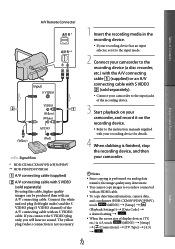
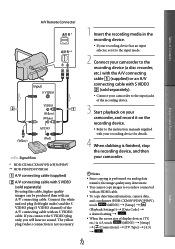
... Functions
A/V Remote Connector * **
Input S VIDEO
(Yellow)
VIDEO (Yellow) (White)
AUDIO
(Red)
Signal flow
* HDR-CX360/CX360V/PJ10/PJ30/PJ30V ** HDR-PJ50/PJ50V/XR160
A/V connecting cable (supplied)
A/V connecting cable with S VIDEO
(sold separately).
Connect your camcorder to the input jacks of the recording device.
3 Start playback on your camcorder, and record...
Handycam® Handbook - Page 82
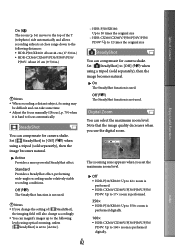
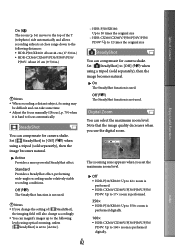
... is used . The zooming zone appears when you set to [Active].
HDR-PJ10/XR160: Up to 30 times the original size
HDR-CX360/CX360V/PJ30/PJ30V/PJ50/ PJ50V: Up to 12 times the original size
SteadyShot
You can compensate for camera shake. Table of Contents
Enjoy Useful Functions
On ( ) The zoom (p. 36...
Handycam® Handbook - Page 83
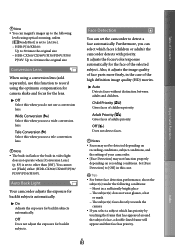
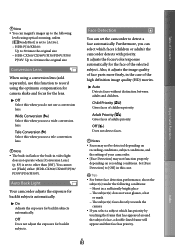
...video light
does not operate when [Conversion Lens] (p. 83) is set [Flash] either (HDR-CX360/CX360V/PJ30/ PJ30V/PJ50/PJ50V).
You cannot set to [Active]. HDR-PJ10/XR160:
Up to 30 times the original size HDR... not wear glasses, a hat
or mask The subject(s) faces directly towards the
camera If you use a wide-conversion lens. Adult Priority ( ) Gives faces of...
Handycam® Handbook - Page 99
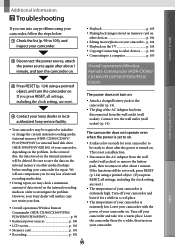
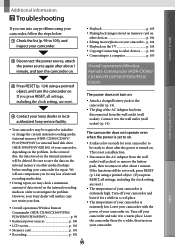
... Recording p. 102
extremely low.
PJ10/PJ30/PJ30V) or internal hard disk drive (HDR-PJ50/PJ50V/XR160)) of your camcorder for your camcorder to be deleted. Turn off your camcorder and leave it... Contact your Sony dealer or local authorized Sony service facility.
Playback p. 103 Playing back images stored on memory card on
other devices p. 104 &#...
Handycam® Handbook - Page 102


...the memory card.
Pressing START/STOP or PHOTO does not record images.
The playback screen is extremely low. Delete unnecessary images (p. 51).
While [Drop Sensor]...field may stop.
The imaging field looks different. Photos cannot be able to record images (HDR-PJ50/ PJ50V/XR160).
The temperature of your camcorder (p. 114). Turn off your camcorder is displayed...
Handycam® Handbook - Page 112
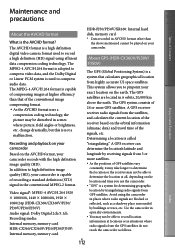
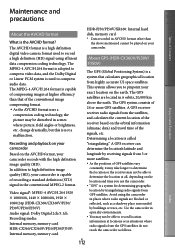
...HDR-PJ50/PJ50V/XR160: Internal hard disk, memory card * Data recorded in places where radio signals are located in scenes where picture, field angles or brightness, etc. Determining a location is not a malfunction. US
112
Index Recording and playback... camcorder. "GPS" is a high definition digital video camera format used to determine the location at higher efficiency than
the...
Handycam® Handbook - Page 115
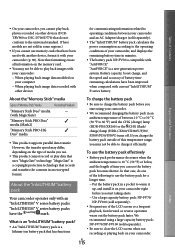
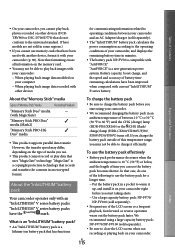
... is 10 C (50 °F) or below, and the length of "Memory Stick"media
Recording/Playback
"Memory Stick Duo" media
-
(with current "InfoLITHIUM" P-series battery. If you charge the battery ...58320; Be sure to 86 °F) until the CHG (charge) lamp (HDR-PJ10/XR160) or the /CHG (flash/ charge) lamp (HDR-CX360/CX360V/PJ30/ PJ30V/PJ50/PJ50V) turns off. Battery capacity, boost charge...
Handycam® Handbook - Page 123
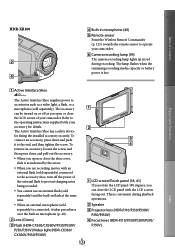
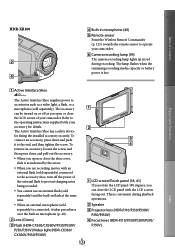
..., it to the end, and then tighten the screw. Table of Contents
HDR-XR160
Built-in microphone (40)
Remote sensor Point the Wireless Remote Commander (p. 125) towards the remote sensor to operate your camcorder.
Camera recording lamp (95) The camera recording lamp lights up in flash at the same time.
...
Handycam® Handbook - Page 124
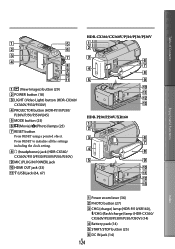
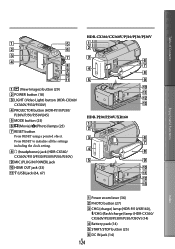
.../XR160),
/CHG (flash/charge) lamp (HDR-CX360/ CX360V/PJ30/PJ30V/PJ50/PJ50V) (14) Battery pack (14) START/STOP button (25) DC IN jack (14)
US
124
Index Table of Contents
HDR-CX360/CX360V/PJ10/PJ30/PJ30V
Enjoy Useful Functions
(View Images) button (29) POWER button (18) LIGHT (Video...
Operating Guide - Page 10


...DVD disc recorded with high definition image quality (HD) is used in some type of the camcorder using a digital still camera, and therefore may appear different from the camcorder, holding both the camcorder and the DC plug. Disconnect the ...
media
220 GB
160 GB
Projector - Confirm the model name on the LCD screen. HDR-PJ50/ HDR-PJ50V*
HDR-XR160
Capacity of your camcorder.
Operating Guide - Page 69


...Remote Connector: Component/video and audio output jack
HDMI jack: HDMI mini connector
USB jack: mini-AB/Type A (Built-in USB)
Headphone jack (HDR-PJ50/JP50V): ...lens HDR-XR160: 30 (Optical)*2, 42 (Extended)*3, 350 (Digital) Filter diameter: 37 mm (1 1/2 in.) F1.8 ~ 3.4 Focal length: f=2.1 mm ~ 63.0 mm (3/32 in. ~ 2 1/2 in.) When converted to a 35 mm still camera For ...
Operating Guide - Page 74
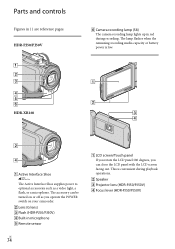
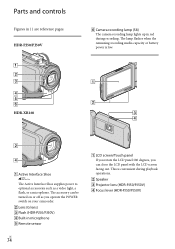
... POWER switch on or off as a video light, a flash, or a microphone. HDR-XR160
Active Interface Shoe
The Active Interface Shoe supplies power to optional accessories such as you can be turned on your camcorder. Lens (G lens) Flash (HDR-PJ50/PJ50V) Built-in red during playback operations.
Speaker Projector lens...
Similar Questions
Video Camera Eating Tapes
My video camera Sony DCR-TRV27 started messing up tapes (eating tapes) Any sugestion
My video camera Sony DCR-TRV27 started messing up tapes (eating tapes) Any sugestion
(Posted by janosurimb 1 year ago)
How To Download Video From Sony Video Camera Hdr-cx190 To A Mac Computer
(Posted by kichison 10 years ago)
Captions Or Words For The Video
i would like to know how to caption the video. is it included in the video camera or need to buy a s...
i would like to know how to caption the video. is it included in the video camera or need to buy a s...
(Posted by lsi262000 12 years ago)

