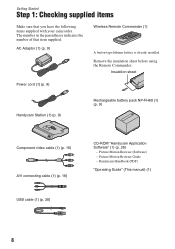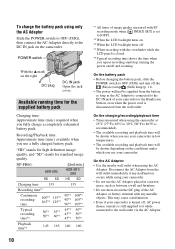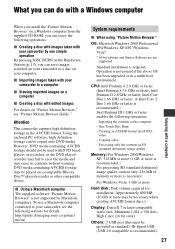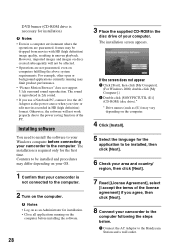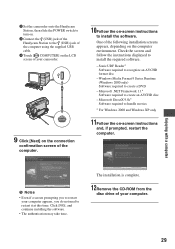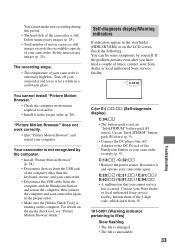Sony HDR-SR5/C Support Question
Find answers below for this question about Sony HDR-SR5/C - Handycam Avchd High Definition Hdd Camcorder.Need a Sony HDR-SR5/C manual? We have 6 online manuals for this item!
Question posted by olopez on October 5th, 2012
How Can I Get The Handy Cam Station And Usb Cable
The person who posted this question about this Sony product did not include a detailed explanation. Please use the "Request More Information" button to the right if more details would help you to answer this question.
Current Answers
Related Sony HDR-SR5/C Manual Pages
Similar Questions
What Battery Charger/power Cord Are Compatible With Sony Handy Cam 8 Ccd-trv21?
where can I purchase battery charger/power cord for Sony handy cam video 8 ccd-trv21
where can I purchase battery charger/power cord for Sony handy cam video 8 ccd-trv21
(Posted by Mamba8119 2 years ago)
My Sony Handy Cam Hsa A Problem Hdd Error 31
my sony handy cam hsa a problem hdd error 31
my sony handy cam hsa a problem hdd error 31
(Posted by amardinore 10 years ago)
How To Recover Picturs Movie Snaps From Hard Disc Of Handy Cam Dcr Sr-68 ....
how to recover picturs movie snaps from Hard Disc of Handy Cam DCR sr-68 which i couls not download ...
how to recover picturs movie snaps from Hard Disc of Handy Cam DCR sr-68 which i couls not download ...
(Posted by chandrasanketi 11 years ago)
Problems Connecting Hdr-sr7 To Pc Via Usb Cable
I am not able to connect my camcorder to PC via USB cable. It is telling me that is connecting on th...
I am not able to connect my camcorder to PC via USB cable. It is telling me that is connecting on th...
(Posted by radetic 11 years ago)
Problem On Usb Cable
When I connect the USB cable, My computer cann't find the camera. Computer do nothing about this co...
When I connect the USB cable, My computer cann't find the camera. Computer do nothing about this co...
(Posted by deramnesari 11 years ago)