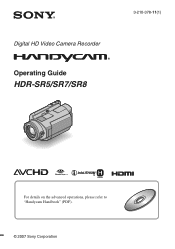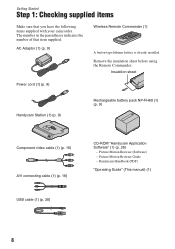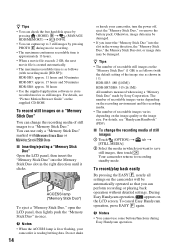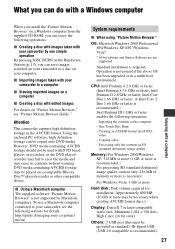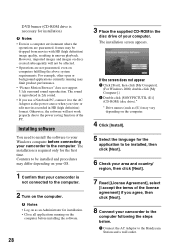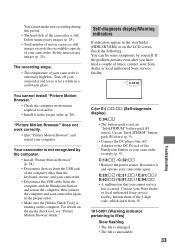Sony HDR SR5 Support Question
Find answers below for this question about Sony HDR SR5 - AVCHD 4MP 40GB High Definition Hard Disk Drive Camcorder.Need a Sony HDR SR5 manual? We have 2 online manuals for this item!
Question posted by rpurbaus on May 10th, 2016
Camcoder Sony Hdr Sr5e Won't Operate Even When The Power Is Set To On
1) Why the camcoder won't operate even when the power is set to on. I already follow guidance from the book Operating Guide section Troubleshooting page 29. However, this won't work at all. How to solve the problem so I can start recording?2) There is a dust inside the lens, not outside. Outside is already clean. How to clean it? Can you help how to do it step by step?Thanks for helping.
Current Answers
Related Sony HDR SR5 Manual Pages
Similar Questions
Sony Video Camera Recorder 8 (ccd-fx310) Troubleshooting
I have a Sony Video Camera Recorder 8 (CCD-FX310) which has not been used for years....... I am supp...
I have a Sony Video Camera Recorder 8 (CCD-FX310) which has not been used for years....... I am supp...
(Posted by bobkerestes 1 year ago)
Sony Hdr-sr5 Docking Station
Hi. Is the docking station of an HDR-SR5 different from that of an HDR-SR5E?
Hi. Is the docking station of an HDR-SR5 different from that of an HDR-SR5E?
(Posted by Naggib 10 years ago)
How To Charge Battery Without Docking Station, The Station Is Malfunctioning.
none
none
(Posted by bobflemingpi 11 years ago)
Where Is The Connection For Usb/firewire On The Camcorder
I want to use my HDR SR5E with mac pro but do not know how. Have no cables to support usb/firewire w...
I want to use my HDR SR5E with mac pro but do not know how. Have no cables to support usb/firewire w...
(Posted by mrssusannolan 11 years ago)
Free Operation Manual For Dcr Trv27 Digital Video Camera Recorder
i want a free copy or download for an operation manual of sony dcr tvr27 digital video camera record...
i want a free copy or download for an operation manual of sony dcr tvr27 digital video camera record...
(Posted by sevengrace 12 years ago)