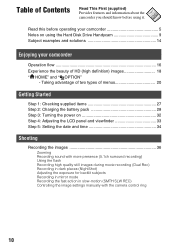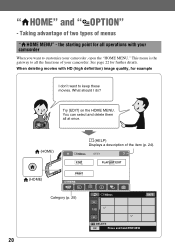Sony HDR SR1 Support Question
Find answers below for this question about Sony HDR SR1 - AVCHD 2.1 MP 30GB High-Definition Hard Disk Drive Camcorder.Need a Sony HDR SR1 manual? We have 1 online manual for this item!
Question posted by pameritt on May 7th, 2013
How Do I Delete Images
I left my instruction manual at home. I am trying to down load images to my computer and have done that (pretty sure). Now I want to clear the hard drive to make more space....but how do I do it?
Current Answers
Related Sony HDR SR1 Manual Pages
Similar Questions
Delete Images From Mini Cassette
(Posted by Anonymous-130153 10 years ago)
Problem Deleting Video Files From My Sony Video Camera
Hi. I have a Sony HDR XR150 video camera. I am getting the following error message when I start the ...
Hi. I have a Sony HDR XR150 video camera. I am getting the following error message when I start the ...
(Posted by ptnewton 11 years ago)
Sony Hdr-xr150 Avchd 3.1 Mp Hd Manual
I need a Sonyb HDR-XR150 AVCHD 3.1 Megapixels Manual
I need a Sonyb HDR-XR150 AVCHD 3.1 Megapixels Manual
(Posted by rlora 12 years ago)