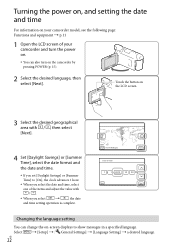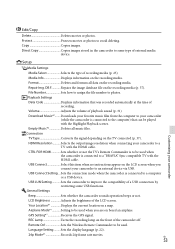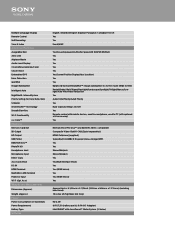Sony HDR-PJ790V Support Question
Find answers below for this question about Sony HDR-PJ790V.Need a Sony HDR-PJ790V manual? We have 3 online manuals for this item!
Question posted by hungpham29 on August 26th, 2013
Why Some Set Other Language And Some Only 1 Language Japan ?
why model hdr-pj790v have set other language ,in japan can not ?
Current Answers
Related Sony HDR-PJ790V Manual Pages
Similar Questions
Sony Video Camera Recorder 8 (ccd-fx310) Troubleshooting
I have a Sony Video Camera Recorder 8 (CCD-FX310) which has not been used for years....... I am supp...
I have a Sony Video Camera Recorder 8 (CCD-FX310) which has not been used for years....... I am supp...
(Posted by bobkerestes 1 year ago)
Video Camera Eating Tapes
My video camera Sony DCR-TRV27 started messing up tapes (eating tapes) Any sugestion
My video camera Sony DCR-TRV27 started messing up tapes (eating tapes) Any sugestion
(Posted by janosurimb 1 year ago)
How Do I Create A Dvd From The Recorded Images On My Hdr -pj790
How do I create a DVD from recorded images on my HDR-PJ790
How do I create a DVD from recorded images on my HDR-PJ790
(Posted by mccurdypeter 9 years ago)
How To Download Video From Sony Video Camera Hdr-cx190 To A Mac Computer
(Posted by kichison 10 years ago)
Cannot View Video Clips From My Dcr-sr45 Sony Video Camera On My Imac.
The message I am getting when trying to install my Sony DCR-/SR45 video camera to my new iMac desk c...
The message I am getting when trying to install my Sony DCR-/SR45 video camera to my new iMac desk c...
(Posted by jamr5 11 years ago)