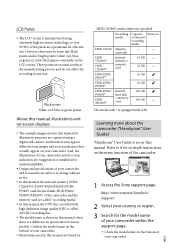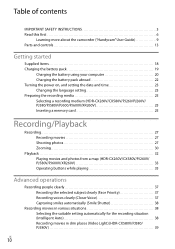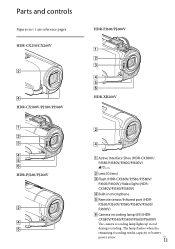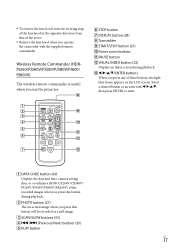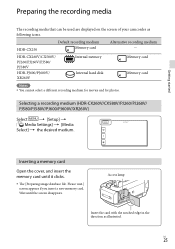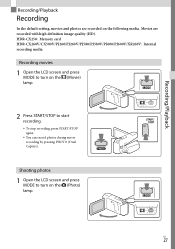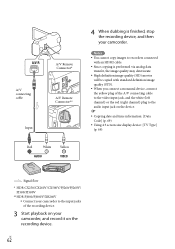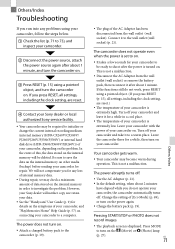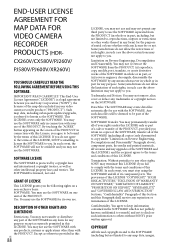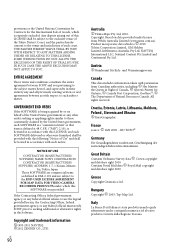Sony HDR-PJ260V Support Question
Find answers below for this question about Sony HDR-PJ260V.Need a Sony HDR-PJ260V manual? We have 2 online manuals for this item!
Question posted by rajsamant on January 21st, 2013
Internal Memory Data Recovery
I accidently formatted the internal memory of my Sony HDR-PJ260VE handycam. How can I recover all the lost photos and videos? Thank you.
Current Answers
Answer #1: Posted by yangmi on March 9th, 2014 10:50 PM
You can try minitool power data recovery ?MiniTool Power Data Recovery contains five data recovery modules - Undelete Recovery, Damaged Partition Recovery, Lost Partition Recovery, Digital Media Recovery and CD & DVD Recovery. Each data recovery module focuses on a different data loss scenario
It can recover deleted data from the Windows Recycle Bin, restore lost data, even if the partition is formatted or deleted, restore data from a corrupted hard drive, virus infection, unexpected system shutdown or software failure. It supports IDE, SATA, SCSI, USB hard disk, memory card, USB flash drive, CD/DVD, Blue-Ray Disk and iPod
It can recover deleted data from the Windows Recycle Bin, restore lost data, even if the partition is formatted or deleted, restore data from a corrupted hard drive, virus infection, unexpected system shutdown or software failure. It supports IDE, SATA, SCSI, USB hard disk, memory card, USB flash drive, CD/DVD, Blue-Ray Disk and iPod
Related Sony HDR-PJ260V Manual Pages
Similar Questions
How To Install Memory Chip In Sony Hdr Pj260v Handycam
(Posted by shaddisaip 9 years ago)
How To Download Videos And Pictures From Internal Memory On A Handycam To Sd
card
card
(Posted by sresHamme 9 years ago)
Sony Pj260v How Can I Tell How Much Internal Memory Is Available
(Posted by jpgloste 10 years ago)
How To Download Video From Sony Video Camera Hdr-cx190 To A Mac Computer
(Posted by kichison 10 years ago)