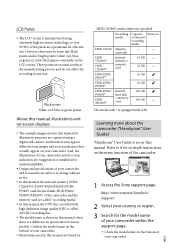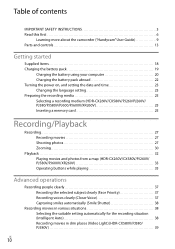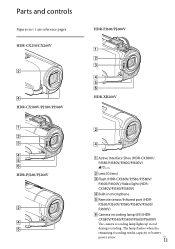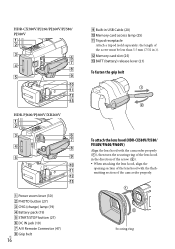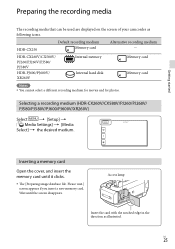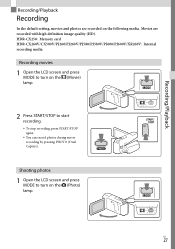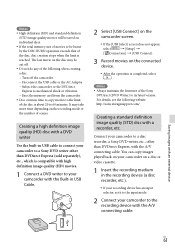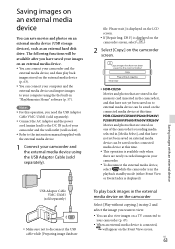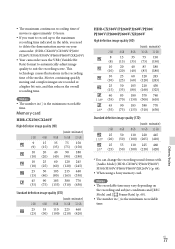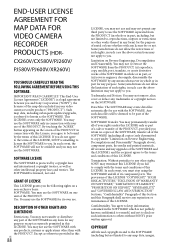Sony HDR-PJ260V Support Question
Find answers below for this question about Sony HDR-PJ260V.Need a Sony HDR-PJ260V manual? We have 2 online manuals for this item!
Question posted by mureedabbas77 on May 31st, 2012
How To Run Videos
i have a sony camcorder HDR PJ260V.how can i run the videos (which are downloaded from different websites) in the camcorder with projector.i have allready coppied the video (in MPEG format) in the memory card and try to run the video with projector but it was not run.Thanks
Current Answers
Answer #1: Posted by gspymail on June 30th, 2013 7:59 AM
This is not supported. The previous answer is not correct.
The camera can playback ONLY VIDEOS RECORDED with the CAMERA itself.
Does not matter if you playback from internal memory or from external HDD. You cannot playback a video that is not recorded with the camera itself.
You can playback videos from external HDD only if these videos are previously exported from the camera.
Verified with sony support.
If someone nows a workaround, please share it with us with detailed steps.
The camera can playback ONLY VIDEOS RECORDED with the CAMERA itself.
Does not matter if you playback from internal memory or from external HDD. You cannot playback a video that is not recorded with the camera itself.
You can playback videos from external HDD only if these videos are previously exported from the camera.
Verified with sony support.
If someone nows a workaround, please share it with us with detailed steps.
Related Sony HDR-PJ260V Manual Pages
Similar Questions
How To Transfer Sony Hdr-pj260v Video File To Computer
(Posted by davRellhu 10 years ago)
How To Download Video From Sony Video Camera Hdr-cx190 To A Mac Computer
(Posted by kichison 10 years ago)
How Do I Remove The Date From The Video Shot With A Sony Hdr-pj260v?
(Posted by akoskey 10 years ago)
Sony Hdr-pj600e How Can I Run My Personal Videos In The Camcorder With Project
Helow i Have Sony Hdr-pj600e how Can I Run My Personal Videos In The Camcorder With Projector ...i...
Helow i Have Sony Hdr-pj600e how Can I Run My Personal Videos In The Camcorder With Projector ...i...
(Posted by AKIDABUWADI3 11 years ago)
Exporting External Video Input Memory Card
Exporting How to suppot External Video input memory card
Exporting How to suppot External Video input memory card
(Posted by maheshs7896 11 years ago)