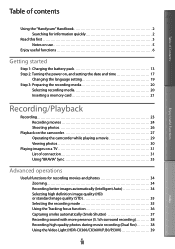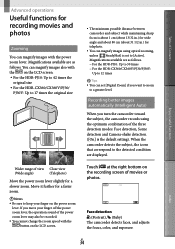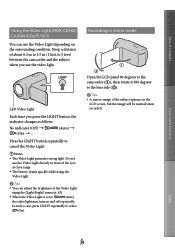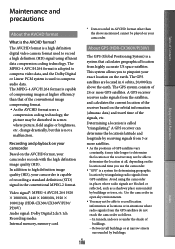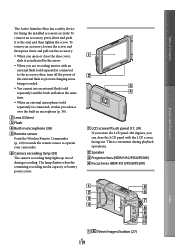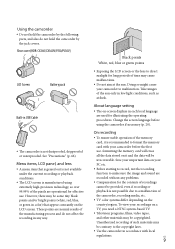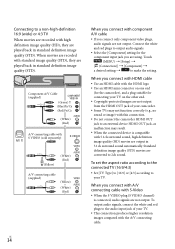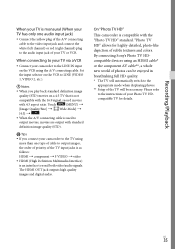Sony HDR-PJ10 Support Question
Find answers below for this question about Sony HDR-PJ10.Need a Sony HDR-PJ10 manual? We have 3 online manuals for this item!
Question posted by pietrolin on August 11th, 2011
How To Connect Many Scenes In On Continous Film
The person who posted this question about this Sony product did not include a detailed explanation. Please use the "Request More Information" button to the right if more details would help you to answer this question.
Current Answers
Related Sony HDR-PJ10 Manual Pages
Similar Questions
Video Camera Eating Tapes
My video camera Sony DCR-TRV27 started messing up tapes (eating tapes) Any sugestion
My video camera Sony DCR-TRV27 started messing up tapes (eating tapes) Any sugestion
(Posted by janosurimb 1 year ago)
How To Download Video From Sony Video Camera Hdr-cx190 To A Mac Computer
(Posted by kichison 10 years ago)
Movie Transfer
When i record a long video like 30 minutes if i look at it from the camera it will be one full video...
When i record a long video like 30 minutes if i look at it from the camera it will be one full video...
(Posted by veviec 10 years ago)
Sony Hdr-pj10
is ony going to come out with a newer version of this cmaera/projector? wondering when we can see a ...
is ony going to come out with a newer version of this cmaera/projector? wondering when we can see a ...
(Posted by dreamreelinc 12 years ago)
Transfere To External Hard Disc
when i tried to connect ext hard disc , WD element 32o g the hard disc didnt power up and camera is ...
when i tried to connect ext hard disc , WD element 32o g the hard disc didnt power up and camera is ...
(Posted by amarcotm 12 years ago)