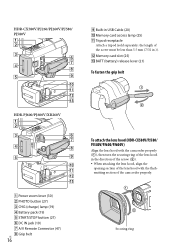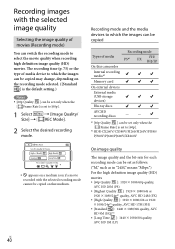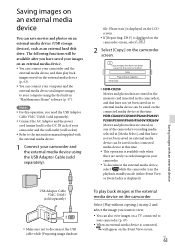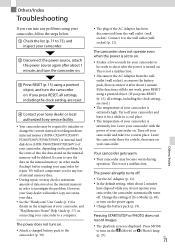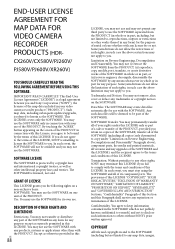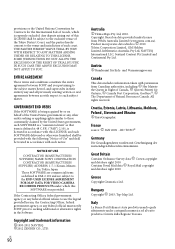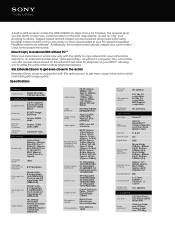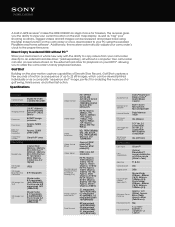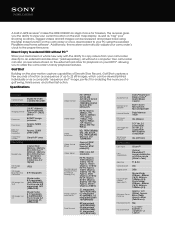Sony HDR-CX260V Support Question
Find answers below for this question about Sony HDR-CX260V.Need a Sony HDR-CX260V manual? We have 4 online manuals for this item!
Question posted by claubo on March 19th, 2014
Where Is The Jack For Attaching An External Mic To A Sony Hdr Cx260v
The person who posted this question about this Sony product did not include a detailed explanation. Please use the "Request More Information" button to the right if more details would help you to answer this question.
Current Answers
Related Sony HDR-CX260V Manual Pages
Similar Questions
Adding External Mic. Or Getting Direct Sound Input From The Mixture.
can we add external mic in DCR-SX65 like telescopic mic or interview mic.Can we take in sound direct...
can we add external mic in DCR-SX65 like telescopic mic or interview mic.Can we take in sound direct...
(Posted by binayavaidya 4 years ago)
Sony Hdr Cx260v 32 Gig Memory Card, How Many Hours Of Video Recording Review
(Posted by DELWkm 9 years ago)
Attempting To Download Hdr-cx260v Manual But Only Get Pdf Download Which I Have
(Posted by edwinbydog 11 years ago)
Any Way To Attach An External Mic To This Camera?
I'd like to know if there's a way to attach an external mic to the sony hdr cx190 video camera. than...
I'd like to know if there's a way to attach an external mic to the sony hdr cx190 video camera. than...
(Posted by zogs92 11 years ago)