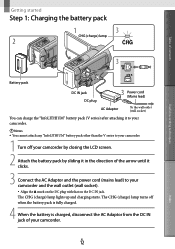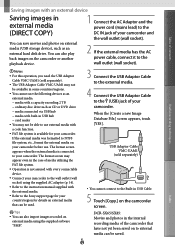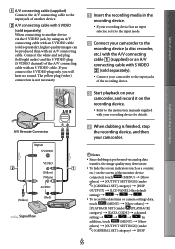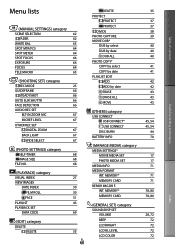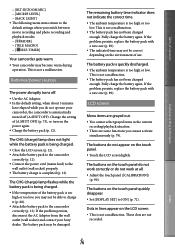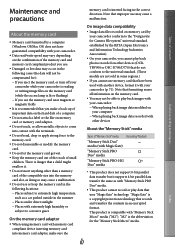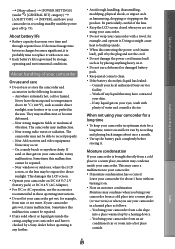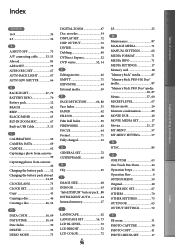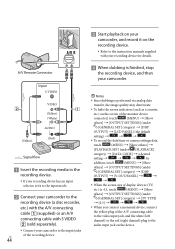Sony DCR-SX65 Support Question
Find answers below for this question about Sony DCR-SX65.Need a Sony DCR-SX65 manual? We have 3 online manuals for this item!
Question posted by binayavaidya on July 15th, 2019
Adding External Mic. Or Getting Direct Sound Input From The Mixture.
can we add external mic in DCR-SX65 like telescopic mic or interview mic.Can we take in sound directly from mixture
Current Answers
Answer #1: Posted by Troubleshooter101 on July 28th, 2019 8:20 AM
Yes you can add external mic in sony DCR SX - 65 and you can buy the mic from the link below:
https://www.amazon.com/Camcorder-Microphone-Condenser-camcorders-recorders/dp/B0727NTV8J
Thanks
Please respond to my effort to provide you with the best possible solution by using the "Acceptable Solution" and/or the "Helpful" buttons when the answer has proven to be helpful. Please feel free to submit further info for your question, if a solution was not provided. I appreciate the opportunity to serve you!
Troublshooter101
Related Sony DCR-SX65 Manual Pages
Similar Questions
How Do I Get My Sound Back On My Camcorder
(Posted by Stickherlady 2 years ago)
Does Sony Dcr-sx65 Have A External Detachable Microphone?
Good-day, Cyber Friend The sony DCR-SX65 handycam has an internal mic, i need a detachable mic, but ...
Good-day, Cyber Friend The sony DCR-SX65 handycam has an internal mic, i need a detachable mic, but ...
(Posted by edwardjdwicks 9 years ago)
Startup Issue
When switching on my DCR-SX65, I get a black screen, then a message saying 'Recognising...' with 'EX...
When switching on my DCR-SX65, I get a black screen, then a message saying 'Recognising...' with 'EX...
(Posted by ronniesives 10 years ago)
Where I Can Get A Memeory Stick For The
Sony Dcr Pc101 - Handycam Camcorde -1.0
Sony DCR PC101 - Handycam Camcorder - 1.0
Sony DCR PC101 - Handycam Camcorder - 1.0
(Posted by drfsantos 12 years ago)