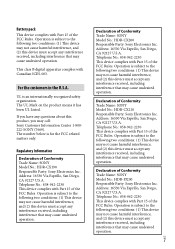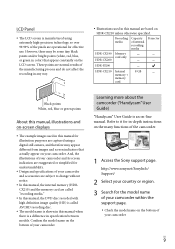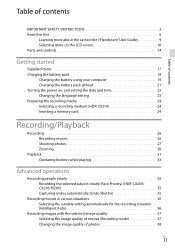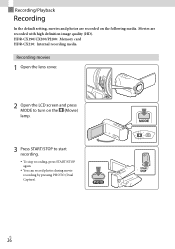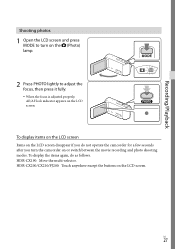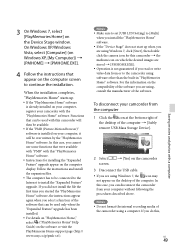Sony HDR-CX210 Support Question
Find answers below for this question about Sony HDR-CX210.Need a Sony HDR-CX210 manual? We have 5 online manuals for this item!
Question posted by niyall on March 26th, 2014
Sony Handycam Cx210 How To Turn Off Still Picture
Current Answers
Answer #1: Posted by StLFanMan on March 26th, 2014 12:22 PM
Alternatively, you can call Sony Support for additional assistance if required.
Answer #2: Posted by BusterDoogen on March 28th, 2014 4:20 PM
I hope this is helpful to you!
Please respond to my effort to provide you with the best possible solution by using the "Acceptable Solution" and/or the "Helpful" buttons when the answer has proven to be helpful. Please feel free to submit further info for your question, if a solution was not provided. I appreciate the opportunity to serve you!
Related Sony HDR-CX210 Manual Pages
Similar Questions
I have a Sony Video Camera Recorder 8 (CCD-FX310) which has not been used for years....... I am supp...
to my mac?