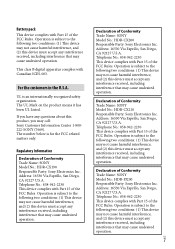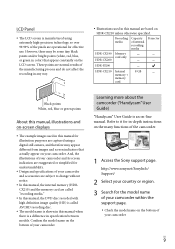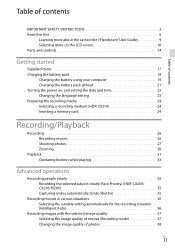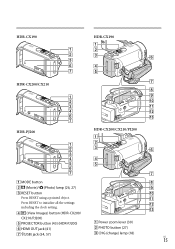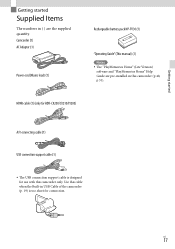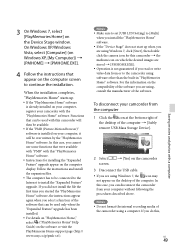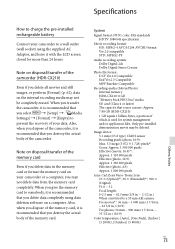Sony HDR-CX210 Support Question
Find answers below for this question about Sony HDR-CX210.Need a Sony HDR-CX210 manual? We have 5 online manuals for this item!
Question posted by jllemke on May 3rd, 2013
Hdr-cx230/b Manual?
Is this the manual that is used for the 230/B? I am trying to locate a more extensive manual than what was received with the camera.
Current Answers
Answer #1: Posted by TommyKervz on May 3rd, 2013 7:24 AM
Greetings - Please check if you already have the one on the link below -
http://www.helpowl.com/manuals/Sony/HDRCX210/153529
Related Sony HDR-CX210 Manual Pages
Similar Questions
Sony Video Camera Recorder 8 (ccd-fx310) Troubleshooting
I have a Sony Video Camera Recorder 8 (CCD-FX310) which has not been used for years....... I am supp...
I have a Sony Video Camera Recorder 8 (CCD-FX310) which has not been used for years....... I am supp...
(Posted by bobkerestes 1 year ago)
Video Camera Eating Tapes
My video camera Sony DCR-TRV27 started messing up tapes (eating tapes) Any sugestion
My video camera Sony DCR-TRV27 started messing up tapes (eating tapes) Any sugestion
(Posted by janosurimb 1 year ago)
Sony Hd Video Camera Recorder Hdr Cx210 How Do I Download Video From The Camera
to my mac?
to my mac?
(Posted by clipphelp 10 years ago)
Sony Exmor R Manual Hdr Cx210 Manual How To Transfer Images
(Posted by jmacPGeud 10 years ago)