Sony HDR-CX160 Support Question
Find answers below for this question about Sony HDR-CX160.Need a Sony HDR-CX160 manual? We have 3 online manuals for this item!
Question posted by Zapazion on June 21st, 2014
Besides Sony Pmb Software, What Other Software Is Compatible With The Sony
hdr-cx160
Current Answers
There are currently no answers that have been posted for this question.
Be the first to post an answer! Remember that you can earn up to 1,100 points for every answer you submit. The better the quality of your answer, the better chance it has to be accepted.
Be the first to post an answer! Remember that you can earn up to 1,100 points for every answer you submit. The better the quality of your answer, the better chance it has to be accepted.
Related Sony HDR-CX160 Manual Pages
Handycam® Handbook - Page 3
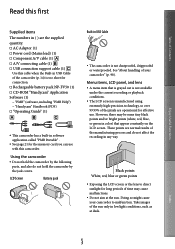
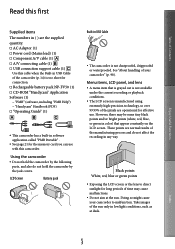
... too short for connection. Rechargeable battery pack NP-FV50 (1) CD-ROM "Handycam" Application Software (1) "PMB" (software, including "PMB Help") "Handycam" Handbook (PDF) "Operating Guide" (1)
This camcorder has a built-in software application called "PMB Portable" .
See page 21 for the memory card you can use with this cable when...
Handycam® Handbook - Page 47
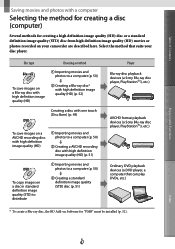
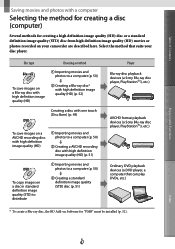
...-ray disc, the BD Add-on Software for creating a high definition image quality...
Selecting the method for creating a disc (computer)
Several methods for "PMB" must be installed (p. 52).
Disc type
Choosing a method
To save...Blu-ray disc playback devices (a Sony Blu-ray disc player, PlayStation3, etc.)
AVCHD format playback devices (a Sony Blu-ray disc player, PlayStation...
Handycam® Handbook - Page 51
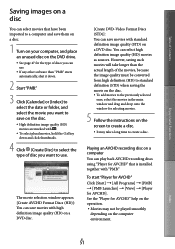
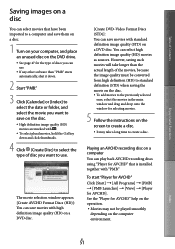
...take longer than "PMB" starts automatically, shut it down and click thumbnails.
4 Click (Create Disc) to select the type of disc you want to use . If any other software than the actual ... want to save movies with high definition image quality (HD) on a DVD disc.
[Create DVD-Video Format Discs (STD)]: You can select high definition image quality (HD) movies as sources.
Table of...
Handycam® Handbook - Page 52
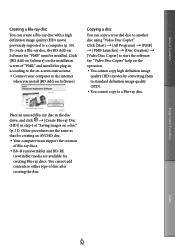
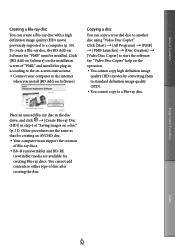
... definition image quality (HD) movie previously imported to the internet
when you install [BD Add-on Software]. Click [Start] [All Programs] [PMB] [PMB Launcher] [Disc Creation] [Video Disc Copier] to another disc using "Video Disc Copier." Place an unused Blu-ray disc in the disc drive, and click [Create...
Handycam® Handbook - Page 54
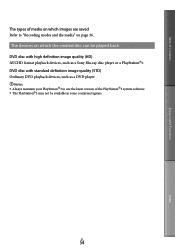
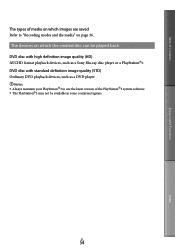
..." on which the created disc can be available in some countries/regions. Table of Contents
Enjoy Useful Functions
The types of the PlayStation3 system software. The PlayStation3 may not be played back DVD disc with standard definition image quality (STD) Ordinary DVD playback devices, such as...
Handycam® Handbook - Page 55
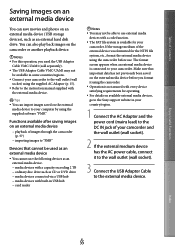
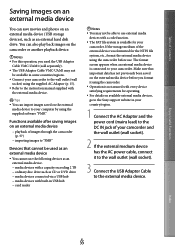
... for the NTFS file system, etc., format the external media device using the supplied software "PMB."
Table of Contents
Saving images on an external media device
You can save movies and...; Tips You can import images saved on available external media devices, go to the Sony support website in your computer by using the camcorder before you need the USB Adaptor
Cable VMC...
Handycam® Handbook - Page 81
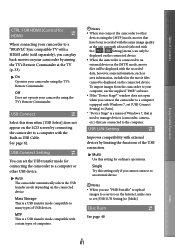
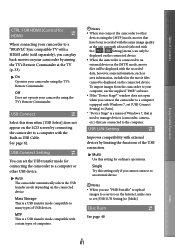
... 62. Mass Storage This is used to manage devices (camcorder, camera, etc.) that are connected to the computer.
Table of Contents
...Control for HDMI)
When connecting your camcorder to a "BRAVIA" Sync compatible TV with a HDMI cable (sold separately), you connect the camcorder... When you use the supplied "PMB" software. If the "Device Stage*" window does not open when ...
Handycam® Handbook - Page 96


...format?
The AVCHD format is a high definition digital video camera format used to high definition image quality (HD), ...HDR-CX130: Memory card HDR-CX160/CX180: Internal memory, memory card
* Data recorded in scenes where picture, field angles or brightness, etc.
About the memory card
A memory card formatted by a computer (Windows OS/Mac OS) does not have guaranteed compatibility...
Handycam® Handbook - Page 101
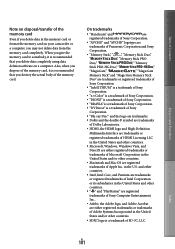
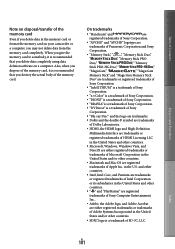
... card on your camcorder or a computer, you delete data completely using data deletion software on a computer. On trademarks
"Handycam" and
are
registered trademarks of Sony Corporation.
"AVCHD" and "AVCHD" logotype are
trademarks of Panasonic Corporation and Sony
Corporation.
"Memory Stick," " ," "Memory Stick Duo,"
"
," "Memory Stick PRO
Duo," "
," "Memory...
Handycam® Handbook - Page 102
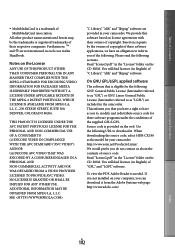
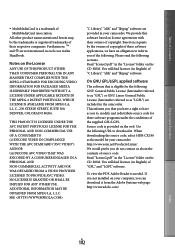
...://www.sony.net/Products/Linux/ We would prefer you of the following URL to , modify, and redistribute source code for these software applications,...VIDEO PROVIDER LICENSED TO PROVIDE AVC VIDEO. SEE
"C Library," "zlib," and "libjpeg" software are included in your camcorder.
NO LICENSE IS GRANTED OR SHALL BE IMPLIED FOR ANY OTHER USE. When downloading the source code, select HDR...
Operating Guide (Large File - 10.33 MB) - Page 7


...The number below is subject to the following two conditions: (1) This device may call: Sony Customer Information Center 1-800222-SONY (7669).
This Class B digital apparatus complies with Part 15 of the FCC Rules.... with Part 15 of Conformity Trade Name: SONY Model No.: HDR-CX130, HDR-CX160 Responsible Party: Sony Electronics Inc. For the customers in a particular installation.
Operating Guide (Large File - 10.33 MB) - Page 8
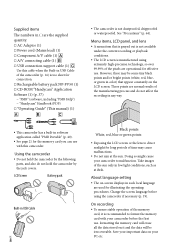
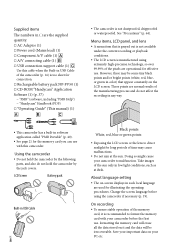
...to direct sunlight for long periods of the pixels are operational for connection. Rechargeable battery pack NP-FV50 (1) CD-ROM "Handycam" Application Software (1) (p. 37) "PMB" (software, including "PMB Help") "Handycam" Handbook (PDF) "Operating Guide" (This manual) (1)
The camcorder is manufactured using the camcorder if necessary (p. 19...
Operating Guide (Large File - 10.33 MB) - Page 34
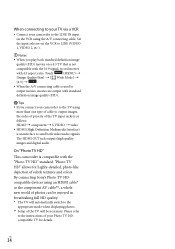
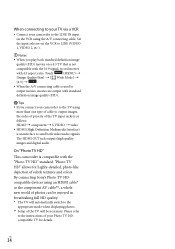
...57732; S VIDEO video
HDMI (High Definition Multimedia Interface) is an interface to send both video/audio signals. On "Photo TV HD"
This camcorder is compatible with standard
... to
output movies, movies are output with the "Photo TV HD" standard. By connecting Sony's Photo TV HDcompatible devices using the A/V connecting cable.
Please refer
to the instructions of ...
Operating Guide (Large File - 10.33 MB) - Page 37


... standard, Hi-Speed USB (USB 2.0 compatible)), Bluray disc/DVD burner (CD-ROM drive is necessary for installation) Either NTFS or exFAT file system is recommended as the hard disk file system.
*1 Standard installation is recommended.
Notes Operation with a computer Step 2 Installing the supplied software "PMB"
Install "PMB" before connecting your computer, you...
Operating Guide (Large File - 10.33 MB) - Page 39
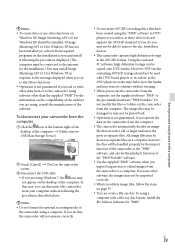
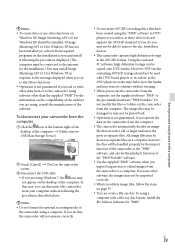
... the camcorder screen.
Disconnect the USB cable. If you read or write video data from these devices do this case, you may not be used with a Blu-ray disc...PMB" software to remove the disc from or to the camcorder using Windows 7, the icon may not be copied onto DVD media. If you are using software other software, the images may not appear on the compatibility...
Operating Guide (Large File - 10.33 MB) - Page 40


... (application) by a network connected computer
while away from a list of the computer screen after the "PMB Portable" software starts up, and then you can enjoy the following functions using the Built-in the camcorder.
The PMB software starts up "PMB Portable"
Turn on your camcorder, then
connect the camcorder to the computer using the...
Operating Guide (Large File - 10.33 MB) - Page 41
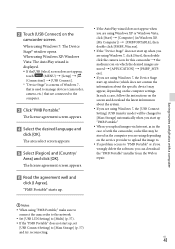
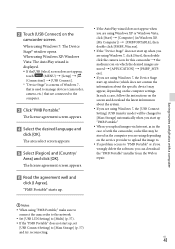
... Device Stage start-up when you are using Windows 7, click [Start], then double click the camera icon for this camcorder the medium icon on which does not contain the information about ...to upload the image to.
If a problem occurs to "PMB Portable" or if you wrongly delete the software, you can download the "PMB Portable" installer from the Web to repair.
Notes
...
Operating Guide (Large File - 10.33 MB) - Page 44
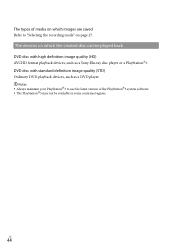
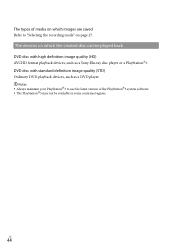
The types of the PlayStation3 system software. The PlayStation3 may not be played back DVD disc with standard definition image quality (STD) Ordinary DVD playback devices, such as a Sony Blu-ray disc player or a PlayStation3. The devices on page 27. DVD disc with high definition image quality (HD) AVCHD...
Operating Guide (Large File - 10.33 MB) - Page 45


... the storage medium of the external device was formatted for operating. For details on available external media devices, go to the Sony support website in USB hub card reader
Notes You may not
be available in some countries/regions. &#... device
You can import images saved on the external
media device to your computer by using the supplied software "PMB."
Operating Guide (Large File - 10.33 MB) - Page 66


...
Photo file format DCF Ver.2.0 Compatible Exif Ver.2.3 Compatible MPF Baseline Compatible
Recording media (Movie/Photo) Internal memory HDR-CX160: 16 GB HDR-CX180: 32 GB "Memory Stick...Sony's ClearVid and the image processing system (BIONZ) allow still image resolution equivalent to the sizes described.
*2 [ SteadyShot] is set to [Standard] or [Off ].
*3 [ SteadyShot] is set to a 35 mm still camera...
Similar Questions
How To Download Video From Sony Video Camera Hdr-cx190 To A Mac Computer
(Posted by kichison 10 years ago)
Cannot Import Video Files On Camera Hdd Through Pmb Software.
Though i can view the video files on the camera display, cannot import them to the computer using th...
Though i can view the video files on the camera display, cannot import them to the computer using th...
(Posted by ushayenneti 11 years ago)

