Sony HDR-CX160 Support Question
Find answers below for this question about Sony HDR-CX160.Need a Sony HDR-CX160 manual? We have 3 online manuals for this item!
Question posted by Frj1s on October 6th, 2014
When You Import Video From Sony Hdr-cx160 Do You Use Large Format Or Original
for best quality?
Current Answers
There are currently no answers that have been posted for this question.
Be the first to post an answer! Remember that you can earn up to 1,100 points for every answer you submit. The better the quality of your answer, the better chance it has to be accepted.
Be the first to post an answer! Remember that you can earn up to 1,100 points for every answer you submit. The better the quality of your answer, the better chance it has to be accepted.
Related Sony HDR-CX160 Manual Pages
Handycam® Handbook - Page 5


... be impossible to play back images,
Recording media
Capacity of internal recording media
Enjoy Useful Functions
perform [Format]
HDR-CX130 Memory card
-
If you repeat recording/deleting images for a long time, fragmentation of your camcorder may result in specification between models.
CX160/CX180) and the memory card are as follows.
Otherwise, the
...
Handycam® Handbook - Page 21


... you can use with your camcorder.
Notes A MultiMediaCard cannot be used
for SDXC memory cards.
All the data recorded will be imported to or ...equipment not supporting the exFAT system and the format screen appears, do not perform the format. Table of Contents
Enjoy Useful Functions
Inserting a memory card
Notes...memory card
(HDR-CX160/CX180). Index
US
21
Handycam® Handbook - Page 33
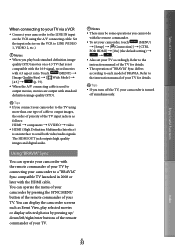
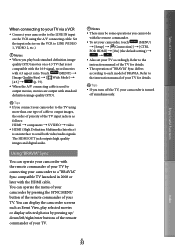
... operation of "BRAVIA" Sync differs
according to each model of your TV. Touch
(MENU)
[Image Quality/Size] [ Wide Mode]
[4:3]
(p. 75).
When the A/V connecting cable is used to send both video/audio signals. Using "BRAVIA" Sync
You can operate your camcorder with the remote commander.
To set your camcorder...
Handycam® Handbook - Page 36
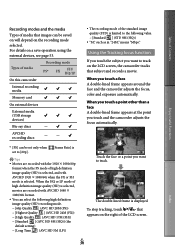
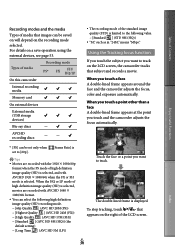
... are recorded with the 1920 1080/60p
format when the PS mode of high definition image quality (HD) is selected, and with AVCHD 1440 1080/60i format. You can be saved on will depend on the right of the LCD screen. Using the Tracking focus function
If you touch the subject...
Handycam® Handbook - Page 42


... STD Quality],
appears..., format the...using on an index screen are called "thumbnails."
Touch
(MENU) [Edit/
Copy] [Delete].
To select and delete movies,
touch [Multiple Images] [ MOVIE]/[ PHOTO]/ [ MOVIE/PHOTO].
When [ / Setting] is protected (HDR-CX160/CX180).
If you delete movies/photos that are deleted. Save important...
Handycam® Handbook - Page 55
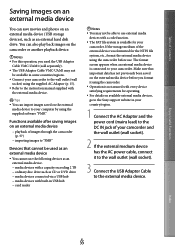
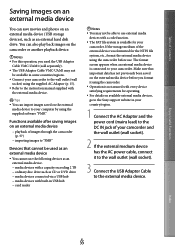
... external media device using the camcorder before you format it to the wall outlet (wall socket).
3 Connect the USB Adaptor Cable to the external media device. Make sure that cannot be able to use .
Table of Contents
Saving images on an external media device
You can import images saved on the external
media device...
Handycam® Handbook - Page 62


..., a Sony DVD writer, etc., other than DVDirect Express, with the A/V connecting cable. Creating a standard definition image quality (STD) disc with standard definition image quality (STD). Enjoy Useful Functions
Index... cable.
You can copy images played back on your camcorder on a disc or video cassette, by connecting your camcorder to be connected.
5 After the operation is completed...
Handycam® Handbook - Page 78


...flashing while formatting memory card.)
To prevent data on the internal recording media from being recovered (HDR-CX160/CX180)
...F. The file number becomes larger each memory card.
Enjoy Useful Functions
Index
Notes
Connect the AC...loss of important images, you should be deleted.
While [Executing...] is displayed, do not apply any original data.
Repair...
Handycam® Handbook - Page 81
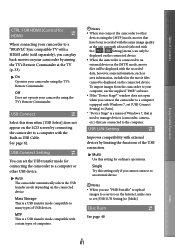
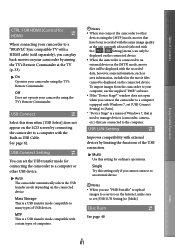
... devices (camcorder, camera, etc.) that have been recorded with the same image quality as the one currently selected (selected with the [ / Setting] menu) can only be displayed on the Internet, make sure to set the USB transfer mode for ordinary operations. To import images from the camcorder to your computer, use "PMB Portable" to...
Handycam® Handbook - Page 96


... the high definition image quality (HD). Video signal*: MPEG-4 AVC/H.264 1920 1080/60i, 1440 1080/60i Audio signal: Dolby Digital 2ch Recording media: HDR-CX130: Memory card HDR-CX160/CX180: Internal memory, memory card
* Data recorded in the conventional MPEG-2 format. The MPEG-4 AVC/H.264 format is adopted to compress video data, and the Dolby...
Operating Guide (Large File - 10.33 MB) - Page 6
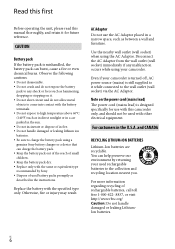
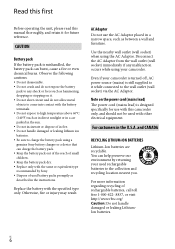
... and recycling location nearest you.
US
CAUTION
Battery pack If the battery pack is mishandled, the battery pack can help preserve our environment by Sony. Dispose of used battery packs promptly as described in the instructions. Otherwise, fire or injury may result.
Even if your camcorder is turned off, AC power...
Operating Guide (Large File - 10.33 MB) - Page 10


...; [Format] the desired medium (HDR-
US
10
About this manual for
a long time, fragmentation of data occurs on your camcorder.
The main differences in specification of internal recording media
HDR-CX130 Memory card
- HDR-CX160 HDR-CX180
Internal memory + memory card
16 GB 32 GB
Notes on optional accessories
We recommend using genuine Sony accessories...
Operating Guide (Large File - 10.33 MB) - Page 21
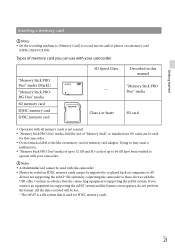
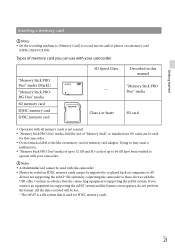
... Confirm in this manual
-
All the data recorded will be imported to record movies and/or photos on a memory card
(HDR-CX160/CX180).
Getting started
Inserting a memory card
Notes &#...connect an equipment not supporting the exFAT system and the format screen appears, do not perform the format.
If you can be used for this camcorder. Movies recorded on SDXC ...
Operating Guide (Large File - 10.33 MB) - Page 34
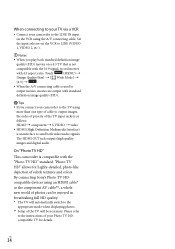
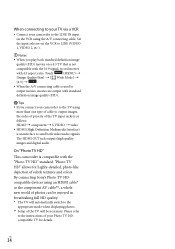
... of the TV will be necessary. Touch
(MENU)
[Image Quality/Size] [ Wide Mode]
[4:3]
.
When the A/V connecting cable is used to
output movies, movies are output with the "Photo TV HD" standard. By connecting Sony's Photo TV HDcompatible devices using the A/V connecting cable.
"Photo TV HD" allows for details.
When...
Operating Guide (Large File - 10.33 MB) - Page 35


...important movies and photos in advance.
Do not remove the battery pack or the AC Adaptor from your camcorder is set to
[ STD Quality...]/[ PHOTO]/ [ MOVIE/PHOTO].
When [ / Setting] is protected (HDR-CX160/CX180).
If you delete movies/photos that you to view many images ... using on the playback screen.
To delete all the recordable space of the media, format ...
Operating Guide (Large File - 10.33 MB) - Page 45


...
the external media device.
Tips You can import images saved on available external media devices, go to the Sony support website in some countries/regions. Connect your
camcorder. You can also play back images on the external media device before use external media
devices with a code function. The FAT...
Operating Guide (Large File - 10.33 MB) - Page 52


...the device to be copied with standard definition image quality (STD). Connect the device in some countries/regions. High definition image quality (HD) movies will be connected.
5 After...
socket) using the supplied AC Adaptor for this operation (p. 15). Sony DVD writer may not be connected.
Notes Connect your camcorder to a disc recorder, a Sony DVD writer...
Operating Guide (Large File - 10.33 MB) - Page 60


...Sony service facility. C:13: / C:32: Remove the power source.
DB F.] the recording medium
(HDR-CX160/CX180).
The memory card is high. The camcorder is not recognized by touching
(MENU)
[Setup] [ (Media Settings)]
[Repair Img. Use..."InfoLITHIUM"
battery pack V series. Format the memory card with C or ...
Operating Guide (Large File - 10.33 MB) - Page 62


... you need to delete the demonstration movie on your camcorder (HDR-CX160/CX180). Your camcorder uses the VBR (Variable Bit Rate) format to automatically adjust image quality to the maximum recording time indicated in the table, you use a fully charged battery pack. Battery pack
Image quality NP-FV50 (supplied) NP-FV70 NP-FV100
(unit: minute)
HD...
Operating Guide (Large File - 10.33 MB) - Page 66


..., 1080/60p specification
Movie recording format HD: MPEG-4 AVC/H.264 AVCHD format compatible (1080 60p/original format) STD: MPEG2-PS
Audio recording system Dolby Digital 2ch Dolby Digital Stereo Creator
Photo file format DCF Ver.2.0 Compatible Exif Ver.2.3 Compatible MPF Baseline Compatible
Recording media (Movie/Photo) Internal memory HDR-CX160: 16 GB HDR-CX180: 32 GB "Memory Stick...
Similar Questions
Sony Video Camera Cannot Delete Items From Storage Media
(Posted by APerstar95 9 years ago)
How I Can Import Video Tape From Dcr-hc 46 Handicam To Windows 7
I trying to import video tape from dcr-hc46 handicam to windows 7 laptop , but snaps are imported . ...
I trying to import video tape from dcr-hc46 handicam to windows 7 laptop , but snaps are imported . ...
(Posted by kvasant 11 years ago)
Importing Videos
I didnt know you needed to format the camera before use. I have videos i am having issues importing ...
I didnt know you needed to format the camera before use. I have videos i am having issues importing ...
(Posted by eldikar81 12 years ago)

