Sony HDR-CX160 Support Question
Find answers below for this question about Sony HDR-CX160.Need a Sony HDR-CX160 manual? We have 3 online manuals for this item!
Question posted by Slepulm on December 24th, 2013
Can't Download Video From Sony Handycam Hdr-cx100
The person who posted this question about this Sony product did not include a detailed explanation. Please use the "Request More Information" button to the right if more details would help you to answer this question.
Current Answers
There are currently no answers that have been posted for this question.
Be the first to post an answer! Remember that you can earn up to 1,100 points for every answer you submit. The better the quality of your answer, the better chance it has to be accepted.
Be the first to post an answer! Remember that you can earn up to 1,100 points for every answer you submit. The better the quality of your answer, the better chance it has to be accepted.
Related Sony HDR-CX160 Manual Pages
Handycam® Handbook - Page 1
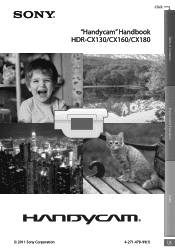
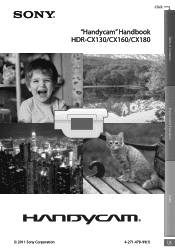
Click
"Handycam" Handbook HDR-CX130/CX160/CX180
Table of Contents
Enjoy Useful Functions
Index
2011 Sony Corporation
4-271-478-11(1)
US
Handycam® Handbook - Page 5


...illustrations and on optional accessories
be lost . Index
digital still camera, and therefore may be impossible to play back images,
...lit or flashing
Genuine Sony accessories may result in a malfunction of the camcorder using genuine Sony accessories. The image data that
...will damage the terminal and may not be saved
HDR-CX160 HDR-CX180
Internal memory + memory card
16 GB ...
Handycam® Handbook - Page 10


... the "Handycam" Handbook 2 Searching for information quickly 2
Read this first 3 Notes on use 5
Enjoy useful functions 6
Getting started
Step 1: Charging the battery pack 13 Step 2: Turning the power on, and setting the date and time 17
Changing the language setting 19 Step 3: Preparing the recording media 20
Selecting recording media (HDR-CX160/CX180...
Handycam® Handbook - Page 62


...the devices to be connected.
Notes Connect your camcorder to a disc recorder, a Sony DVD writer, etc., other than DVDirect Express, with the A/V connecting cable. Enjoy Useful Functions
Index
US....
5 After the operation is completed,
touch
on a disc or video cassette, by connecting your camcorder to the wall outlet (wall
socket) using the supplied AC Adaptor for...
Handycam® Handbook - Page 96


...AVCHD format is not a malfunction. change drastically, but this is a high definition digital video camera format used to compress audio data.
About the memory card
A memory card ...your camcorder.
Video signal*: MPEG-4 AVC/H.264 1920 1080/60i, 1440 1080/60i Audio signal: Dolby Digital 2ch Recording media: HDR-CX130: Memory card HDR-CX160/CX180: Internal...
Handycam® Handbook - Page 98
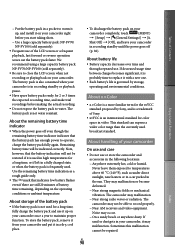
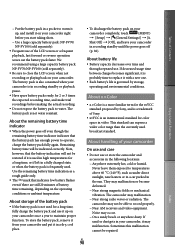
...becomes significant, it with a new one.
Each battery's life is governed by Sony, and is a trademark of Sony.
xvYCC is an international standard for a long time, or if left in ...playing back on your camcorder.
Shut Off] [Off], and leave your camcorder
in video. This standard can express a wider color range than the currently used in high temperatures for color...
Handycam® Handbook - Page 101
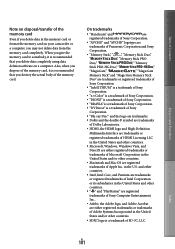
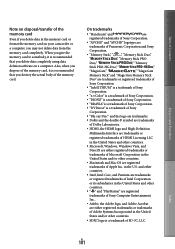
...Inc. Index
US
101 On trademarks
"Handycam" and
are
registered trademarks of Sony Corporation.
"AVCHD" and "AVCHD" logotype are
trademarks of Panasonic Corporation and Sony
Corporation.
"Memory Stick," " ,"...other countries. " " and "PlayStation" are registered trademarks of Sony Computer Entertainment Inc.. Adobe, the Adobe logo, and Adobe Acrobat...
Handycam® Handbook - Page 102
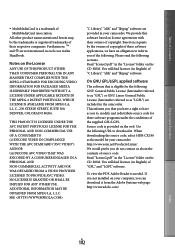
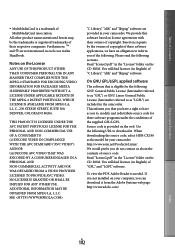
... code is not installed on the CD-ROM.
When downloading the source code, select HDR-CX180 as the model for the following GNU General Public...VIDEO PROVIDER LICENSED TO PROVIDE AVC VIDEO. http://www.sony.net/Products/Linux/ We would prefer you have a right to have access to, modify, and redistribute source code for these software applications, we have an obligation to download...
Operating Guide (Large File - 10.33 MB) - Page 7


...device complies with Part 15 of Conformity Trade Name: SONY Model No.: HDR-CX130, HDR-CX160 Responsible Party: Sony Electronics Inc. These limits are cautioned that any ... the equipment into an outlet on a circuit different from that may call: Sony Customer Information Center 1-800222-SONY (7669).
Regulatory Information
Declaration of the FCC Rules.
Operation is no guarantee that...
Operating Guide (Large File - 10.33 MB) - Page 10


...Sony accessories may not be available
in specification between models. In such a case, save your images
on use
Do not do not crash the camcorder against an object. Recording media
Capacity of internal recording media
HDR-CX130 Memory card
- CX160/CX180)
. HDR-CX160 HDR...; We recommend using a digital still camera, and therefore may appear different from the...
Operating Guide (Large File - 10.33 MB) - Page 34
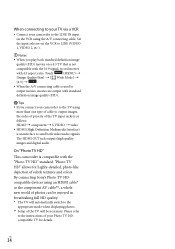
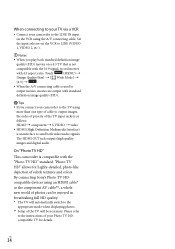
...camcorder is compatible with 4:3 aspect ratio. Set the input selector on the VCR to LINE (VIDEO 1, VIDEO 2, etc.).
Notes
When you connect your Photo TV HDcompatible TV for... highly-detailed, photo-like depiction of subtle textures and colors. By connecting Sony's Photo TV HDcompatible devices using the A/V connecting cable. When connecting to your TV ...
Operating Guide (Large File - 10.33 MB) - Page 42


.... The service can download the URLs of some reason such as URL address of the site you and a third party which arose from a server administered by various websites including those using "PMB Portable." However, personal information will not be suspended or altered without notice by the Sony server. However, you may...
Operating Guide (Large File - 10.33 MB) - Page 52


... on a disc or video cassette, by connecting your camcorder to the wall outlet (wall
socket) using the supplied AC Adaptor for this operation (p. 15). Sony DVD writer may not ... devices to be connected.
Notes Connect your camcorder to a disc recorder, a Sony DVD writer, etc., other than DVDirect Express, with standard definition image quality (STD). Creating a standard...
Operating Guide (Large File - 10.33 MB) - Page 58


...-ROM, then copy [Handbook.pdf ].
You need Adobe Reader to read "Handycam" Handbook. To view the "Handycam" Handbook, double-click the short-cut icon on - If it is not installed on... [SONYPMB(E:)](CD-
Getting detailed information from the "Handycam" Handbook
The "Handycam" Handbook is a user guide designed to be read when you can download it from the Adobe Systems web page: http://...
Operating Guide (Large File - 10.33 MB) - Page 59
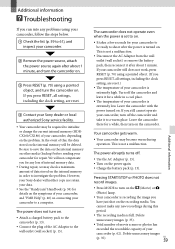
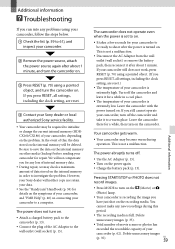
...RESET, all settings, including the clock setting, are reset.
Contact your Sony dealer or local authorized Sony service facility.
Your camcorder may be required to initialize or change the current... after about 1 minute. We will neither copy nor retain your data.
See the "Handycam" Handbook (p. 58) for any loss of internal memory data.
During repair, we may...
Operating Guide (Large File - 10.33 MB) - Page 60


.... Change the battery pack or place it for recording images. DB F.] the recording medium
(HDR-CX160/CX180).
The memory card is high.
"PMB" does not work correctly. Quit ...04: The battery pack is high. Turn off your Sony dealer or local authorized Sony service facility. Check
the data base file by the computer. ...
Operating Guide (Large File - 10.33 MB) - Page 63


... vary depending on the recording conditions.
Notes The unique pixel array of Sony's ClearVid and
the image processing system (BIONZ) allow still image resolution equivalent to the sizes ... card shown is the minimum recordable time. Expected number of recordable photos
Internal recording media (HDR-CX160/ CX180) You can also use memory card with a capacity of under 1 GB for ...
Operating Guide (Large File - 10.33 MB) - Page 64


...a car parked in your local authorized Sony service facility.
Wash off when you use a soft cloth to record properly. Near AM receivers and video equipment. If sand or dust gets ...or liquid gets inside .
When disconnecting the power cord (mains lead), pull it by a Sony dealer before storing it .
Do not use the accessories recommended in your eyes, wash with...
Operating Guide (Large File - 10.33 MB) - Page 66


...~ 63.0 mm (3/32 in. ~ 2 1/2 in.) When converted to a 35 mm still camera For movies*2: 29.8 mm ~ 894 mm (1 3/16 in. ~ 35 1/4 in.) (16... 1/30 second)
*1 The unique pixel array of Sony's ClearVid and the image processing system (BIONZ) allow...Input/Output connectors
A/V Remote Connector: Component/video and audio output jack
HDMI OUT jack...Movie/Photo) Internal memory HDR-CX160: 16 GB HDR-CX180: 32 GB ...
Operating Guide (Large File - 10.33 MB) - Page 67


... in the U.S. On trademarks
"Handycam" and
are
registered trademarks of Sony Corporation.
"AVCHD" and "AVCHD" logotype are
trademarks of Panasonic Corporation and Sony
Corporation.
"Memory Stick," " ,"...trademark of
MultiMediaCard Association. HDR-CX160: 250 g (8.8 oz) main unit only 300 g (10.6 oz) including the supplied rechargeable battery pack HDR-CX180: 250 g ...
Similar Questions
How Do I Download Video To Windows 8
how do i download video from the camera to windows 8
how do i download video from the camera to windows 8
(Posted by kristinabainter 9 years ago)
How To Transfer Video From Sony Handycam Hdr-cx160 To Dvd
(Posted by tontowbur 10 years ago)
How Do I Download Video From The Camera To My Mac?
How do I download video from the camera to my mac? Photos transfer easily through the USB connection...
How do I download video from the camera to my mac? Photos transfer easily through the USB connection...
(Posted by pbrown8 11 years ago)

