Sony HDR-CX160 Support Question
Find answers below for this question about Sony HDR-CX160.Need a Sony HDR-CX160 manual? We have 3 online manuals for this item!
Question posted by haiderali4068 on September 16th, 2012
How I Can Change My Handycam Language From Japan To Engligh Or China To
ENGLISH. PLEASE TELL ME A PROPER WAY.
Current Answers
There are currently no answers that have been posted for this question.
Be the first to post an answer! Remember that you can earn up to 1,100 points for every answer you submit. The better the quality of your answer, the better chance it has to be accepted.
Be the first to post an answer! Remember that you can earn up to 1,100 points for every answer you submit. The better the quality of your answer, the better chance it has to be accepted.
Related Sony HDR-CX160 Manual Pages
Handycam® Handbook - Page 4


...on it is not possible due to a malfunction of Contents
Enjoy Useful Functions
About language setting
The on AV equipment of such materials may not be copyrighted. Unauthorized... be irrecoverable.
Index
US
Change the screen language before the first use (p. 77). Also, you need an NTSC system-based TV.
Television programs, films, video tapes, and other devices. If...
Handycam® Handbook - Page 5


...CX160/CX180)
.
Otherwise, the
[Format] the desired medium (HDR-
device with
Table of Contents
computer or accessories
Do not try to change... is called
"recording media." Index
digital still camera, and therefore may
Notes on some countries/regions... the connector plug in the correct way.
Pushing the plug forcibly into the...
Handycam® Handbook - Page 10


...
Using the "Handycam" Handbook 2 Searching for information quickly 2
Read this first 3 Notes on use 5
Enjoy useful functions 6
Getting started
Step 1: Charging the battery pack 13 Step 2: Turning the power on, and setting the date and time 17
Changing the language setting 19 Step 3: Preparing the recording media 20
Selecting recording media (HDR-CX160/CX180 20...
Handycam® Handbook - Page 19
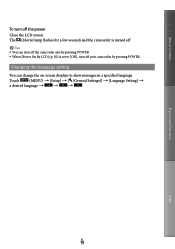
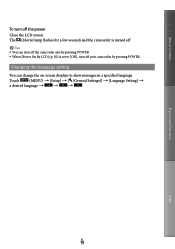
... a few seconds and the camcorder is turned off.
Tips You can change the on-screen displays to [Off], turn off the power Close the LCD screen. Touch
(MENU) [Setup] [ (General Settings)] [Language Setting]
a desired language
.
Table of Contents
To turn off your camcorder by...
Handycam® Handbook - Page 64


...each of menu operations. US
64 Touch the sub-category icon, and the screen changes to the previous menu screen. Grayed out menu items or settings are not available.
... the menu items.
Enjoy Useful Functions
Index
The [Camera/Mic] and [Setup] menus have sub-categories. Shooting Mode (Items for selecting a shooting mode) p. 66 Camera/Mic (Items for customized shooting) p. 68...
Handycam® Handbook - Page 66
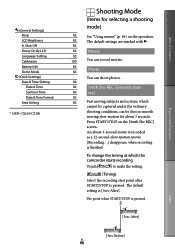
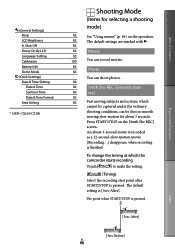
...Shut Off Power On By LCD Language Setting Calibration Battery Info Demo Mode
(Clock Settings) Date & Time Setting Date & Time Summer Time Date & Time Format Area Setting
* HDR-CX160/CX180
Shooting Mode
(Items for ... when recording
is [3sec After].
The point when START/STOP is pressed. To change the timing at which
cannot be captured under the ordinary
shooting conditions, can be shot...
Handycam® Handbook - Page 68
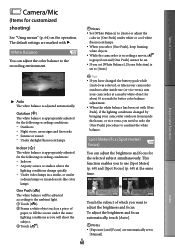
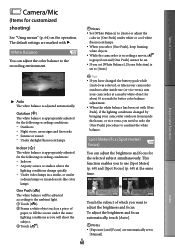
...the screen under the same lighting conditions as a piece of Contents
Camera/Mic
(Items for the selected subject simultaneously. Enjoy Useful Functions
...following recording conditions: Indoors At party scenes or studios where the
lighting conditions change quickly Under video lamps in [One Push] under
sodium lamps or incandescent-like color lamps
One Push ( )...
Handycam® Handbook - Page 94
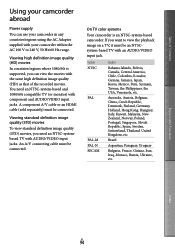
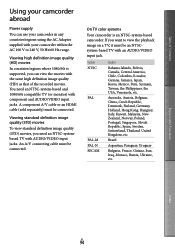
Australia, Austria, Belgium, China, Czech Republic, Denmark, Finland...
Bahama Islands, Bolivia, Canada, Central America, Chile, Colombia, Ecuador, Guyana, Jamaica, Japan, Korea, Mexico, Peru, Surinam, Taiwan, the Philippines, the USA, Venezuela, etc....abroad
Power supply
You can view the movies with component and AUDIO/VIDEO input jacks.
You need an NTSC-systembased TV with your camcorder ...
Handycam® Handbook - Page 96


... video camera format used to compress audio data. Video signal*: MPEG-4 AVC/H.264 1920 1080/60i, 1440 1080/60i Audio signal: Dolby Digital 2ch Recording media: HDR-CX130: Memory card HDR-CX160/...files on the memory card (while the access lamp is recommended that of small
children.
change drastically, but this is the AVCHD format? About the memory card
A memory...
Operating Guide (Large File - 10.33 MB) - Page 4


... Finland France Germany Greece Hungary Iceland Ireland Italy Luxemburg Netherlands Norway Poland Portugal Romania Russia Slovak Spain Sweden Switzerland UK
Asia
Countries/regions
China Hong Kong India Indonesia Japan Korea (rep) Malaysia Philippines Singapore Taiwan Thailand
US
Voltage
230 230 220 230 230 230 230 220 220 230 230 220 230 230...
Operating Guide (Large File - 10.33 MB) - Page 8
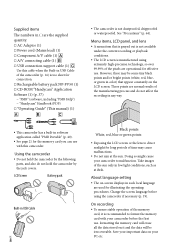
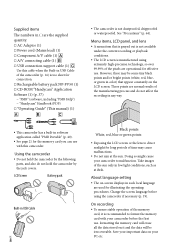
... for connection. Rechargeable battery pack NP-FV50 (1) CD-ROM "Handycam" Application Software (1) (p. 37) "PMB" (software, including "PMB Help") "Handycam" Handbook (PDF) "Operating Guide" (This manual) (1)
The camcorder is manufactured using the camcorder if necessary (p. 19).
Change the screen language before the first use .
Operating Guide (Large File - 10.33 MB) - Page 11


... pack abroad 16
Step 2: Turning the power on, and setting the date and time 17 Changing the language setting 19
Step 3: Preparing the recording media 20 To check the recording media settings 20 Copying movies and photos (HDR-CX160/CX180 22
Recording/Playback
Recording 23 Selecting the recording mode 27
Playback on the camcorder...
Operating Guide (Large File - 10.33 MB) - Page 19


... turned off.
Tips You can change the on-screen displays to [Off], turn off the camcorder also by pressing POWER.
Getting started
US
19
The (Movie) lamp flashes for a few seconds and the camcorder is set to show messages in a specified language. Changing the language setting
You can turn off the power...
Operating Guide (Large File - 10.33 MB) - Page 38
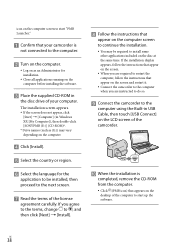
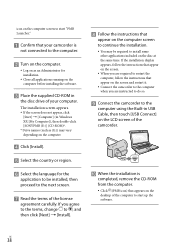
...and restart it.
Connect the camcorder to the computer when you agree to the terms, change to , and then click [Next] [Install].
Follow the instructions that ....
Click [Install].
Select the country or region.
Select the language for the
application to be required to install some other applications included on the desktop of your...
Operating Guide (Large File - 10.33 MB) - Page 41
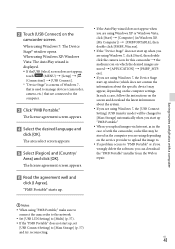
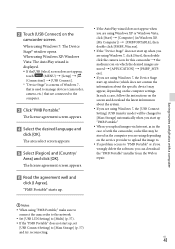
... download the latest information about the specific device) may be changed to [Mass Storage] automatically when you start up "PMB ...case of Windows 7,
that is used to manage devices (camcorder,
camera, etc.) that are connected to the
computer.
Click ...
The license agreement screen appears.
Select the desired language and
click [OK]. exe].
If you are ...
Operating Guide (Large File - 10.33 MB) - Page 57


...Setting Adjusts for a time difference without stopping the clock (p. 17). * HDR-CX160/CX180
US
57
Shut Off] setting (p. 16). Sets the display language (p. 19). Demo Mode Sets whether the demonstration appears or not. (... Battery Info Displays the battery information. Shut Off Changes the [A. Language Setting.......... LCD Brightness Adjusts the brightness of a button. (General Settings)
...
Operating Guide (Large File - 10.33 MB) - Page 58


...
3 Click the desired language and the model name of your camcorder is intended to be read "Handycam" Handbook. Getting detailed information from the "Handycam" Handbook
The "Handycam" Handbook is not installed ...the CD-ROM, then copy [Handbook.pdf ].
You need Adobe Reader to install "Handycam" Handbook.
The model name of your camcorder [Install], and follow the on...
Operating Guide (Large File - 10.33 MB) - Page 59
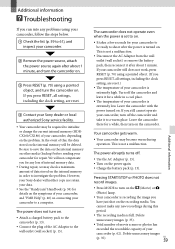
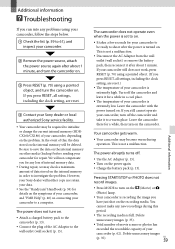
... Adaptor to investigate the problem. However, your Sony dealer will neither copy nor retain your data.
See the "Handycam" Handbook (p. 58) for a while in order to the
wall outlet (wall socket) (p. 15). You
cannot make any... socket) or remove the battery pack, then reconnect it to initialize or change the current internal memory (HDRCX160/CX180) of data stored on the problem.
Operating Guide (Large File - 10.33 MB) - Page 67


...or trademarks
of Apple Inc.
On trademarks
"Handycam" and
are
registered trademarks of Sony Corporation.
... 3 1/4 in the U.S. HDR-CX160: 250 g (8.8 oz) main unit only 300 g (10.6 oz) including the supplied rechargeable battery pack HDR-CX180: 250 g (8.8 oz) main ...°F to change without notice. Manufactured under license from Dolby
Laboratories.
Operating Guide (Large File - 10.33 MB) - Page 72
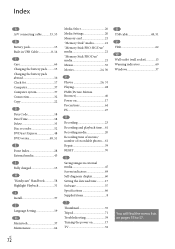
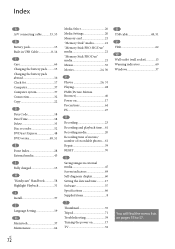
... Delete 35 Disc recorder 52 DVDirect Express 48 DVD writer 48, 51
E Event Index 28 External media 45
F Fully charged 13
H "Handycam" Handbook 58 Highlight Playback 31
I Install 37
L Language Setting 19
M Macintosh 37 Maintenance 64
US
72
Media Select 20 Media Settings 20 Memory card 21 "Memory Stick" media 21 "Memory...
Similar Questions
How To Change Chinese Language To English On Sony Handycam
(Posted by HAWG7He 9 years ago)
How To Change The Language On A Sony Handycam Hdr-cx180 From Japanese To
english
english
(Posted by Simonsdu7 10 years ago)
How To Download Video From Sony Video Camera Hdr-cx190 To A Mac Computer
(Posted by kichison 10 years ago)
Changing The Language Display Mode On A Sony Dcr-sr46 Handycam
screen display is in chinese , how do i change the language to english, I cant read the chinese form...
screen display is in chinese , how do i change the language to english, I cant read the chinese form...
(Posted by mikedprojects 11 years ago)

