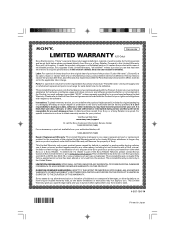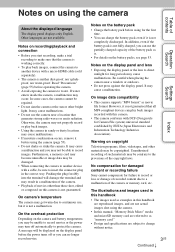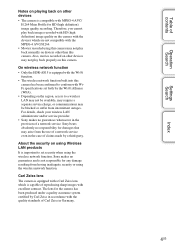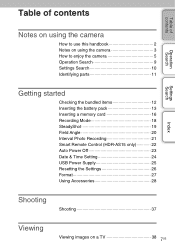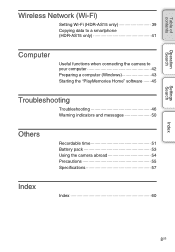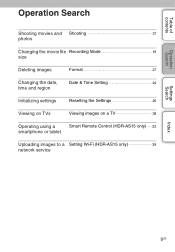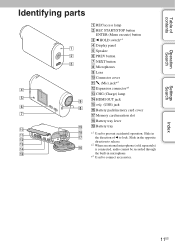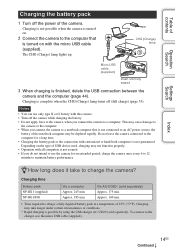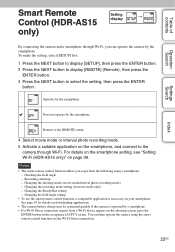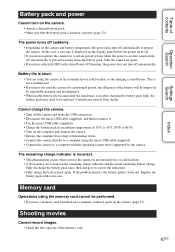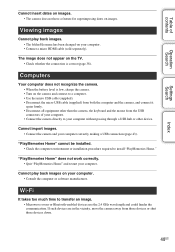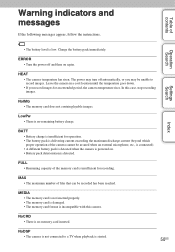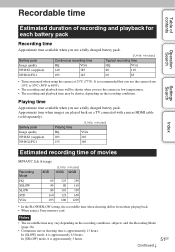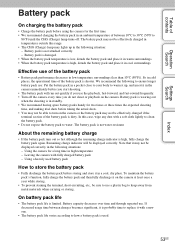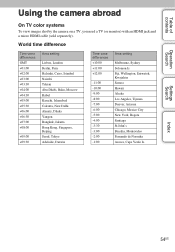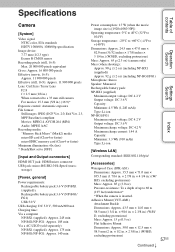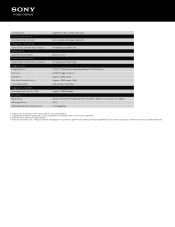Sony HDR-AS15 Support Question
Find answers below for this question about Sony HDR-AS15.Need a Sony HDR-AS15 manual? We have 4 online manuals for this item!
Question posted by smith1948 on October 1st, 2013
Unit Is New, Battery Is Fully Charged But Can't Record.
I've downloaded and followed manual with settings, but can't get the camera into record mode. The LED record light does not come on
Current Answers
Related Sony HDR-AS15 Manual Pages
Similar Questions
Won't Power Up After The Charge Light Goes Off Indicating It Is Fully Charged.
SONY DC4-HC52 digital video camera recorder 7.2vTried taking battery out and putting back in, unplug...
SONY DC4-HC52 digital video camera recorder 7.2vTried taking battery out and putting back in, unplug...
(Posted by juliesteel 7 years ago)
Use New Ac Adaptor Or Reinsert Message After I Installed New Battery
I recently ordered new batteries with new charger from amazon.com. after charging batteries over nit...
I recently ordered new batteries with new charger from amazon.com. after charging batteries over nit...
(Posted by powersrick90 8 years ago)
How Do I Changed The Led Color On My Sh 2000?
How do I change the led color
How do I change the led color
(Posted by casaundra 9 years ago)
Dcr-sx85 Battery Not Charging
Have tried both batteries and neither hold a charge and charging light wont come on
Have tried both batteries and neither hold a charge and charging light wont come on
(Posted by repoman1970 12 years ago)