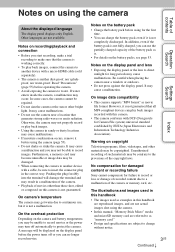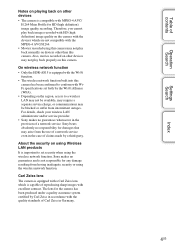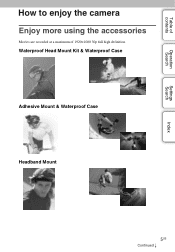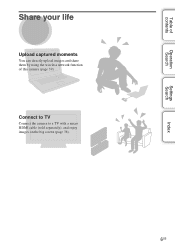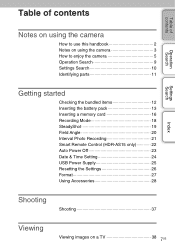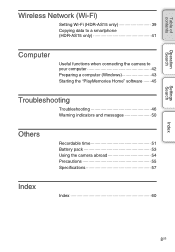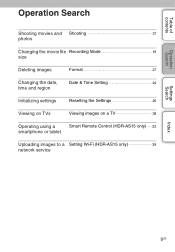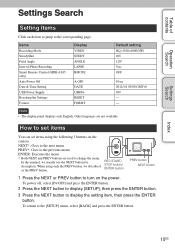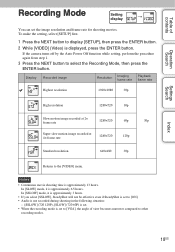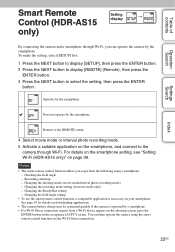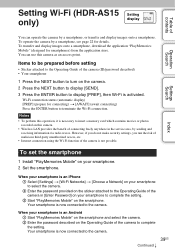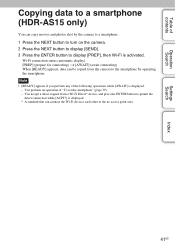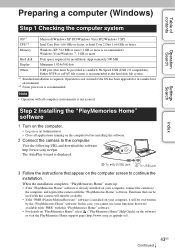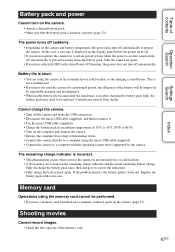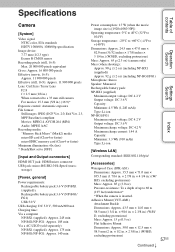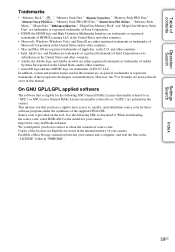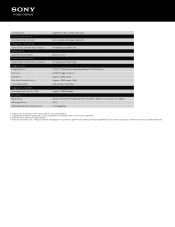Sony HDR-AS15 Support Question
Find answers below for this question about Sony HDR-AS15.Need a Sony HDR-AS15 manual? We have 4 online manuals for this item!
Question posted by Joephotobluefish3 on May 29th, 2015
Problem Downloading On My Ipad
my ipad has a 30 pin connector. I bought an apple kit and I can't download from my sony handycamHDX 160 in the HD quality. What can I do to solve this problem?.
Current Answers
Related Sony HDR-AS15 Manual Pages
Similar Questions
Video Camera Eating Tapes
My video camera Sony DCR-TRV27 started messing up tapes (eating tapes) Any sugestion
My video camera Sony DCR-TRV27 started messing up tapes (eating tapes) Any sugestion
(Posted by janosurimb 1 year ago)
Unit Is New, Battery Is Fully Charged But Can't Record.
I've downloaded and followed manual with settings, but can't get the camera into record mode. The LE...
I've downloaded and followed manual with settings, but can't get the camera into record mode. The LE...
(Posted by smith1948 10 years ago)
How To Download Video From Sony Video Camera Hdr-cx190 To A Mac Computer
(Posted by kichison 10 years ago)
Problems Connecting To Wifi Using The Sony Hdr As15 Using An Iphone 5
after searching for the correct wifi address i then enter the password but it keeps saying.. unable ...
after searching for the correct wifi address i then enter the password but it keeps saying.. unable ...
(Posted by robbroom 11 years ago)