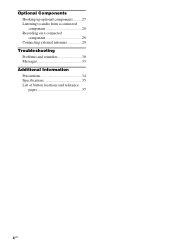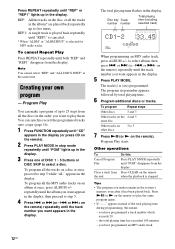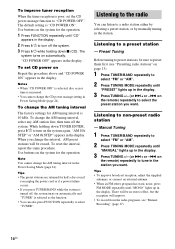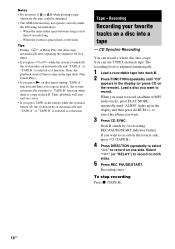Sony HCD-ZX9 Support Question
Find answers below for this question about Sony HCD-ZX9 - Receiver Cd.Need a Sony HCD-ZX9 manual? We have 2 online manuals for this item!
Question posted by bshahriari on January 2nd, 2014
Power Button Fashing
I do have the sony hcd-zux9 and power button flashing and we can not use the unite.
Current Answers
Related Sony HCD-ZX9 Manual Pages
Similar Questions
Sony Compact Disc Deck Receiver Model No. Hcd-zx6 Power Light Flashing.
please i need help getting this system working. I paid a lot of money for this system lol
please i need help getting this system working. I paid a lot of money for this system lol
(Posted by true2dan0ne 3 years ago)
Wont Turn On
On the power button a red light showing and it wont go away, so i figured thats whats not letting us...
On the power button a red light showing and it wont go away, so i figured thats whats not letting us...
(Posted by Isaacmondragon28 6 years ago)
Stereo Wires Or Plugs?
I am looking for the wires for a Sony Stereo System - Serial No. 8813078Model No. HCD-ZUX9 We recent...
I am looking for the wires for a Sony Stereo System - Serial No. 8813078Model No. HCD-ZUX9 We recent...
(Posted by DeliaHernandez 9 years ago)
Problem With Cd Playing On Hcd-ec69i
All CD's skip back after a while. Unit plays fine for a while then the problem pops up.
All CD's skip back after a while. Unit plays fine for a while then the problem pops up.
(Posted by roguestore 11 years ago)