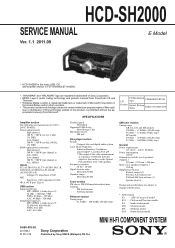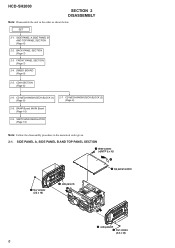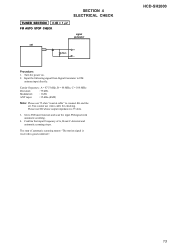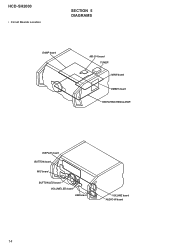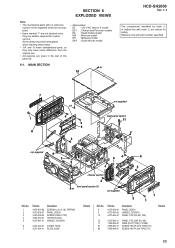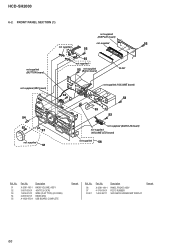Sony HCD-SH2000 Support Question
Find answers below for this question about Sony HCD-SH2000.Need a Sony HCD-SH2000 manual? We have 1 online manual for this item!
Question posted by preddierandy on April 4th, 2015
Where Can I Purchase Parts For My Set
Current Answers
Answer #1: Posted by BusterDoogen on April 4th, 2015 10:14 AM
1-800-488-SONY (7669)
Mon-Fri 8:00AM - 12:00AM ET
Sat-Sun 10:00AM - 9:00PM ET
I hope this is helpful to you!
Please respond to my effort to provide you with the best possible solution by using the "Acceptable Solution" and/or the "Helpful" buttons when the answer has proven to be helpful. Please feel free to submit further info for your question, if a solution was not provided. I appreciate the opportunity to serve you!
Related Sony HCD-SH2000 Manual Pages
Similar Questions
looking for part number: 1-839-129-11 and 1-839-128-2
Dear Sir.I would like to ask you regarding Sony HCD-SH2000 electronic parts number Main Board. Damp...
I have a SONY str de715 and the display does not work. I'vetried to increase the brightness and repl...
where can I secure a communication /loading belt for myHTC-NX1/NX3AV. Sony Mini HI-FI component syst...