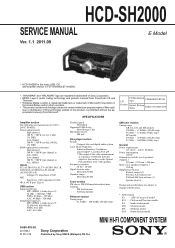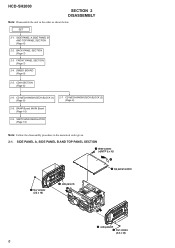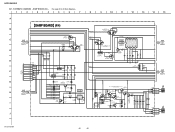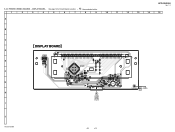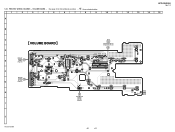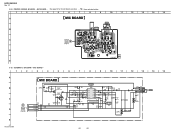Sony HCD-SH2000 Support Question
Find answers below for this question about Sony HCD-SH2000.Need a Sony HCD-SH2000 manual? We have 1 online manual for this item!
Question posted by preddierandy on April 6th, 2015
Where Can I Purchase An Amp Board For My Set, And Whats The Cost
The person who posted this question about this Sony product did not include a detailed explanation. Please use the "Request More Information" button to the right if more details would help you to answer this question.
Current Answers
Answer #1: Posted by TechSupport101 on April 6th, 2015 5:29 AM
You can do so by using the official Sony parts portal here http://esupport.sony.com/US/p/model-accessories.pl
Related Sony HCD-SH2000 Manual Pages
Similar Questions
Where Can I Purchase The System Control Cord For A Sony Hcd-541? How Much Is It
(Posted by bbrwnydgrl 8 months ago)
Speaker Wire Connector
looking for part number: 1-839-129-11 and 1-839-128-2
looking for part number: 1-839-129-11 and 1-839-128-2
(Posted by Crsj1981 2 years ago)
No Sound When Using Hdmi Cable To My Tv
i am not getting any sound through my amp when plugging an HDMI cable from my tv to the amp all othe...
i am not getting any sound through my amp when plugging an HDMI cable from my tv to the amp all othe...
(Posted by andreagiglio1970 3 years ago)