Sony HCD-LX10000 Support Question
Find answers below for this question about Sony HCD-LX10000 - Cd Deck/receiver For High Power Mini Hi-fi System.Need a Sony HCD-LX10000 manual? We have 3 online manuals for this item!
Question posted by ecoulter on September 17th, 2010
Cd Shuffle
CD ramdomly plays song out of secquence or is locked in shuffling how do you unlock secquence
Current Answers
There are currently no answers that have been posted for this question.
Be the first to post an answer! Remember that you can earn up to 1,100 points for every answer you submit. The better the quality of your answer, the better chance it has to be accepted.
Be the first to post an answer! Remember that you can earn up to 1,100 points for every answer you submit. The better the quality of your answer, the better chance it has to be accepted.
Related Sony HCD-LX10000 Manual Pages
Limited Warranty (US Only) - Page 1


... authorized by Sony to any part of purchase in material or workmanship as fuses or batteries). 4-557-172-02
General Stereo/Hifi Components/Tape Decks
®
CD Players/Mini Disc Players/Audio Systems
Hifi Audio
LIMITED WARRANTY
Sony Electronics Inc. ("Sony") warrants this Product is determined to be presented to obtain warranty service. REPAIR OR REPLACEMENT...
Operating Instructions (MHC-LX10000) - Page 1
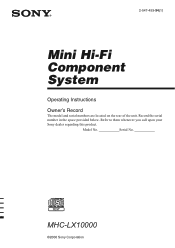
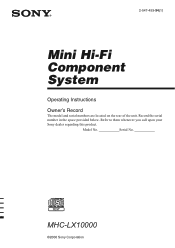
Refer to them whenever you call upon your Sony dealer regarding this product.
Serial No.
MHC-LX10000
©2006 Sony Corporation
Model No. 2-547-453-94(1)
Mini Hi-Fi Component System
Operating Instructions
Owner's Record
The model and serial numbers are located on the rear of the unit. Record the serial number in the space provided below.
Operating Instructions (MHC-LX10000) - Page 3
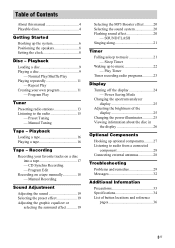
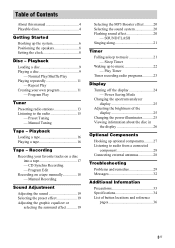
Program Play
Tuner Presetting radio stations 13 Listening to music 21 - Power Saving Mode
Changing the spectrum analyzer display 25
Adjusting the brightness of the display 25
Changing the power illuminator 25 Viewing information about the disc in
the display 26
Optional Components
Hooking up to audio from a connected
component 28 Connecting external antennas 28
Troubleshooting
...
Operating Instructions (MHC-LX10000) - Page 5


... in the first session. However, note that is recorded in Multi Session
• This system can play back Multi Session discs when an MP3 audio track is designed to play back discs that conform to the Compact Disc (CD) standard. Note on DualDiscs
This product is a two sided disc product which mates DVD recorded...
Operating Instructions (MHC-LX10000) - Page 7


... prevent them from the unit.
4 Hold down CD, then press ?/1 until
"LOCK" appears in the display.
5 Release ?/1 first, then release CD. 6 Unplug the AC power cord.
7US
The demonstration appears in the event ... Be sure to turn on page 27. Set up optional components" on the system. 2 Press CD. 3 Make sure that the power cord can be unplugged from battery leakage and corrosion. Notes ...
Operating Instructions (MHC-LX10000) - Page 9
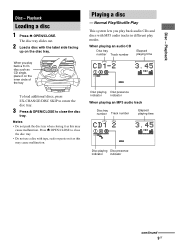
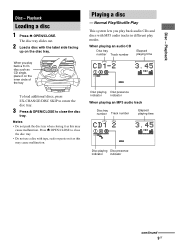
... this may cause malfunction. When playing an audio CD
Disc tray number Track number
Elapsed playing time
Disc playing Disc presence
indicator
indicator
When playing an MP3 audio track
Disc tray number Track number
Elapsed playing time
Disc playing Disc presence indicator indicator
continued
9US Playback
Loading a disc
1 Press Z OPEN/CLOSE. Normal Play/Shuffle Play
This system lets you...
Operating Instructions (MHC-LX10000) - Page 10


ALL DISCS SHUF (Shuffle Play)
The tracks on all discs in random order.
1DISC SHUF (Shuffle Play)
The tracks on the remote repeatedly). For discs other than discs with MP3 audio tracks, "ALBM SHUF" play mode performs the same operation as "1DISC" play mode you want lights up in a track1)
For audio CD, turn and hold ALBUM +/- Select an album...
Operating Instructions (MHC-LX10000) - Page 11
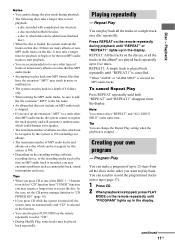
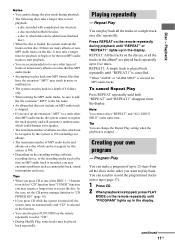
... has MP3 audio tracks. • Attempting to 25 steps from the display. Program Play
You can play back. a...CD. 2 When playback is stopped, press PLAY
MODE on the remote repeatedly to select "CD". • During Shuffle Play, some tracks may require a longer time to five times. a disc recorded with complicated tree structure. - In the case, set the CD power manage function to "CD POWER...
Operating Instructions (MHC-LX10000) - Page 14


... The system turns on the remote. To set the CD power manage function to "CD POWER ON"
Repeat the procedure above and "CD POWER ON" appears in "Manual tuning preset" on the ...The factory settings for AM tuning interval is increased. • You cannot change the CD power manage function
setting in the Power Saving Mode (page 24). A preset number flashes in the display. clockwise or
...
Operating Instructions (MHC-LX10000) - Page 17
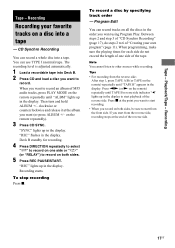
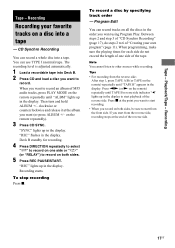
... favorite tracks on a disc into Deck B. 2 Press CD and load a disc you record on the remote) repeatedly until "TAPE B" appears in the display.
Deck B standby for each side do ..."ALBM" lights up in the display. When you start playback of MP3 audio tracks, press PLAY MODE on the remote repeatedly).
3 Press CD SYNC. If you want to other sources while recording. Tape - Recording
...
Operating Instructions (MHC-LX10000) - Page 18
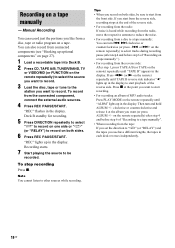
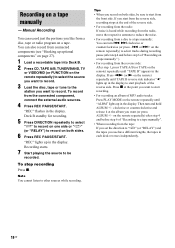
... an album of MP3 audio tracks:
Press PLAY MODE on the remote repeatedly until "ALBM" lights up optional components" on page 27).
1 Load a recordable tape into Deck B. 2 Press CD, TAPE A/B, TUNER/BAND... TAPE A/B (or TAPE on a tape manually" ).
• For recording from the connected component, connect the external audio sources.
4 Press REC PAUSE/START. Press nN (or N on both sides.
6 Press ...
Operating Instructions (MHC-LX10000) - Page 20


...be changed when disc
with MP3 audio tracks is selected during "CD" function. Selecting the MP3 Booster effect
You can actually sense the size of MP3 audio tracks during playback. Press SURR ..., "MP3
BOOSTER" lights up in the display. The sound cuts off periodically. Tip The power illuminator will synchronize with different
output levels. 2) MATRIX SURR:
Reproduces a wide range of sound...
Operating Instructions (MHC-LX10000) - Page 21
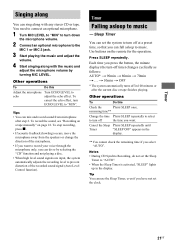
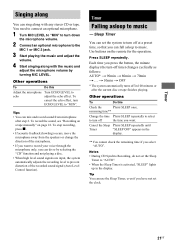
... set the system to music.
Tips
• You can sing along with the music and
adjust the microphone volume by selecting the "CD" function and not playing a disc.
• When high level sound signals are input, the system automatically adjusts the recording level to prevent distortion of the microphone.
• If you want...
Operating Instructions (MHC-LX10000) - Page 24


... off . Display
Turning off to operate in Power Saving
Mode. • ?/1 indicator lights up in the
Power Saving Mode.
24US Changing CD power manage setting (page 14)
Tips • The timer continues to minimize the amount of power consumed during
Power Saving Mode: - Notes • You cannot select the Play Timer and Timer
Recording at the same...
Operating Instructions (MHC-LX10000) - Page 28


...The system switches the function from a connected component
Listening to a connected VCR, MD deck or DVD player
1 Connect the audio cords.
You can press FUNCTION on page 27... Connect an optional FM external antenna. Listening to audio from "VIDEO" to "MD" or vice versa. Release ?/1 first, then release VIDEO/MD.
Start playing the connected component. AM
FM 75
COAXIAL
AM antenna
Connect a ...
Operating Instructions (MHC-LX10000) - Page 30
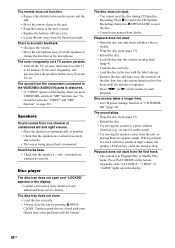
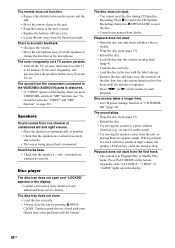
...Play or Shuffle Play mode.
terminals are connected securely
and correctly. • The source being played back is in the tray with the system.
The disc does not eject. • You cannot eject the disc during CD Synchro Recording. Disc access takes a longer time. • Set CD power...speakers farther away from the component connected to the VIDEO/MD (AUDIO) IN jacks is acoustic ...
Operating Instructions (MHC-LX10000) - Page 31


....
MP3 audio tracks take more time than usual if: -
Tape deck
The tape...receives signals along its entire length, so make sure you extend it has extension ".MP3". • The MP3 audio tracks in format other than MPEG 1, 2 and 2.5 Audio Layer 3 cannot be played back. • The system can be displayed by this system. Upper cases (A to "CD POWER OFF" (page 14). Noise increases or the high...
Operating Instructions (MHC-LX10000) - Page 36


..., 14, 15) TV ea (18, 24, 28) VIDEO/MD e; (18, 24, 28, 30)
SYMBOLS
?/1 (power) ej (7, 14, 28, 29, 32)
Z OPEN/CLOSE 3 (9, 10, 30) n N (play) 8 (10, 12, 16, 17,
23, 30) . > (go backward/forward)
qd (10, 12, 18...page
Main unit
ALPHABETICAL ORDER
A - qg (10, 12) AMP MENU wl (25) CD eg (7, 10, 11, 14, 17, 18, 24) CD SYNC 9 (17) Deck A wj (16, 32) Deck B qk (16, 18, 23) DIRECTION qf (16, 17, 18) DISC 1 ~...
Marketing Specifications - Page 1


....
520W (At LINK MODE) (10% THD, 120-10kHz, 6 ohms, Per Channel driven) 3 CD Changer (CD, CD-R, CD-RW, MP3 playback)1
5 Preset Functions (CD, Tuner, Tape, Video, TV)
2 Microphone Inputs (with Volume & Echo Control)
"MP3 Booster" Function (Digital Audio Enhancer)
Double Cassette Decks and 10 Preset Equalizers
Remote Commander® Remote Control
MHC-LX10000
HIGH POWER MUSIC SYSTEM..
Marketing Specifications - Page 2
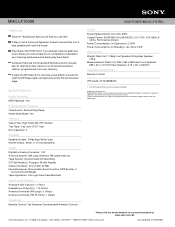
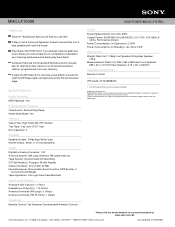
... (in part without notice. All rights reserved.
Features and specifications are trademarks of Use: High Power Mini Hi-Fi System Tray Type: Tray Lock (3 CD Tray) Disc Capacity: 3
Speaker Speaker System: 2 Way Bass Reflex Type Woofer Size(s): 20cm x 1 (Front Speakers)
Audio Digital-to change without written permission is prohibited. Sony, Groove, DLight Sync, and Remote Commander...
Similar Questions
How To Fix Sony Mini Hi-fi Component System Ec909ip Radio That Says Protect
(Posted by bertale 10 years ago)
Walmart Mini Hi-fi Mhc-ec709ip Why It Says Protect
(Posted by Debbgou 10 years ago)
Why Doesn't My I Pod Function Work On Mini Hi Fi Sony Component System
mhc-ec909ip
mhc-ec909ip
(Posted by aphilas 10 years ago)
Why Does My Radio Power Off Automatically When It Is Turned On?
(Posted by martissiathompson 12 years ago)
What Is The Value Of The Sony Hcd-lx50 Compact Disk Deck Receiver ?
How much id the Sony HCD-LX50 compact disk deck receiver worth?
How much id the Sony HCD-LX50 compact disk deck receiver worth?
(Posted by Strong 12 years ago)

