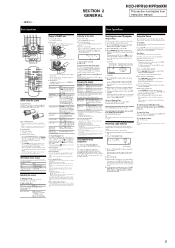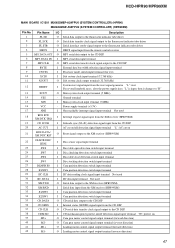Sony HCD-HPR90 Support Question
Find answers below for this question about Sony HCD-HPR90 - Receiver Component For Mini Hi-fi Systems.Need a Sony HCD-HPR90 manual? We have 2 online manuals for this item!
Question posted by mauricehedges on July 8th, 2010
Auto Skip To Next Disc
Why does my HCDHPR90 no longer skip to next disc after playing one through to end ?
Current Answers
Related Sony HCD-HPR90 Manual Pages
Similar Questions
Are There Mini Hi Fi Speakers Available That Are Compatible With This System?
Are there currently mini hi fi speakers available that are compatible with the Sony Mega Storage 50+...
Are there currently mini hi fi speakers available that are compatible with the Sony Mega Storage 50+...
(Posted by Nole93 7 years ago)
How To Reset Sony Mhc-ec909ip Mini Hi-fi System - Mhc Ec909ip
(Posted by brsdou 9 years ago)
How To Fix Sony Mini Hi-fi Component System Ec909ip Radio That Says Protect
(Posted by bertale 10 years ago)
Sony Cmt-mx500i - Micro Mini Hi Fi Component System-headphones?
can headphones be plugged into the Sony CMT-MX500i Micro Mini Hi Fi Component Systrm?if so,what size...
can headphones be plugged into the Sony CMT-MX500i Micro Mini Hi Fi Component Systrm?if so,what size...
(Posted by lbarry920 11 years ago)
Can U Plug An Mp3 Into A Sony Mini Hi-fi System Gx450??????? \Heeeelpppppp??
(Posted by lindy499230414 12 years ago)