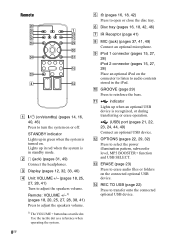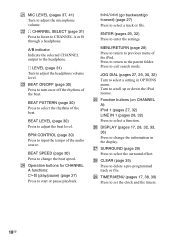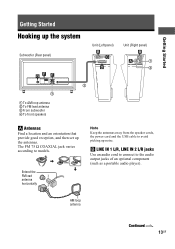Sony HCD-DJ2i Support Question
Find answers below for this question about Sony HCD-DJ2i - Usb And Ipod Section.Need a Sony HCD-DJ2i manual? We have 2 online manuals for this item!
Question posted by leightonrombach on November 15th, 2012
Trippng Off
when i knock it on it tripps out and flashers on and off why
Current Answers
Related Sony HCD-DJ2i Manual Pages
Similar Questions
Str-db830 Is Asking For Update
STR-DB830 is asking for UPDATE on the display. Than it goes into UPDATING which ends in ERR. Any ide...
STR-DB830 is asking for UPDATE on the display. Than it goes into UPDATING which ends in ERR. Any ide...
(Posted by frankschumann 2 years ago)
Sony Mhc-ec619ip Buttons Not Working
the buttons on the Sony much-ec619ip are not working and is locked on USB iPod power button and the ...
the buttons on the Sony much-ec619ip are not working and is locked on USB iPod power button and the ...
(Posted by ctoombs17 4 years ago)
How To Connect The Sony Strk840p Surround Sound System To My Ps4 Via Optical Cab
(Posted by sweetmisery1664 9 years ago)
Hcd Dj2i Main Power Supply Plug
I'm tryna buy the main power supply plug for my hcd dj2i system cause sony says I have to pay for it...
I'm tryna buy the main power supply plug for my hcd dj2i system cause sony says I have to pay for it...
(Posted by hennyblkallday 9 years ago)