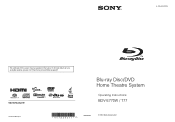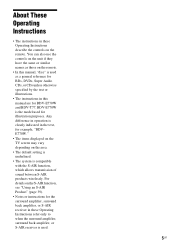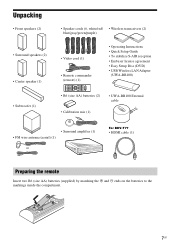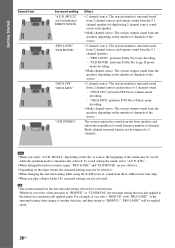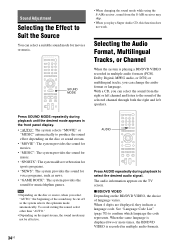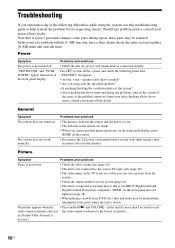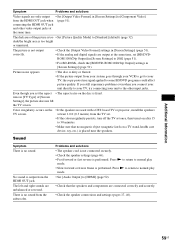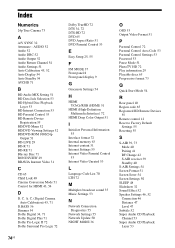Sony HBD-E770W Support Question
Find answers below for this question about Sony HBD-E770W - Bluray Disc/dvd Receiver.Need a Sony HBD-E770W manual? We have 1 online manual for this item!
Question posted by akeemgreene99 on January 21st, 2022
Not Getting To Unregistered The Device
I try resetting it and I still in getting true
Current Answers
Answer #1: Posted by SonuKumar on January 21st, 2022 8:39 AM
https://www.sony.com/electronics/support/articles/00015675
https://www.manualslib.com/manual/213349/Sony-Bdv-E770w.html?page=58
Please respond to my effort to provide you with the best possible solution by using the "Acceptable Solution" and/or the "Helpful" buttons when the answer has proven to be helpful.
Regards,
Sonu
Your search handyman for all e-support needs!!
Related Sony HBD-E770W Manual Pages
Similar Questions
I Have The Sony Dav Fr1-dvd Dream Home Theater System An I Need Speaker Connect
(Posted by sullivantammy792 1 year ago)
Registered So Someone Else
The device is already registered and I would like to unregistered it
The device is already registered and I would like to unregistered it
(Posted by akeemgreene99 2 years ago)
Connect To Wireless Internet
Can't seem to get our receiver to connect to wireless programs, like amazon or netflix. The remote w...
Can't seem to get our receiver to connect to wireless programs, like amazon or netflix. The remote w...
(Posted by lgarymichel 8 years ago)
Sony Blu-ray Disc/dvd Home Theater System Models Bdv-e980, Bvd-e880, & Bvd-e580
I have a Sony Blu-ray Disc/DVD Home Theater System (Model BDV-E980, BDV-E880, or BVD-E580) connected...
I have a Sony Blu-ray Disc/DVD Home Theater System (Model BDV-E980, BDV-E880, or BVD-E580) connected...
(Posted by lawcoleman 10 years ago)
Having Difficulty Getting Sound From Tv
To Home Theater System When Watching Tv
How do we get the sound when watching regular TV to go through the home theater system? When watchi...
How do we get the sound when watching regular TV to go through the home theater system? When watchi...
(Posted by rcpgrz 13 years ago)