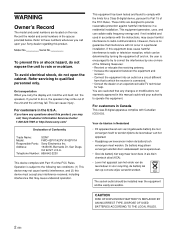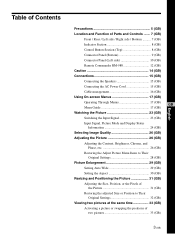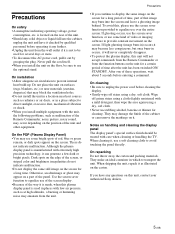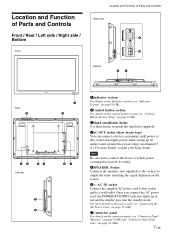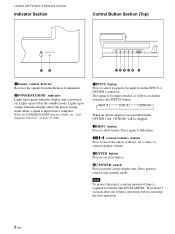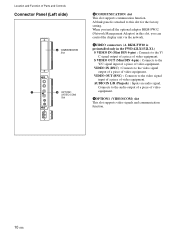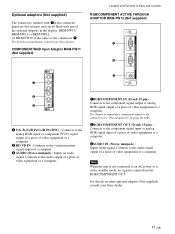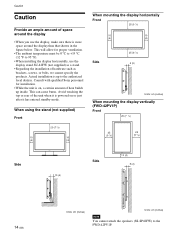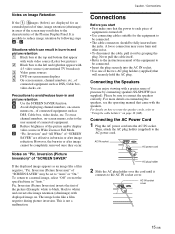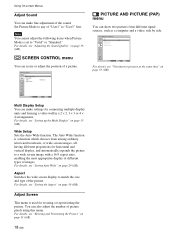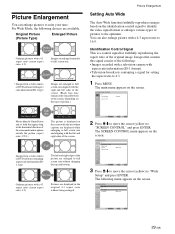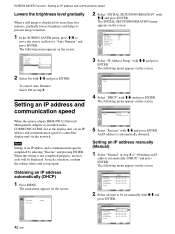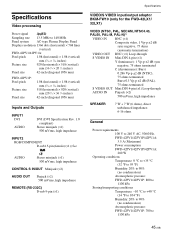Sony FWD-42PV1 Support Question
Find answers below for this question about Sony FWD-42PV1 - 42" Plasma Panel.Need a Sony FWD-42PV1 manual? We have 1 online manual for this item!
Question posted by jmichealjay on February 17th, 2012
Problem
in my screen if i view fire it must be in red but it comes in green.ithink there is a problem with rgb colours please tell me the settings.
Current Answers
Related Sony FWD-42PV1 Manual Pages
Similar Questions
Cable For Sony Pdm4210 Plasma Television
I have a Sony plasma television that was wall mounted and when it was taken off the wall, the cable ...
I have a Sony plasma television that was wall mounted and when it was taken off the wall, the cable ...
(Posted by rosannaverrengia 9 years ago)
Plasma Goes Turn Off
Why Plasma goes turn off after 10 second? I have problem that my plasma lost its disply after 10 se...
Why Plasma goes turn off after 10 second? I have problem that my plasma lost its disply after 10 se...
(Posted by khan747 11 years ago)
Sony Ke-42ts2u 42' Plasma Tv Lightning Struck
My TV was struck by lightning and I would like to fix it myself. The screen has no picture or sound....
My TV was struck by lightning and I would like to fix it myself. The screen has no picture or sound....
(Posted by tuffhuff69 12 years ago)
No Sync?
I recently purchased a used Sony 42" plasma TV. It has power, but does not show a picture. I connect...
I recently purchased a used Sony 42" plasma TV. It has power, but does not show a picture. I connect...
(Posted by squid1313 12 years ago)