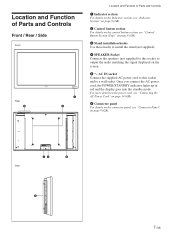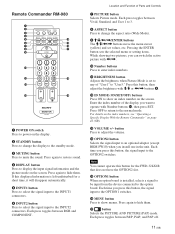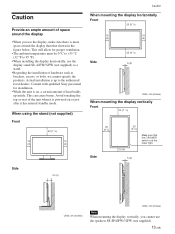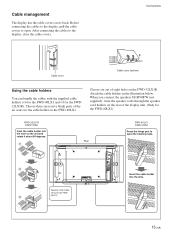Sony FWD 40LX1 Support Question
Find answers below for this question about Sony FWD 40LX1 - 40" LCD Flat Panel Display.Need a Sony FWD 40LX1 manual? We have 1 online manual for this item!
Question posted by elsienaughton1 on July 14th, 2015
Do You Supply Remote For Fwd-40lx1/s 40 Inch Tv ? If So How Much ?
Current Answers
Answer #1: Posted by BusterDoogen on July 14th, 2015 3:26 PM
I hope this is helpful to you!
Please respond to my effort to provide you with the best possible solution by using the "Acceptable Solution" and/or the "Helpful" buttons when the answer has proven to be helpful. Please feel free to submit further info for your question, if a solution was not provided. I appreciate the opportunity to serve you!
Related Sony FWD 40LX1 Manual Pages
Similar Questions
The input button. It won't go up or down on the remote or the buttons on the tv.
mode
i want to use my sky remote to control my sony kdl40v3000u tv i need the code
I have a Sony KDL-40Z5100 - 40" LCD TV connected via HDMI to a Cablevision Scientic Atlantic Cable b...
The original Remote works fine with all other Sony Bravia TV's but not with this one. A remote from ...