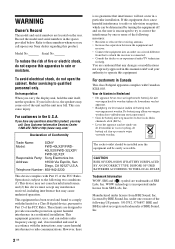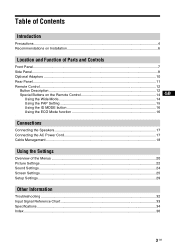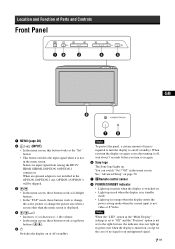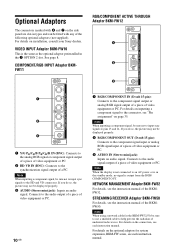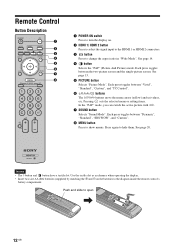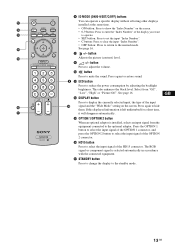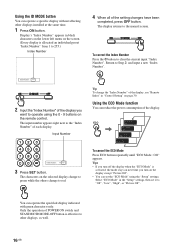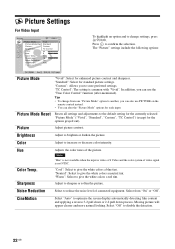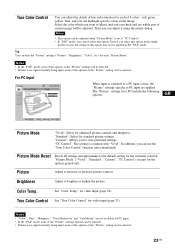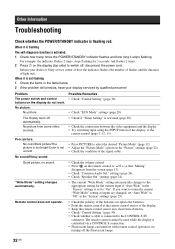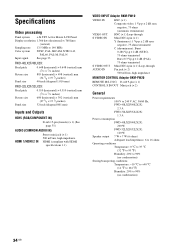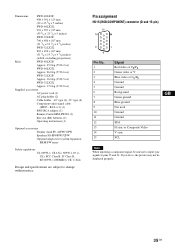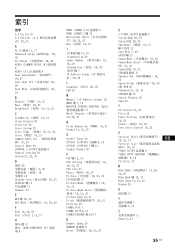Sony FWD-32LX2F Support Question
Find answers below for this question about Sony FWD-32LX2F - 32" LCD Flat Panel Display.Need a Sony FWD-32LX2F manual? We have 1 online manual for this item!
Question posted by tammietog on September 16th, 2020
What Powerkabel Do I Need For This Model. I Can’t Find Any Picture On Internet
220V -50hz
Current Answers
Answer #1: Posted by Troubleshooter101 on September 17th, 2020 12:45 AM
You can buy from the link below
Thanks
Please respond to my effort to provide you with the best possible solution by using the "Acceptable Solution" and/or the "Helpful" buttons when the answer has proven to be helpful. Please feel free to submit further info for your question, if a solution was not provided. I appreciate the opportunity to serve you!
Troublshooter101
Related Sony FWD-32LX2F Manual Pages
Similar Questions
Sony Model 32ex420 Picture Flashing Sometimes No Picture.audio Good.
Sony LED TV model EX420 last week onwards picture flashing with vertical line sometimes picture gone...
Sony LED TV model EX420 last week onwards picture flashing with vertical line sometimes picture gone...
(Posted by prabudinesh07 8 years ago)
Sony Bravia Kdl32l4000 32' Lcd Tv
i brought this tv from a friend and it had no remote would i be able to get a universal 1 and will i...
i brought this tv from a friend and it had no remote would i be able to get a universal 1 and will i...
(Posted by richardhall33 9 years ago)
Service Manual For Sony Kdl-v32xbr2 32' Lcd Hdtv
Does anyone have a free copy of the service manual for Sony KDL XBR2 32" LCD HDTV?
Does anyone have a free copy of the service manual for Sony KDL XBR2 32" LCD HDTV?
(Posted by ssmorynski 10 years ago)
I Need Help Fixing My Sony Bravia Lcd Tv Model Kdl46sl140 When I Turn It On Som
when I turn my tv on it will work for entire night without any problem but if you so much as breathe...
when I turn my tv on it will work for entire night without any problem but if you so much as breathe...
(Posted by bigdaddy1281 12 years ago)
Sony Model Kdl40ex621 Picture Is Grainy How Do You Adjust?
PICTURE IS GRAINY ON SONY MODEL KDL40EX621 HOW DO YOU ADJUST PICTURE
PICTURE IS GRAINY ON SONY MODEL KDL40EX621 HOW DO YOU ADJUST PICTURE
(Posted by plcolemon 12 years ago)