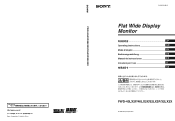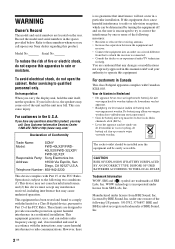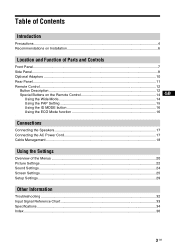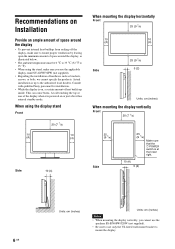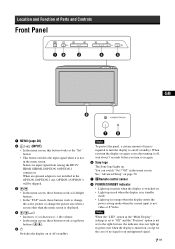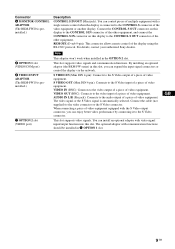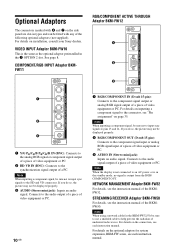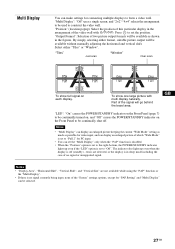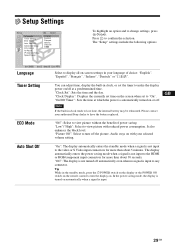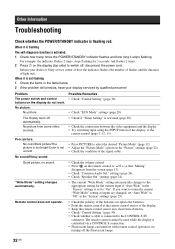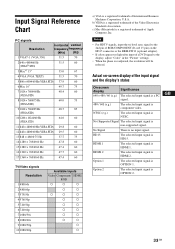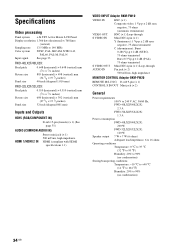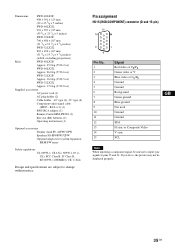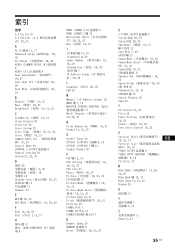Sony FWD-32LX2F Support Question
Find answers below for this question about Sony FWD-32LX2F - 32" LCD Flat Panel Display.Need a Sony FWD-32LX2F manual? We have 1 online manual for this item!
Question posted by keyworthk on May 17th, 2013
Replacement Tv Stands
where can i get a replacement stand for my sony fwd-32lx2f flat screen?
Current Answers
Related Sony FWD-32LX2F Manual Pages
Similar Questions
Tv Stand Screws
Hello, I have lost my TV stand screws and was wondering what the size of them are. I read your websi...
Hello, I have lost my TV stand screws and was wondering what the size of them are. I read your websi...
(Posted by dillonekmalian 7 years ago)
Where Can I Find A Replacement Tv Stand Base
(Posted by jandemani 10 years ago)
Where Can I Find A Replacement Tv Stand For Tv
(Posted by lesgavu 10 years ago)
Kdl-55ex710 Led Tv Stand By Problem
KDL-55EX710 led tv stand by problem on and off sonydisplay pictures coming and going please telme wh...
KDL-55EX710 led tv stand by problem on and off sonydisplay pictures coming and going please telme wh...
(Posted by sakinalanaga 11 years ago)
Tv Stand
i need replacement tv stand for sony kdl-52xbr3
i need replacement tv stand for sony kdl-52xbr3
(Posted by yorkvilleimprovement 11 years ago)