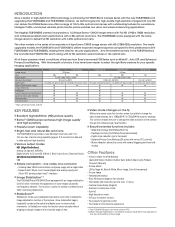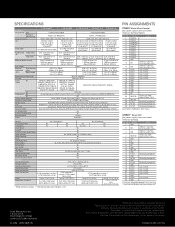Sony FCBEH6500 Support Question
Find answers below for this question about Sony FCBEH6500.Need a Sony FCBEH6500 manual? We have 2 online manuals for this item!
Question posted by jbourdin on June 2nd, 2014
Temperature Sensor
Where is the camera temperature sensor? I need to warm the camera because the atmosphere is very cold. Where I can put a heater out of the chamber.?
Current Answers
Answer #1: Posted by StLFanMan on June 5th, 2014 8:16 AM
When I go onto Sony's website to research your question, it states that this is available on Sony's European website. You'd have to select your country & then try and find information through the User Manual.
Alternatively, you can try and speak with Sony Support to see if they can answer/assist you with your inquiry.
Related Sony FCBEH6500 Manual Pages
Similar Questions
Sony Video Camera Recorder 8 (ccd-fx310) Troubleshooting
I have a Sony Video Camera Recorder 8 (CCD-FX310) which has not been used for years....... I am supp...
I have a Sony Video Camera Recorder 8 (CCD-FX310) which has not been used for years....... I am supp...
(Posted by bobkerestes 1 year ago)
Video Camera Eating Tapes
My video camera Sony DCR-TRV27 started messing up tapes (eating tapes) Any sugestion
My video camera Sony DCR-TRV27 started messing up tapes (eating tapes) Any sugestion
(Posted by janosurimb 1 year ago)
How Do I Use My Mac Computer With This Video Camera?
(Posted by Dolores61907 12 years ago)
Video Output For The Ccd-trv 128 Video Camera
I'd like to download recorded video to my Mac computer. Do I need an S Video output cable (which doe...
I'd like to download recorded video to my Mac computer. Do I need an S Video output cable (which doe...
(Posted by dlpstudios1 12 years ago)
Free Operation Manual For Dcr Trv27 Digital Video Camera Recorder
i want a free copy or download for an operation manual of sony dcr tvr27 digital video camera record...
i want a free copy or download for an operation manual of sony dcr tvr27 digital video camera record...
(Posted by sevengrace 12 years ago)