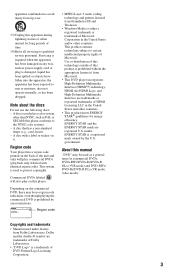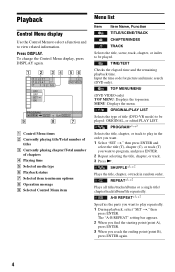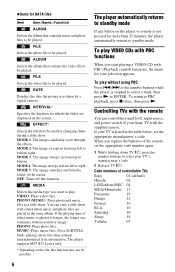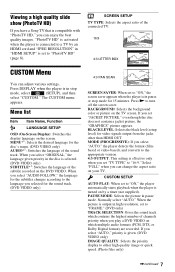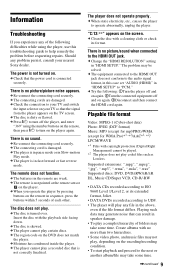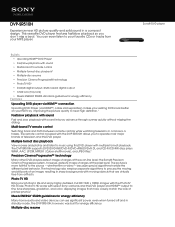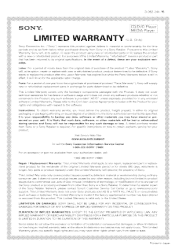Sony DVP-SR510H Support Question
Find answers below for this question about Sony DVP-SR510H.Need a Sony DVP-SR510H manual? We have 3 online manuals for this item!
Question posted by wimthirione on October 13th, 2013
Where Can I Get Evd Player's Firmwares Bin Files.
I am an electronics technician.My daily task is repairing TV and DVD sets.I always need eeprom bin files to boot up or initiate various sets. So I want to collect sufficient binary files to fix eeprom errors. How can I get firmware bin files.
Current Answers
Related Sony DVP-SR510H Manual Pages
Similar Questions
Sony Portable Cd Dvd Player Dvp-fx750 Cannot Play This Disc Error
(Posted by magiTer 9 years ago)
How To Unlock Region Code On Sony Dvp-sr510h Dvd Player
(Posted by nichoJora 10 years ago)
Whats The Region Code Hack For Sony Dvd Player Dvp Sr510h ?
(Posted by depe 10 years ago)
How To Change The Region On A Sony Dvd Player Dvp-sr510h
(Posted by billdc 10 years ago)
Where Can I Purchase A Sony Portable Cd/dvd Player Dvp-fx705 Battery Charge
(Posted by singhchristine25 11 years ago)