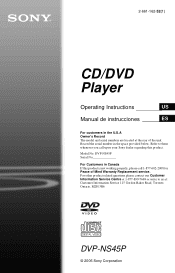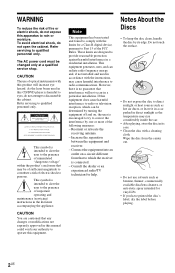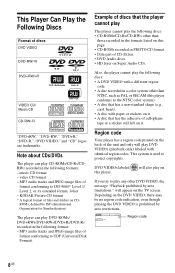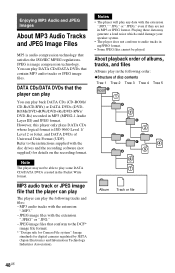Sony DVP-NS45P Support Question
Find answers below for this question about Sony DVP-NS45P - Cd/dvd Player.Need a Sony DVP-NS45P manual? We have 2 online manuals for this item!
Question posted by charkznana on January 31st, 2014
Can It Play Divx Formats
The person who posted this question about this Sony product did not include a detailed explanation. Please use the "Request More Information" button to the right if more details would help you to answer this question.
Current Answers
Related Sony DVP-NS45P Manual Pages
Similar Questions
Unlocking Regional Discs
how do I get region 2 dvds to play? I want my player region fre
how do I get region 2 dvds to play? I want my player region fre
(Posted by Mwayne1128 7 years ago)
Sony Cd/dvd Player Dvp-nc665p A Region Play Movies From Australia
Can it play it play imported dvds
Can it play it play imported dvds
(Posted by wjpiller 9 years ago)
Free Region Code For Dvd Sony Dvp-fx96
It's possible to make a free region the DVD Sony dvp-fx96?
It's possible to make a free region the DVD Sony dvp-fx96?
(Posted by ocrowc 10 years ago)
Where Can I Purchase A Sony Portable Cd/dvd Player Dvp-fx705 Battery Charge
(Posted by singhchristine25 11 years ago)
What Happens When Dvd Player Stops Reading Dvd's
(Posted by nathanmphillips 11 years ago)