Sony DVP-NC800H/B Support Question
Find answers below for this question about Sony DVP-NC800H/B - 1080p Upscaling Dvd Changer.Need a Sony DVP-NC800H/B manual? We have 3 online manuals for this item!
Current Answers
There are currently no answers that have been posted for this question.
Be the first to post an answer! Remember that you can earn up to 1,100 points for every answer you submit. The better the quality of your answer, the better chance it has to be accepted.
Be the first to post an answer! Remember that you can earn up to 1,100 points for every answer you submit. The better the quality of your answer, the better chance it has to be accepted.
Related Sony DVP-NC800H/B Manual Pages
Operating Instructions - Page 1
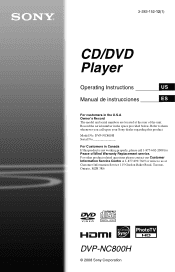
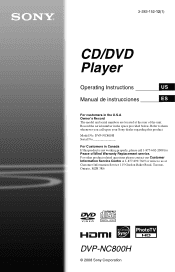
... Customer Information Service 115 Gordon Baker Road, Toronto, Ontario, M2H 3R6
DVP-NC800H
© 2008 Sony Corporation Model No. For other product related questions ... of the unit. DVP-NC800H Serial No
For Customers in Canada If this product is not working properly, please call upon your Sony dealer regarding this product. 3-283-152-12(1)
CD/DVD Player
Operating Instructions
US
Manual...
Operating Instructions - Page 2
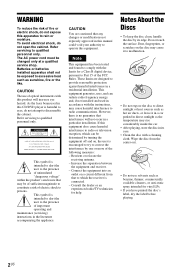
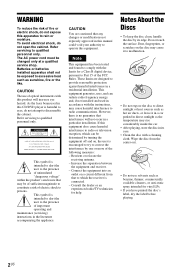
... a cleaning cloth. As the laser beam used in a residential installation.
These limits are cautioned that any changes or modifications not expressly approved in this CD/DVD player is no guarantee that interference will increase eye hazard. Connect the equipment into an
outlet on a circuit different from the center out.
• Do not...
Operating Instructions - Page 5
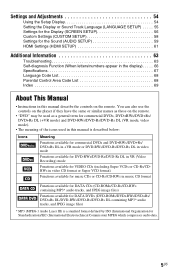
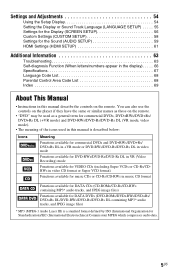
... 68 Parental Control Area Code List 68 Index 69
About This Manual
• Instructions in this manual is described below:
Icons
Meaning
Functions available for commercial DVDs and DVD+RWs/DVD+Rs/ DVD+Rs DL in +VR mode or DVD-RWs/DVD-Rs/DVD-Rs DL in video mode
Functions available for DVD-RWs/DVD-Rs/DVD-Rs DL in VR...
Operating Instructions - Page 6


... ISO (International Organization for Standardization). This system is prohibited by area restrictions.
00V 00Hz NO.
00W
DVP-XXXX X
Region code
0-000-000-00
6US
Region code
Your player has a region code printed on the back of CD-Extras. • DVD Audio discs. • HD layer on the TV screen.
will play the following discs: • A commercial...
Operating Instructions - Page 7


... Protection for Recordable Media) is a coding technology that is prohibited.
7US
patents and other side. Also some DATA CDs/DATA DVDs created in DVD-VR mode with CPRM* protection may not...by software producers. Since this player plays DVDs and VIDEO CDs according to the instructions supplied with digital audio material on playback operations of DVDs and VIDEO CDs
Some playback ...
Operating Instructions - Page 8


...) F ./> (previous/next) buttons (40)
G Z (open/close) button (24) H DISC SKIP button (26) I (remote sensor) (20) J EXCHANGE button (26) K Disc tray (24) L Front panel display (9)
* This DVD player incorporates High-Definition Multimedia Interface (HDMI™) technology. "HDMI, the HDMI logo and High-Definition Multimedia Interface are trademarks or registered trademarks of HDMI Licensing...
Operating Instructions - Page 12


... display, the aspect ratio of the image to be played when playing a DATA CD or DATA DVD. TRACK Selects the track to play in green
t
when you select "PLAY
LIST" (default setting...adjust various other than 0 ms.
Input the time code for which the slides are watching. CUSTOM PICTURE MODE Adjusts the video signal from the player. SHARPNESS Exaggerates the outline of the TV, and the...
Operating Instructions - Page 15


... must use pattern C. Hookups
Step 2: Connecting the Video Cords/HDMI Cords
Connect this player to your TV monitor, projector, or audio component. In order to the input jack...pattern D when connecting to COMPONENT
HDMI cord (not supplied)
VIDEO OUT (green) (blue) (red)
CD/DVD player
D
HDMI IN TV, projector, or audio component l : Signal flow
Component video cord (not supplied)
COMPONENT ...
Operating Instructions - Page 16


...into
the HDMI OUT jack.
It may not receive a clear image on PC displays).
If you pass the player signals via the VCR, you cannot connect the HDMI OUT jack to a Sony TV that are using A...force to the cabinet wall, if you place the player on
the back of the player and the HDMI connector by checking their shapes. VCR
CD/DVD player
TV
Connect
directly
• If the picture appears...
Operating Instructions - Page 18


...)
(yellow)* (white)
(yellow)*
(red)
INPUT
A
VIDEO
L AUDIO R
to LINE OUT L/R (AUDIO)
TV, projector, or audio component
to DIGITAL OUT (COAXIAL or OPTICAL)/HDMI OUT
CD/DVD player
or or
Optical digital cord (not supplied) Remove jack cap before connecting
Coaxial digital cord (not supplied)
HDMI cord (not supplied)
[Speakers] Rear (L)
to the...
Operating Instructions - Page 27


...on the TV screen. The Control Menu appears.
2 Press X/x to play still pictures such as DVD-RW, the player may differ depending on the VIDEO CD.
Notes
• "MULTI-DISC RESUME" in "CUSTOM SETUP... must be set to "ON" and you stopped playing is cleared when:
- the player enters standby mode (DATA CD/ DATA DVD only). • Resume Play does not work during Shuffle Play and Program Play. ...
Operating Instructions - Page 38


... the password appears.
◆ When you select "OTHERS t," select and enter a standard code in
stop mode. The area is already set. The selection items for "LEVEL" are displayed... limitation level.
1 Press DISPLAY while the player is ready for playback. The options for "PARENTAL CONTROL" appear.
1 1 2 ( 2 7 ) 1 8 ( 3 4 ) T 1:32:55
ON PLAYER PASSWORD OFF
DVD VIDEO
3 Press X/x to enter a new...
Operating Instructions - Page 41


... desired one frame at a time (Freeze Frame)
When the player is in DVD-VR mode. You can search a VIDEO CD/CD/DATA CD/ DATA DVD by inputting the time code.
,continued 41US Number buttons
CLEAR
ENTER DISPLAY
1 Press DISPLAY (When playing a
DATA CD or DATA DVD with JPEG image files, press twice).
Press STEP to...
Operating Instructions - Page 42
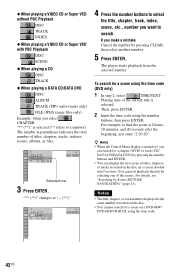
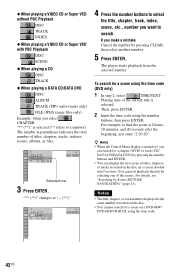
...a DVD+RW/ DVD+R/DVD+R DL using the time code.
42US
Playing time of the current title is turned off, you
can search for a chapter (DVD) or track (CD/ DATA CD/DATA DVD)..., then press ENTER.
For example, to search. The player starts playback from the selected number. "** (**)" changes to "-- (**)."
1 1 2 ( 2 7 )
( 3 4 )
T 1:32:55
DVD VIDEO
4 Press the number buttons to select
the title,...
Operating Instructions - Page 44


... or left channel and listen to see which language the code represents. Sound Adjustments
Changing the Sound
When playing a DVD VIDEO recorded in DVD-VR mode The types of sound tracks recorded on a disc...DVD VIDEO is recorded with the vocals on the right channel and the instruments on the DVD VIDEO, the choice of
the audio track 2 (monaural)
◆ When playing DATA CD or DATA DVD The player...
Operating Instructions - Page 62


...instructions supplied with the CONTROL FOR HDMI function, all compatible devices will change this function. • The OSD language for player keeps if the TV's
language cannot be supported. ◆ YCBCR/RGB (HDMI) Selects the type of HDMI signal ...is set this .
Allows you select "YCBCR".
◆ AUDIO (HDMI) Selects the type of the DVD player to the "DIGITAL OUT" settings (page 59).
Operating Instructions - Page 66
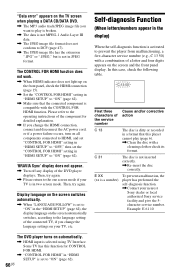
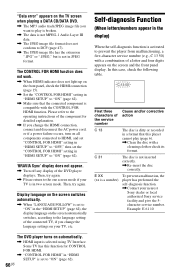
... is broken.
, The data is not MPEG-1 Audio Layer III data.
, The JPEG image file format does not conform to the operating instructions of the DVD player displays. In this function for detailed explanation.
, If you change the HDMI connection, connect and disconnect the AC power cord, or if a power failure occurs...
Limited Warranty (U.S. Only) - Page 1


... not be responsible for any repair, replacement part or replacement product for the time periods and as fuses or batteries). 3-062-244-14
®
CD/DVD Player
LIMITED WARRANTY (U.S. Parts: For a period of one year from your exclusive remedies. This Limited Warranty is your responsibility to you must deliver the product, freight...
Marketing Specifications - Page 1


DVP-NC800H/B
Key Features 5 Disc DVD/CD Changer 1080p Upscaling through HDMI Connection BRAVIA™ Sync2 High Resolution JPEG Output Precision Cinema Progressive™ Technology
1080p Upscaling 5-Disc DVD Changer
Key Technologies 5 Disc DVD/CD Changer 1080p Upscaling Video Output through HDMI Connection BRAVIA™ Sync High Resolution JPEG Output Precision Cinema Progressive™ ...
Marketing Specifications - Page 2


...DVP-NC800H/B
1080p Upscaling 5-Disc DVD Changer
Features
General
Background Graphics: Yes
Video
DVD (VR Mode) Playback: Yes (without CPRM)3
DVD Playback: Yes3 Precision Cinema Progressive™
Technology: Yes Screen Saver: Yes SVCD Playback: Yes3 VCD Playback: Yes3 DVD+R DL Read Compatibility: Yes3 DVD+R Read Compatibility: Yes3 DVD+RW Read Compatibility: Yes3 DVD... Black UPC Code: 027242735439
...
Similar Questions
Sony Cd/dvd Player Dvp-nc665p A Region Play Movies From Australia
Can it play it play imported dvds
Can it play it play imported dvds
(Posted by wjpiller 9 years ago)
How To Turn Off Subtitles Sony Dvpsr500h, 1080p Hdmi Upscaling Dvd Player
(Posted by jakbub 9 years ago)
How To Take Subtitles Off Of Sony Dvpsr500h, 1080p Hdmi Upscaling Dvd Player
(Posted by dadanny 9 years ago)
Whats The Region Code Hack For Sony Dvd Player Dvp Sr510h ?
(Posted by depe 10 years ago)
Where Can I Purchase A Sony Portable Cd/dvd Player Dvp-fx705 Battery Charge
(Posted by singhchristine25 11 years ago)

