Sony DVP-CX777ES Support Question
Find answers below for this question about Sony DVP-CX777ES - Es 400 Disc Dvd/sa-cd/cd Player.Need a Sony DVP-CX777ES manual? We have 4 online manuals for this item!
Question posted by sabroso6926 on April 6th, 2012
Remote Control
Need the part number for this remote control. Is there any possibility of you being able to provide me with the part number? THANKS.
Current Answers
There are currently no answers that have been posted for this question.
Be the first to post an answer! Remember that you can earn up to 1,100 points for every answer you submit. The better the quality of your answer, the better chance it has to be accepted.
Be the first to post an answer! Remember that you can earn up to 1,100 points for every answer you submit. The better the quality of your answer, the better chance it has to be accepted.
Related Sony DVP-CX777ES Manual Pages
The Sony Guide to Home Theater - Page 16


... has a role to play . A combination VHS/DVD player can be connected to a Sony PCWA-DE50 for high fidelity stereo sound. ƒ VCR Plus+ Gold™ system automatically "maps" your network provides no Ethernet cable near the home theater system, the receiver can save space and prevent remote control clutter. Some movies are also easy to...
The Sony Guide to Home Theater - Page 40


...The physical connector is easier than one way to -follow diagrams. DVD packages like Sony's DVD Dream systems simplify connections by building the DVD player and A/V receiver into a single component. Left plugs and jacks ... and white for example in taking the output of a multi-channel Super Audio CD player to Home Theater
40 Right plugs and jacks are the most common home theater connections...
The Sony Guide to Home Theater - Page 41


5.1-channel analog audio jacks enable a Super Audio CD player to deliver multi-channel sound to Home Theater
41 Digital ...usually coded to help you won't need to your A/V receiver.
ƒ Speaker Connections. Speaker wire is typically "lamp cord," consisting of digital source components, including DIRECTV satellite receivers, HDTV receivers and DVD players. Spring-loaded or screw-type speaker...
The Sony Guide to Home Theater - Page 46


... color difference (PR). For proper playback, the image needs to height.
Aspect ratio. Modern, widescreen television has ... S-Video and component connections. CD-R/RW audio playback.
Y/PB/PR is ideal for DVD players and compatible satellite receivers. R/G/B...Stands for Red (R), Green (G) and Blue (B). Plays audio discs from a source component to Home Theater
46 Center channel. ...
Operating Instructions (DVD Player DVPCX777ES) - Page 6
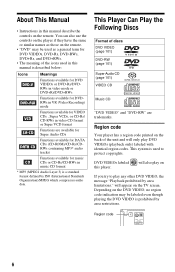
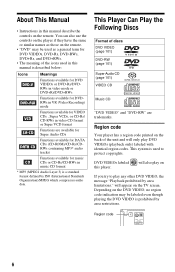
... similar names as a general term for DVD VIDEOs, DVD-Rs, DVD-RWs, DVD+Rs, and DVD+RWs.
• The meaning of the icons used to play on this manual describe the controls on the remote.
• "DVD" may be used as those on the remote. About This Manual
• Instructions in this player. This system is used in this manual...
Operating Instructions (DVD Player DVPCX777ES) - Page 13
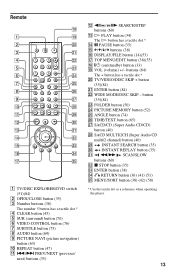
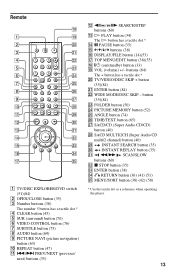
... button (38) (42) (58)
* Use the tactile dot as a reference when operating the player.
13 Remote
A TV/DISC EXPLORER/DVD switch (51)(84)
B OPEN/CLOSE button (35) C Number buttons (38)
The number 5 button has a tactile dot.* D CLEAR button (45) E SUR (surround) button (70) F VIDEO CONTROL button (76) G SUBTITLE button (75) H AUDIO button (69) I PICTURE NAVI (picture navigation...
Operating Instructions (DVD Player DVPCX777ES) - Page 14
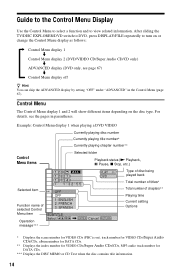
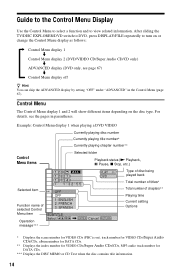
... Audio CDs/CDs, album number for DATA CDs.
** Displays the index number for VIDEO CDs/Super Audio CDs/CDs, MP3 audio track number for VIDEO CDs (PBC is on the disc type. Guide to the Control Menu Display
Use the Control Menu to select a function and to turn on or change the Control Menu display as follows:
, Control Menu display 1 m
Control Menu display 2 (DVD/VIDEO CD/Super Audio CD/CD...
Operating Instructions (DVD Player DVPCX777ES) - Page 33
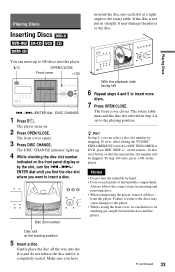
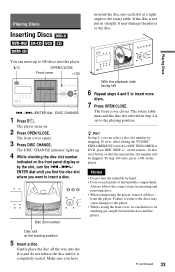
Playing Discs
You can select a disc slot number by hand. • Do not reach inside of the turntable compartment.
The DISC CHANGE indicator lights up to 400 discs into this player.
[/1
OPEN/CLOSE
Front cover
+100
.-/>+/ENTER dial DISC CHANGE
1 Press [/1.
The rotary table turns and the disc slot selected in straight, it is set to DISC EXPLORER or DVD, press DISC SKIP...
Operating Instructions (DVD Player DVPCX777ES) - Page 35
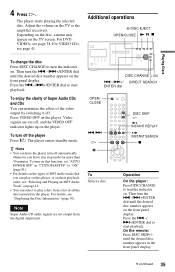
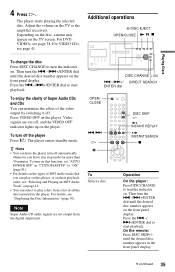
... VIDEO OFF on the TV screen.
until the desired disc number appears in the player. For VIDEO CDs, see page 38.
The player enters standby mode. z Hints • You can have the player turn off .
INSTANT REPLAY
INSTANT SEARCH x
To Select a disc
Operation
On the player: Press DISC CHANGE to start playback. Then turn the indicator on the front...
Operating Instructions (DVD Player DVPCX777ES) - Page 41
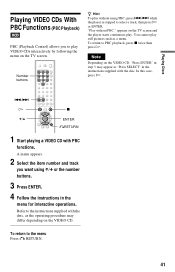
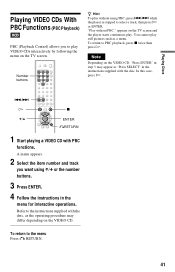
... supplied with the disc. A menu appears.
2 Select the item number and track
you to play . In this case, press H.
./>
H
x
X/x
ENTER
ORETURN
1 Start playing a VIDEO CD with PBC
functions....supplied with the disc, as a menu. Playing Discs
Playing VIDEO CDs With PBC Functions (PBC Playback)
PBC (Playback Control) allows you want using PBC, press ./> while the player is stopped to ...
Operating Instructions (DVD Player DVPCX777ES) - Page 53
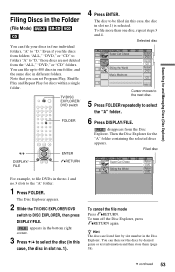
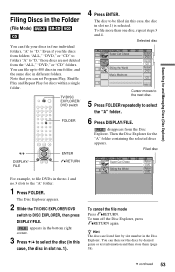
...Press DISPLAY/FILE. You can set Program Play, Shuffle Play and Repeat Play for the "A" folder containing the selected discs appears. Selected disc
ALL DVD CD A
B
1
Super Car Chase
2
3
Skiing the World
4
Music Madness
C
D
Action
DVD
Classical CD
Action DVD
CD
5
VIDEO CD
Cursor moves to the next disc.
5 Press FOLDER repeatedly to 400 discs in one disc, repeat steps 3 and 4.
Operating Instructions (DVD Player DVPCX777ES) - Page 56
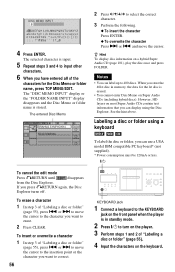
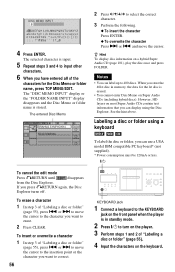
... the edit mode Press ORETURN until EDIT disappears from the Disc Explorer. If you store the 40lst disc in standby mode.
2 Press [/1 to 400 discs. or > to move the cursor. and move the cursor to the character you can label up to turn on the player. 3 Perform steps 1 and 2 of the
characters for the lst...
Operating Instructions (DVD Player DVPCX777ES) - Page 62
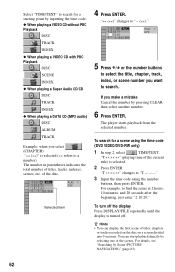
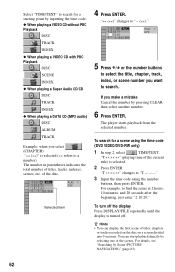
... a Super Audio CD/CD DISC TRACK INDEX ◆ When playing a DATA CD (MP3 audio) DISC ALBUM TRACK
Example: when you select (CHAPTER) "** (**)" is selected (** refers to a number). For details, see "Searching by pressing CLEAR, then select another number.
6 Press ENTER. "** (**)" changes to "-- (**)."
1 2 3
ALL
1 2 ( 2 7 )
- - (34)
T 1:32:55
PLAY DVD
5 Press X/x or the number buttons
to...
Operating Instructions (DVD Player DVPCX777ES) - Page 76
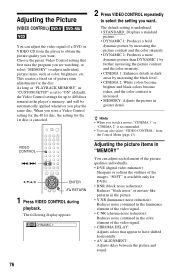
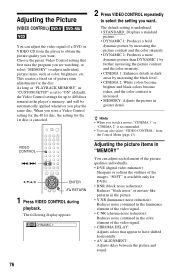
... richer, and the color contrast is canceled.
"SOFT" is available only for the disc.
The following display appears. z Hints • When you want . Adjusting the Picture
(VIDEO CONTROL)
You can adjust the video signal of a DVD or VIDEO CD from the player to obtain the picture quality you watch a movie, "CINEMA 1" or
"CINEMA 2" is recommended...
Operating Instructions (DVD Player DVPCX777ES) - Page 80


The options for "PARENTAL CONTROL" appear.
1 2 3
ALL
1 2 ( 2 7 )
1 8 ( 3 4 )
T 1:32:55
STOP DVD
ON PLAYER PASSWORD OFF
4 Press X/x to select "ON t," then
press ENTER.
◆ If you want to 400 discs. X/x
DISPLAY/ FILE
ENTER
PARENTAL CONTROL Enter password, then press ENTER .
1 Select a disc you have already registered a password The display for entering the password appears. ...
Operating Instructions (DVD Player DVPCX777ES) - Page 91
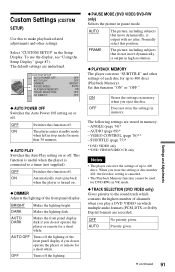
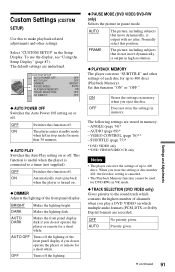
....
VIDEO CONTROL (page 76)** -
CUSTOM SETUP AUTO POWER OFF: AUTO PLAY: DIMMER: PAUSE MODE:
PLAYBACK MEMORY: TRACK SELECTION: CD DIRECT:
...DVD VIDEO/DVD-RW only) Selects the picture in memory when you store the setting of disc number 401, the first disc setting is output in VR mode.
◆ TRACK SELECTION (DVD VIDEO only) Gives priority to 400 discs (Playback Memory). The player...
Operating Instructions (DVD Player DVPCX777ES) - Page 101


... as a CD. Index (CD)/Video Index (VIDEO CD) (page 10, 15, 61) A number that changes the data to be recorded.
Depending on the disc, no chapters may be classified as television dramas or sit-coms, displays images at movie theaters. DVD+RW (page 6) A DVD+RW (plus RW) is monaural. The data capacity of the picture. DTS provides discrete...
Operating Instructions (DVD Player DVPCX777ES) - Page 103
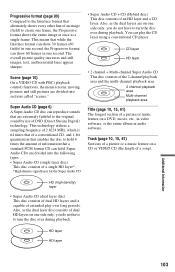
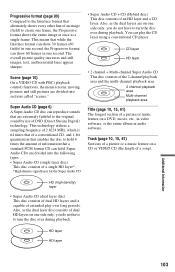
... (page 10) On a VIDEO CD with PBC (playback control) functions, the menu screens, moving pictures and still pictures are extremely faithful to hold . This means that enables the disc to the original sound by use of extended play the CD layer using a conventional CD player. Super Audio CDs are on a CD or VIDEO CD (the length of a picture or...
Operating Instructions (DVD Player DVPCX777ES) - Page 104


...SA-CD and DVD Emission duration: continuous Signal format system: NTSC
Audio characteristics Frequency response: DVD VIDEO (PCM
96 kHz): 2 Hz to 44 kHz (44 kHz: -2 dB ±1 dB), Super Audio CD...-p/75 ohms S VIDEO OUPUT 1/2: 4-pin mini DIN/ Y: 1.0 Vp-p/C: 0.286 Vp-p /75 ohms S-LINK (CONTROL S IN): Mini jack
General Power requirements:
120 V AC, 60 Hz Power consumption: 24 W Dimensions (approx.): ...
Operating Instructions (DVD Player DVPCX777ES) - Page 106
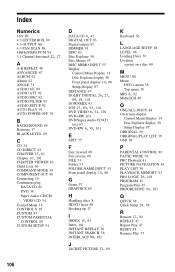
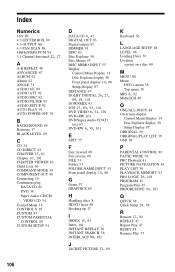
... 90 Connecting 19 Continuous play
DATA CD 42
DVD 34 Super Audio CD/CD/
VIDEO CD 34
Control Menu 14 CONTROL S 19 CUSTOM 87 CUSTOM PARENTAL
CONTROL 80 CUSTOM SETUP 91
D
DATA CD 6, 42
DIGITAL OUT 93 Digital output 93 DIMMER 91 DISC 61 Disc Explorer 50 Disc Memo 55 DISC MEMO INPUT 55 Display
Control Menu Display 14 Disc Explorer display 50
Front panel...
Similar Questions
Sony Dvp-cx777es - Es 400 Disc Error Code C 32 00
door keeps opening and closing but the carousel does not move. error code appears and the unit shuts...
door keeps opening and closing but the carousel does not move. error code appears and the unit shuts...
(Posted by rzagarra 6 years ago)
Who Makes Multi Disc Dvd Player
(Posted by pamdclh 9 years ago)
How To Erase Memory From Sony 400 Disc Dvd Player
(Posted by itbo 10 years ago)
Where Can I Purchase A Sony Portable Cd/dvd Player Dvp-fx705 Battery Charge
(Posted by singhchristine25 11 years ago)

