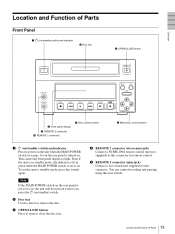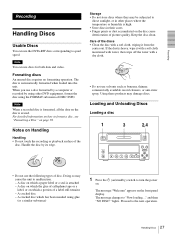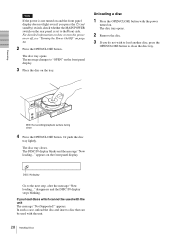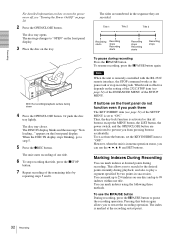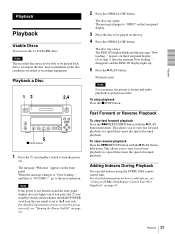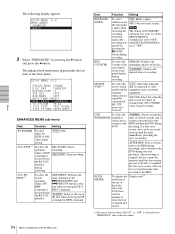Sony DVO1000MD Support Question
Find answers below for this question about Sony DVO1000MD.Need a Sony DVO1000MD manual? We have 4 online manuals for this item!
Question posted by monicarhealy on October 27th, 2015
The Dvd Won't Open When There Is No Disc Inside
The DVD won't open when there is no disc insideHow can I manually get the recorder to open
Current Answers
Answer #1: Posted by waelsaidani1 on December 8th, 2015 12:24 PM
Depending on the model number of your DVD player, simultaneously press the POWER + STOP + EJECT buttons. If the disc tray still does not open, simultaneously press the DISC1 + STOP + EJECT buttons.
NOTE: This step may not apply to all models as DISC1 is not available on all DVD players.
If this does not work and if the DVD player has DISPLAY and PREV buttons, press and hold the DISPLAY+PREV buttons for two seconds to unlock the drawer.
NOTE: This step may not apply to all models as DISC1 is not available on all DVD players.
If this does not work and if the DVD player has DISPLAY and PREV buttons, press and hold the DISPLAY+PREV buttons for two seconds to unlock the drawer.
Related Sony DVO1000MD Manual Pages
Similar Questions
I Am Interested In Buying Two Such Used Ics B15 Voice Recorder Sony Used. Pleas
I am interested in buying two such used ics b15 voice recorder Sony used. please who can provide me ...
I am interested in buying two such used ics b15 voice recorder Sony used. please who can provide me ...
(Posted by Topciufehmi 2 years ago)
Error Problem On Dvd Recorder
What could be the possible problem of such ERROR 40-605; ERROR 40-505 and ERROR 40-000
What could be the possible problem of such ERROR 40-605; ERROR 40-505 and ERROR 40-000
(Posted by sorianojoji75 2 years ago)
Software For Icd-mx20 Sony Voice Recorder
Hello : Where could i find the software for the ICD-MX20 voice recorder ? thanks
Hello : Where could i find the software for the ICD-MX20 voice recorder ? thanks
(Posted by albonube 2 years ago)
Showing 'low Battery' On Front Display Panel
1. Where is the battery located inside the unit? 2. What type of battery am I looking for?
1. Where is the battery located inside the unit? 2. What type of battery am I looking for?
(Posted by weechew 5 years ago)
Sony Icd P520 Voice Recorder Issue
Can anyone suggest me any updates on Sony-ICD P520 Voice recorder made compatible with Windows 7 (64...
Can anyone suggest me any updates on Sony-ICD P520 Voice recorder made compatible with Windows 7 (64...
(Posted by hcsrinivas 9 years ago)