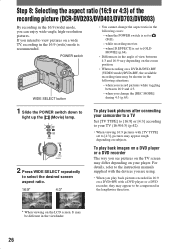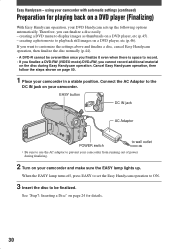Sony DVD653E Support Question
Find answers below for this question about Sony DVD653E - PAL DVD Camcorder.Need a Sony DVD653E manual? We have 1 online manual for this item!
Question posted by tsprangan on September 12th, 2013
Getting Error Message As C:13:02
The person who posted this question about this Sony product did not include a detailed explanation. Please use the "Request More Information" button to the right if more details would help you to answer this question.
Current Answers
Related Sony DVD653E Manual Pages
Similar Questions
I Get An Error Message When Trying To Copy From Internal Memory To A Sd Card On
the sony handycam 160
the sony handycam 160
(Posted by belHamad 9 years ago)
My Camera Keep Geting Error Message C3221 ...re Insert Cassette..it Wont Play Ca
why my camera wont play cassette?it keeps giving me an error message of c3221...reinsert cassette......
why my camera wont play cassette?it keeps giving me an error message of c3221...reinsert cassette......
(Posted by tybase 11 years ago)
C:3:2:00 Error Message On Sony Video 8 Xr Ccd-tr416 Ntsc
I can not get the tape to eject, andthe switch to change from camera to off to player is sticky and ...
I can not get the tape to eject, andthe switch to change from camera to off to player is sticky and ...
(Posted by vertigo5012 11 years ago)
Recording In Hard Disk Of Sony Hdr-pj50e Gets Error 'drive Error.
When I try to record anything it says "Drive Error. Turn on power again". Top right corner flashes E...
When I try to record anything it says "Drive Error. Turn on power again". Top right corner flashes E...
(Posted by madhavgore61 11 years ago)
Help With Error Message
My Sony DCRSR47 will not allow me to view or download my videos. When I open the screen to view vide...
My Sony DCRSR47 will not allow me to view or download my videos. When I open the screen to view vide...
(Posted by shakleegirl 12 years ago)