Sony DSR PD170 Support Question
Find answers below for this question about Sony DSR PD170 - Camcorder - 380 KP.Need a Sony DSR PD170 manual? We have 1 online manual for this item!
Question posted by logontodev on September 3rd, 2012
Sony Pd 170 Camera Cost Price In India
I want to know that how much will be minimum cost price of camera SONY PD 170 in indian rupees.
Current Answers
There are currently no answers that have been posted for this question.
Be the first to post an answer! Remember that you can earn up to 1,100 points for every answer you submit. The better the quality of your answer, the better chance it has to be accepted.
Be the first to post an answer! Remember that you can earn up to 1,100 points for every answer you submit. The better the quality of your answer, the better chance it has to be accepted.
Related Sony DSR PD170 Manual Pages
Operating Instructions - Page 1


DSR-PD170
3-087-447-14 (1)
Digital Camcorder
Operating Instructions
Before operating the unit, please read this product. Model No. Serial No.
Serial No. DSR-PD170
Model No.
DSR-PD170
©2003 Sony Corporation Record the serial number in the space provided below. AC- Refer to these numbers whenever you call upon your Sony dealer regarding this manual thoroughly, and retain...
Operating Instructions - Page 3


... or more of Conformity
Trade Name:
SONY
Model No.:
DSR-PD170
Responsible Party: Sony Electronics Inc. Increase the separation between...ION BATTERIES
Lithium-Ion batteries are recyclable. Your Digital camcorder is loaded with the limits for a digital device... device complies with the instructions, may be producing home video that you may cause undesired operation.
You are designed ...
Operating Instructions - Page 6


... 47. MEMORY OFF CAMERA (CHG)
VCR
NOTE Do not pick up your eye against its eyecup.
POWER
3 Slide OPEN
back in the B mark direction to start
playback.
Your camcorder starts recording.
PLAY
...a picture (p. 18)
Viewfinder When the LCD panel is closed, use the viewfinder placing your camcorder by holding the viewfinder, the LCD panel, the battery pack, or the microphone. To stop ...
Operating Instructions - Page 7


...
Note on the DVCAM/DV format. We recommend that the operation is based on cassette memory
Your camcorder is being carried out. index search (p. 65) •Searching a recording by index - The ...Searching for a photo - Using this manual
As you can hear a beep or a melody sound to CAMERA. end search (p. 27, 31) •Searching a recording by date - Set the POWER switch to ...
Operating Instructions - Page 8


... dusk.
•Do not let your camcorder to the provision of the camcorder, video tape, etc.
8 Precautions on the ...LCD screen and the finder. Take pictures of the pixels are manufactured using extremely high-precision technology, so over 99.99% of the sun in the sun or under direct sunlight [b].
•Be careful when placing the camera...
Operating Instructions - Page 9


Getting Started
Checking supplied accessories
Make sure that the following accessories are supplied with your camcorder.
1
2
3
4
5
6
7
8
9
0
qa
1 Wireless Remote Commander (1) (p. 170)
2 AC-L15A/L15B AC Adaptor (1), Power cord (1) (p. 12)
3 NP-F570 rechargeable battery pack (1) (p. 11, 12)
4 Size AA (R6) battery for Remote Commander (2) (p. 171)
5 A/V connecting cable (1) (p. ...
Operating Instructions - Page 12


...battery indicator changes to use the battery longer than usual.
4
POWER
VCR
1
MEMORY OFF CAMERA (CHG)
After charging the battery pack Disconnect the AC Adaptor from the DC IN jack on...close the LCD panel and open it again, it . The remaining battery time is indicated in minutes on your
camcorder to the DC IN jack with the plug's v mark facing toward the LCD panel side. (2) Connect the power...
Operating Instructions - Page 13


... the plug from coming into contact with the LCD screen
Continuous Typical*
110 (100) 165 (145) 190 (170) 230 (200) 345 (310) 420 (375) 515 (460)
60 (55) 90 (50) 105 (95... power supply
Getting Started
Notes
•Prevent metallic objects from the wall outlet. Until your camcorder. * Approximate minutes when recording while you use it fully discharges again. While charging the ...
Operating Instructions - Page 14


... charged a little. •Some types of Sony Corporation. The "InfoLITHIUM" is a trademark of battery packs may not be shorter if you use the NP-500/510/710 battery pack on your camcorder in parentheses "( )" indicate the time using a normally charged battery. Your camcorder operates only with compatible video equipment.
"InfoLITHIUM" is a lithium ion battery...
Operating Instructions - Page 15


... authorized service shop. •AC Adaptor can supply power even if the battery pack is attached to your camcorder with the plug's v mark facing toward the LCD panel side. (2) Connect the power cord to the ...IN jack cover and connect the AC Adaptor to the DC IN jack on
your camcorder. •Do not use your camcorder for a long time, we recommend that the battery pack cannot supply
any power if...
Operating Instructions - Page 16
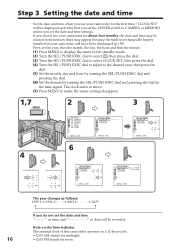
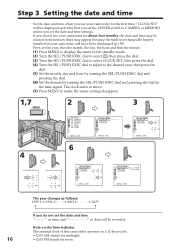
...[MENU] : END
The year changes as follows:
1995 1996
2003
2079
If you do not use your camcorder for about four months, the date and time may appear) because the built-in rechargeable battery installed in the... be cleared from memory (bars may be displayed each time that you set the POWER switch to CAMERA or MEMORY unless you set the year, then the month, the day, the hour and then the...
Operating Instructions - Page 18


... is displayed on the LCD screen, and it disappears from the viewfinder screen. (5) Press START/STOP. Recording a picture
Your camcorder automatically focuses for more information about
attaching the hood with a lens cap.
The camera recording lamps located on page 47. Set the ND FILTER selector to 1 or 2.
- The picture now being shot...
Operating Instructions - Page 28


...
6
To stop playback
Press x.
2
POWER
31
MEMORY OFF CAMERA (CHG)
VCR
28 Playing back a tape
You can also control playback using the Remote Commander supplied with your camcorder. (1) Install the power source and insert the recorded tape. ...
You can monitor the playback picture on the LCD screen. The
video control buttons light up. (3) Slide OPEN in the viewfinder. - Playback -
Operating Instructions - Page 30


... is set . When you want to display the date and time during playback by the camcorder without the date and time ...the various settings
Set DATA CODE to minimum "CLOSE" is displayed at the location of the tape is your camcorder's information when you have recorded something... code When you record with your camcorder to tape damage or noise. - In CAMERA mode, the recording data will not...
Operating Instructions - Page 74


...need to connect the yellow (video) plug of cassette memory. (1) Insert a blank tape (or a tape you want to record over) into the VCR, and insert
the recorded tape into your camcorder. (2) Set the input selector ...on the VCR. Note You can connect one VCR only using this camcorder and other
74
video equipment, the picture may jitter. For details, refer to VCR. (4) Play back the recorded tape...
Operating Instructions - Page 114


... a "Memory Stick" - You may be the trademarks or registered
trademarks of Sony Corporation.
•All other product names mentioned herein may damage the "Memory Stick Duo" or the Memory Stick slot on your camcorder conform to the Design Rules for Camera File Systems universal standard (DCF98 standard) established by the JEIDA (Japan Electronic...
Operating Instructions - Page 125


... back the recorded tape, or turn the TV on page 124. When recording an image through the VIDEO jack
S VIDEO
VIDEO
S video cable (optional)
OUT S VIDEO VIDEO
: Signal flow
A/V connecting cable (supplied)
Connect the yellow plug of the A/V connecting cable supplied with your camcorder and the VCR/TV. When you do not need to connect the yellow...
Operating Instructions - Page 142


... portion before you begin the next recording when: -
The functions using a digital video camera recorder without cassette memory. The maximum number of data recordable on a tape recorded by...cassette while recording. - Sony recommends that contains copyright control signals for copyright protection, you may not record the tape that played back on your camcorder that you use any...
Operating Instructions - Page 146


... (p. 40)
•The contrast between the subject and background is set to CAMERA. c Remove the cassette and leave your camcorder for autofocus.
Cause and/or Corrective Actions
•The POWER switch is not ... If the problem persists, disconnect the power source and contact your Sony dealer or local authorized Sony service facility. In the recording mode
Symptom START/STOP does not ...
Operating Instructions - Page 167


... trademark of Sony Corporation and indicates that the length of video equipment and ...peripherals connected to it. ij i (headphones) jack When you cannot attach the tripod securely and the screw may damage your camcorder is i.LINK compatible. Quick Reference
Identifying the parts and controls
ua
us
ud
uf
ug
uh
uj
uk
ul
ua Carrying handle us Remote sensor ud Camera...
Similar Questions
I Want To Know The Availability And Price Of This Camera And How Many Are Availa
(Posted by awaisshah1 8 years ago)
What Is The Price In Usd
Just I Need One Pd 170 Price In Usd i Am Wait ......
Just I Need One Pd 170 Price In Usd i Am Wait ......
(Posted by bakhtiarnijat 9 years ago)
Need Sony Pd170p Camcorder
hello my name is khurram and im from pakistan,i need a sony camcorder pd170 pal,plz infom me about t...
hello my name is khurram and im from pakistan,i need a sony camcorder pd170 pal,plz infom me about t...
(Posted by khurrampervaiz27 10 years ago)
How Much Did This Sony Camera Cost New?
(Posted by robin18227 11 years ago)
What Is The Cost Of This Hdrcx100 In Indian Money?????
(Posted by ayanpradhan99 11 years ago)

